WordPress Plugin Performance: How to Avoid Slow Load Times
Why Your Plugins May Be Slowing Down the Site
A slow-loading WordPress site is not just a minor issue. It affects performance, frustrates users, and can cost you business. One common cause is a poorly built plugin. Although it may offer useful features, if it is not optimised, your website could suffer.
According to Matter Solutions a WordPress SEO specialist agency, they often see this problem with clients who bring them recently completed websites (by other agencies). A plugin that runs heavy scripts or repeats database calls can reduce your site’s speed, even if everything else is working well.
Before you remove the plugin, consider its impact. Check if it loads unnecessary files, interacts poorly with other plugins, or bypasses best coding practices. A few simple changes could restore your site’s performance and help it run more smoothly. Let’s get more insights about it.
Anatomy of a Performance-Friendly WordPress Plugin
Not all WordPress plugins are created for performance. Some are built to do too much, without considering how they affect your site. These plugins can slow everything down and increase server load. Others are carefully crafted for speed and reliability.
A well-designed plugin for WordPress should include:
- Conditional script loading: It should only load code and files when needed. A good plugin does not run its assets on every page of your site.
- Efficient database access: Plugins should avoid running the same database queries over and over. They should store the result or use caching to reduce strain on the server.
- Modular structure: The plugin should let you turn off features you do not use. This keeps the plugin lightweight and reduces what gets loaded in the background.
- Cache and CDN support: If a plugin is not built to work with caching tools, it could bypass your optimisation setup. A good plugin will support or respect these tools.
- No interference with core files: The best plugins do not modify or override WordPress core files. Doing so can break updates and cause security issues.
Every plugin you install affects your WordPress site. A performance-friendly plugin focuses on clean code, efficient design, and smart resource use. It gives you the functionality you need, without making your site slower.
Smart Coding Practices for Plugin Speed Optimisation
Good WordPress plugin development starts with smart coding decisions. Small problems in the code can lead to large performance issues across your website. If your plugin slows down the site, users may leave before anything loads.
One of the most common mistakes is using too many hooks like init or admin_init. These run often and can add unnecessary processes to every page. Instead, only load what is needed when it is needed. If your plugin adds styles or scripts, make sure they are conditionally loaded and not attached to every page by default.
Database queries are another area where plugins often fail. Repeating the same query on every load increases server load and slows down the site. Use the Transients API to store the result and serve cached data instead. This reduces the number of direct calls to the database and improves speed.
Another important step is to create modular functions. Avoid loading the full plugin functionality if only part of it is used. Write clean code, separate logic into smaller files, and only call them when needed.
According to a study by WP Rocket, these types of optimisations can improve load times by up to 50%.
Always test your plugin on a staging environment. Use tools like Query Monitor or New Relic to analyse performance and look for bottlenecks. Building a fast plugin means writing smart, efficient code from the start.
Avoid Common Pitfalls That Kill Site Speed
Even well-known plugins can harm the speed of your WordPress site. A plugin may promise great functionality, but poor implementation can reduce performance across the entire site.
Here are common problems to avoid when reviewing or developing plugins:
- Loading files across all pages: Plugins often add scripts and styles without checking if they are needed. This increases load time on every part of the site.
- Modifying core files: Never modify WordPress core files. This creates problems during updates and can damage your site’s structure.
- Enabling unused features: Some plugins activate all features by default. If you are not using them, they still load in the background and slow things down.
- Missing dependency checks: Plugins should check if other required tools or files are active. Skipping this step may lead to broken functionality.
- Poor file management: Too many large or duplicate files can increase server strain and impact site speed.
These issues are often overlooked during plugin development. Every plugin added to your WordPress site should be tested for how it affects performance.
If a plugin loads unnecessary files, modifies important resources, or lacks control over its features, it may not be worth keeping.
Always choose or build plugins with speed, structure, and clean functionality in mind.
The Performance-First Plugin Developer Checklist
Use this checklist to guide your plugin development and performance reviews. These steps will help maintain speed and avoid unnecessary strain on your WordPress site.
- Test the plugin on a staging site before release
- Keep plugin functionality modular and easy to control
- Only load code and files when required
- Monitor database queries to avoid slow operations
- Write clean, efficient code that’s easy to maintain
- Avoid using cron jobs unless necessary
- Ensure the plugin works with caching and optimisation tools
- Don’t override or modify WordPress core files
- Reduce the number of files loaded by combining or removing them
- Check compatibility with the server setup used by most websites
- Use profiling tools to test performance under normal conditions
- Document resource-heavy functionality for future review
Following this list helps you create plugins that are lighter, faster, and easier to maintain. A performance-first approach saves you time and protects the user experience on any WordPress site.
Building a Faster WordPress Site: One Plugin at a Time
Your WordPress site deserves plugins that support speed, not slow it down. A plugin that’s poorly built can undo all the work you put into design, hosting, and optimisation.
You don’t need to delete every plugin. You need to develop or select ones that are built with performance in mind. That means they load fast, work efficiently, and support the overall structure of your site.
At every step, test how each plugin behaves. Review its functionality, the files it loads, and its impact on server resources. Always optimise your code and build with long-term site health in mind.
Better plugins lead to faster results. If plugin performance is holding your site back, it’s time to make a change.
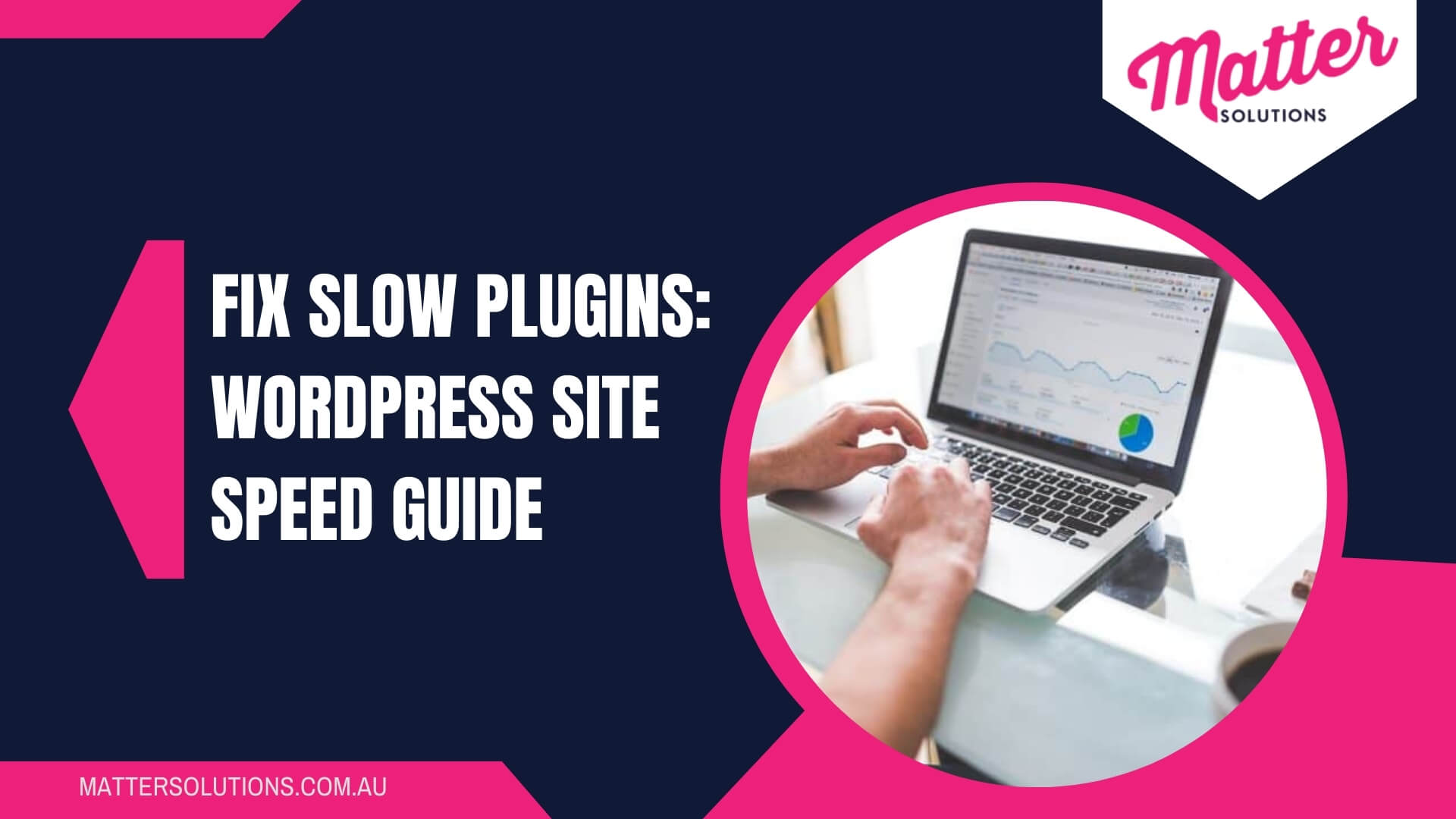


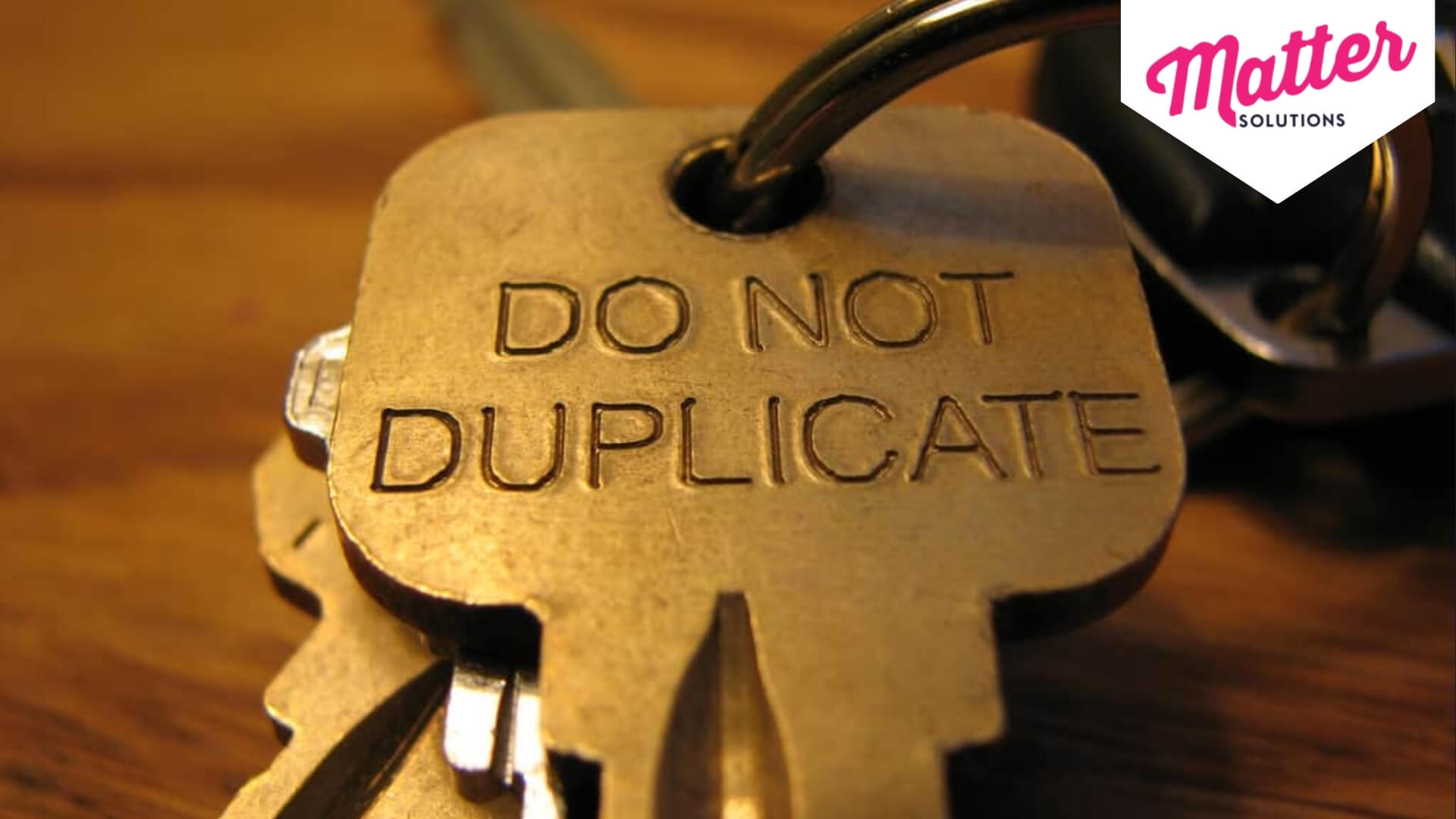

Leave a Reply