Boost Your Social Media Graphics Using These 5 Animation Tools
With the vast amount of social media posts competing for audience attention, it’s crucial for businesses to learn to adapt and discover new methods of standing out. That’s where animating your social media graphics can play an important role.
In this article, we’ll go over the different online tools you can use to animate your own social media graphics and provide tips on how you can choose the best software for your needs. Let’s begin!
The Benefits of Animating Social Media Graphics
Before getting started, it’s important to establish the advantages of animating your social media graphics. While not all businesses are already making use of this method, it’s still an effective means to boost your social media presence more efficiently and effectively. Creating smooth, engaging visuals starts with efficient tools and workflows, so learning How to Render Faster in Blender 3D can make a real difference in producing high-quality animations that capture attention.
Below are the different advantages of animating your social media graphics:
1. Catches Attention
These days, every social media platform is cluttered with a bunch of different social media graphics from all types of businesses. By adding a little animation to your graphics, you can help ensure that it can catch your audience’s attention more effectively.
2. More Personalized Content
With a specific type of stock-image trend dominating the graphic design industry these days, it helps to create more customized content that can help your audience remember your brand. By animating your content, you can include a lot more personalization without straying from your brand image.
3. Easier to Produce Than Videos
While video content also serves a variety of purposes, it’s also true that it takes a lot more effort to produce. Instead, you can make your social media graphics more dynamic by simply adding some animation to help them stand out.
4. Keeps Users Interested
Attention span is one of the top considerations marketers must not neglect. Because it’s so easy to simply scroll past a static photo, animated content can help users stay interested in what you are advertising or promoting.
The Top User-Friendly Tools for Animating Social Media Graphics
For your reference, here are the top-most recommended and user-friendly tools for adding animation to your social media graphics:
1. Fotor
Overview
Fotor is an online tool that allows users to do basic photo editing and graphic design. While it offers most of the key features also available on similar apps, Fotor mainly stands out for its one-click enhancement options and collage-making features.
Pricing Plans
- Fotor Basic (Free)
- Fotor Pro ($3.33/month)
- Fotor Pro+ ($7.49/month)
Animation Features
- AI Image Generator: Allows users to input a text command in order to generate an animated photo of their choice.
- Photo Animator: Allows users to animate still photos by selecting from different preset options. Users can create avatars, make photos talk, or add movement to otherwise static pictures.
- Cartoonize Photos: Allows users to upload any picture and animate it using a cartoon filter and effect.
2. Canva
Overview
Known for its ability to create various design types from social media posts to PowerPoint presentations, Canva also offers different tools for adding animation to social media graphics.
Pricing Plans
- Canva (Free)
- Canva Pro ($15/month)
Animation Features
- Magic Animate: Similar to adding simple animations on PowerPoint, Canva allows users to select from pre-made animation sets in order to add movement to different design elements, whether it be graphics or text.
- Motion Path Animation: Compared with Canva’s Magic Animate tool, the Motion Path animation feature allows users to drag different elements on a page in order to play around with different animation styles.
- Photo Animation: Aside from elements, Canva also allows users to play around with static photos by adding different animation styles for more dynamic movement. Canva offers different presets, such as animation similar to brush strokes, ink splotches, and zoom effect.
3. Adobe Express
Overview
Similar to Canva, Adobe Express also offers basic web-based graphic design features such as a drag-and-drop editor and different stock elements. With Adobe Express, however, users can easily integrate designs with the Adobe Creative Cloud suite.
Pricing Plans
- Adobe Express (Free)
- Adobe Express Premium ($9.99/month)
- Teams ($4.99/month)
Animation Features
- Animation Maker: With Adobe Express, users can animate a character using customized audio or a personal recording. Users simply need to choose a character, upload an audio file, and customize accordingly. While the final output is still customizable, users are limited to Adobe Express’ stock library of different characters that can be animated.
- Photo Animations: With Adobe Express’ photo animation tool, users can very easily select from various preset animation types in order to add movement to design elements, whether it be text, pictures, or stock graphics.
4. Desygner
Overview
In comparison to other apps in this list, Desygner is more catered to business-oriented designs rather than general purposes. Still, the app offers a similar design interface where users can still perform basic photo editing and graphic design.
Pricing Plans
- Free
- Pro+ ($9.95/month)
- Business ($149.94/month)
Animation Features
While it’s not the most complex option in terms of animation features, Desygner can be a good fit for users looking for a basic and straightforward tool for creating basic animated graphic designs.
To animate designs, users simply need to click on a design element and select from Desygner’s different preset animations. When done, it’s important to export your design to MP4 in order to preserve the animation.
5. PosterMyWall (Our #1 Pick)
Overview
Aside from being a dedicated design tool for various social media graphic design needs, PosterMyWall is also a great tool for marketing purposes, with its social media publishing tool and email marketing features.
Alternatively, PosterMyWall also offers a variety of different social media video templates for producing professional-level marketing videos.
Pricing Plans
- Free
- Premium ($9.95/month)
- Premium Plus ($29.95//month)
Animation Features
- AI Voice: With PosterMyWall’s AI Voice tool, users can automatically generate specific voiceovers by simply inputting scripts into the tool. For more customization, users can also choose from different preset voice personas for a more personalized output.
- AI Subtitles: For video designs, users can take advantage of PosterMyWall’s AI Subtitles tools in order to automatically generate captions based on videos. Captions are also fully customizable, including font type, size, and color.
- Element Animation: For general animation, PosterMyWall also offers tools to animate different design elements from images to text. For instance, Intro Animations can be added by simply choosing from PosterMyWall’s preset selections.
- Various Export Options: Depending on your needs, PosterMyWall offers a variety of different export options for animated designs from MP4s to GIF files.
6. YouCam Video
Overview
YouCam Video stands out as one of the top animation tools for social media creators looking to turn static content into eye-catching video. With powerful AI-driven features like image-to-video and text-to-video, it empowers users to animate images using custom prompts or ready-made templates, and even generate videos from text alone — making content creation fast, easy, and creative without needing pro editing skills.
Pricing Plans
- Yearly subscription: $31.99
- Monthly subscription: $7.99
- Note: Some advanced AI features require the purchase of credits, regardless of subscription status.
Animation Features
- AI Image-to-Video: Animate a static image using prompts or themed templates for instant motion effects.
- AI Text-to-Video: Generate animated video scenes directly from text input — no image needed.
Which is the Best Tool for Animating Social Media Graphics?
While the best animation tool for social media graphics is entirely subjective and depends on your specific needs, we generally recommend PosterMyWall due to its accessible yet jam-packed features.
Whether you’re new or experienced with social media marketing, PosterMyWall can help with various needs from social media publishing to marketing. Plus, the tool is very easy to use and highly affordable for the features it offers.
Get Started With Animation Today
As marketing trends evolve, adding animation to your social media graphics is slowly becoming a necessity to keep up with the fast-paced online landscape. If you’re looking to get started with animating your social media graphics today but are not so sure where to start, check out these top 5 tools today, and get set to enhance your social media graphics with ease.
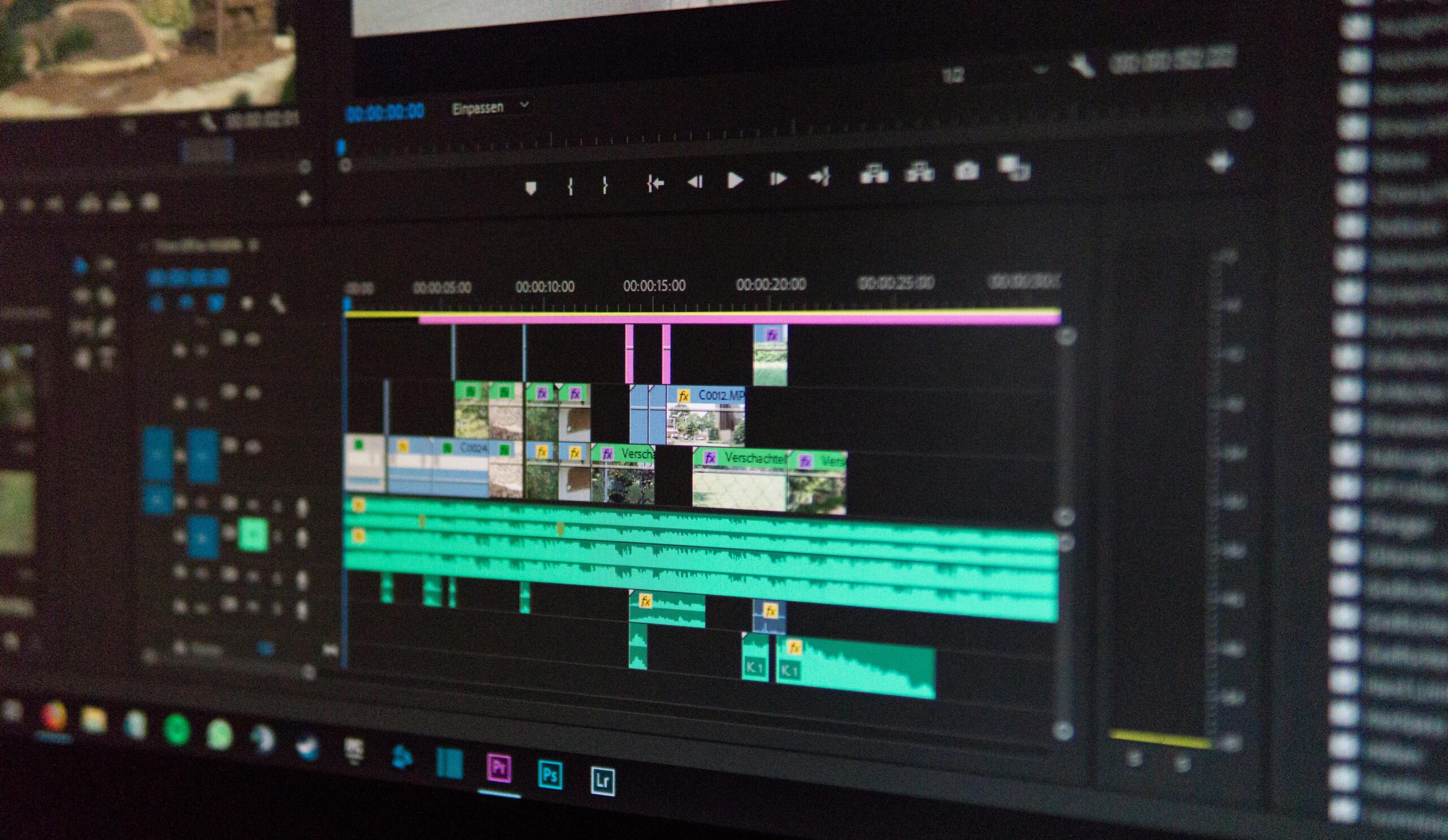
Leave a Reply