Enhance Website Efficiency: A Deep Dive into the Lazy Load for Videos Plugin
Motion media is crucial for successful marketing and engaging with the audience, but large file sizes can slow down websites. To mitigate this issue, it’s essential to create compact files. However, even after optimization, videos can still cause delays. And this is when you need to use WordPress extensions to prevent this issue. The Lazy Load for Videos plugin is one of the top 3 plugins for speeding up a website, according to UkrExpert.
In this article, you’ll learn the ins and outs of the tool, including its benefits and how to add this feature to WordPress. Ultimately, you’ll set up your website successfully and enjoy the smoothest page’s performance.
What Is Lazy Load for Videos Plugin?
If you work with WordPress and want your site to work like a clock, you’ll definitely need to use special extensions. Especially, they’re a must for those platforms with many inbuilt interactive features. And when you select the right solution, it’ll seamlessly upgrade your page’s user experience and overall performance.
This free WordPress plugin uses slow-paced loading for heavy animated files on sites. Essentially, it substitutes your embedded movie clips with placeholders, and the files are shown only when the viewer scrolls down to them. That’s how the feature significantly speeds up the page’s performance.
Besides, the tool seamlessly integrates with existing video hosting blocks from YouTube and Vimeo without blocking from the provider or the need for special shortcodes. This implies that website owners may continue to reap the advantages of employing these video hosting services without experiencing any compatibility difficulties.
Furthermore, unlike other extensions that need complex setup procedures or particular setups, this one is simple and easy to use. You have total command over when and how animated content appears on your page. This flexibility is very advantageous to website owners who wish to improve their site’s speed without spending too much time on setup activities.
What You Can Do with Lazy Load for Videos Plugin
Using this tool ensures your website loads pages and posts with minimal delay, allowing you to take advantage of its numerous features:
- Delay opening background images and scripts by tweaking things manually.
- Add CSS through the admin panel.
- Choose thumbnail size.
- Tweak how iframes and images appear.
- Add corporate branding advertisements to clips.
You can find many benefits just in one product. Therefore, you can’t miss such an incredible opportunity to enhance your website’s efficiency.
Why Using Lazy Load for Videos Plugin Can Change the Game
When browsing the Internet, you may frequently see websites that make you wait a very long time for a page to be opened. Sometimes, it may be frustrating. Most users even leave the site before it’s finally displayed. That’s where the Lazy Load for Videos plugin swoops in to save the day.
That’s a nifty trick that’s all about making sure your page opens super fast and smoothly. You can compare it with a fast lane that streamlines your animated content. This feature defers displaying certain elements until they are triggered by the user, rather than showing everything at once. This approach helps keep things moving quickly.
By preventing users from having to fidget while waiting for the material to browse on the screen, the tool ensures that your visitors are happy. It all comes down to that feeling of immediate result – they click, and boom, they’re there.
However, preventing your visitors from using the back button isn’t the only goal. The tool is also another tool for capturing the attention of search engines. Google and its counterparts tend to favor websites that exhibit rapid browsing speeds. The quicker your site is, the higher you’ll climb in the rankings.
How to Install Lazy Load for Videos Plugin
The tool is perfect for websites with lots of dynamic content. It’s super easy to use – just activate it, no need to do anything else. In addition, it works for all your media files at once, saving you time. Here’s how to set it up:
- To get started, head over to the Extensions section in your WordPress admin panel and hit the Add New button.
- Look for the feature you want, install it, and activate it.
- Next, hop over to the Settings tab and select the feature to tweak the settings if you like.
- The default settings should be good to go, but you can customize them as needed. But if you want to spice up your content, you can check the box for Responsive Mode to make your videos more dynamic.
That’s it! Now, your videos will run faster, and your site will be more efficient.
Conclusion
The add-on offers straightforward functionality without any unnecessary complexities – customize startup times and manage content appearance through the admin panel, including options for background images, scripts, CSS, and thumbnail sizes.
Moreover, with this extension, you’re not just making your visitors enjoy their experience – you’re also giving your online presence a turbo boost in the eyes of search engines. So, using the Lazy Load for Videos plugin is a win-win solution for making the most out of your website’s performance.
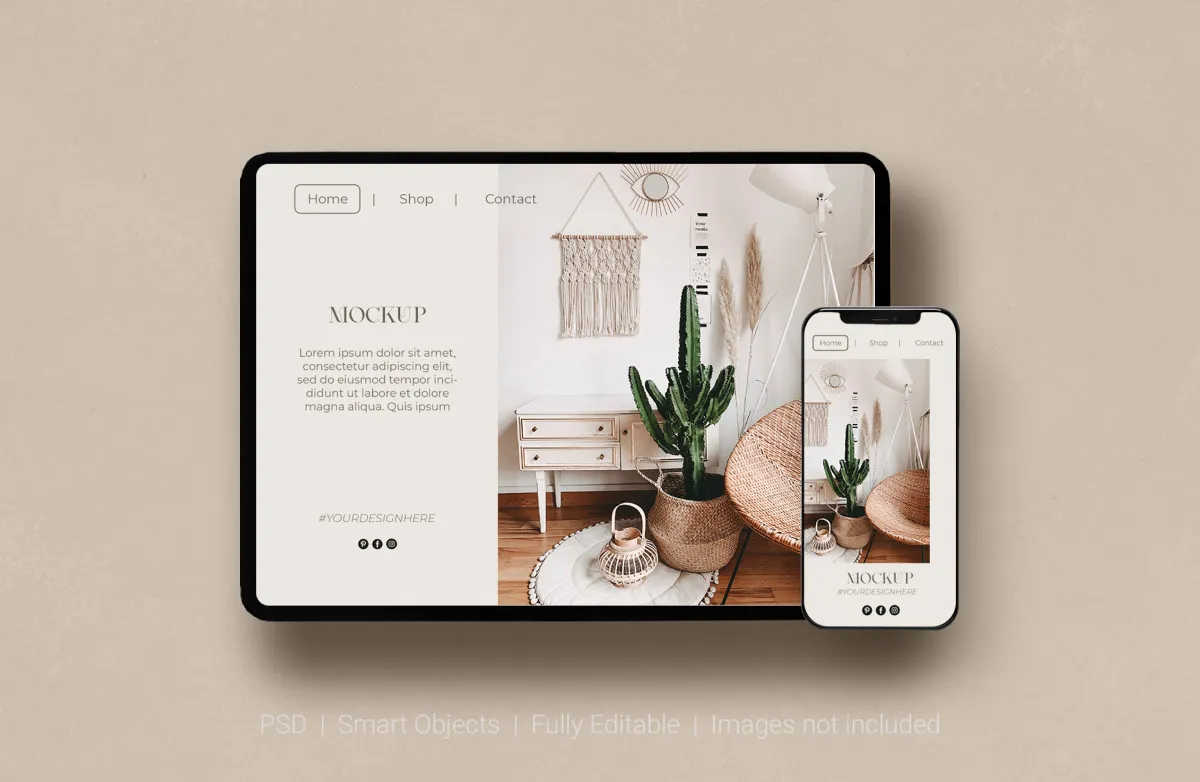
Leave a Reply