How Do WordPress Themes Affect SEO & Ranking of A Website?
“It’s easy to consider website themes as just a splash of color on top of a finished structure, but there’s so much more involved.” -John Mueller
The jig is up.
During an episode of AskGooglebot, John Mueller said that WordPress themes can affect your SEO positively or negatively, depending on your choice. Here’s the clip if you’re interested:
Aimlessly replacing your existing one with a new theme may inadvertently pull your search engine ranking. Conversely, an SEO-friendly theme can boost your SEO performance and the benefits that come with it.
The question is: How exactly do themes impact or hurt your SEO? This article will explain everything.
But first…
Why Are WordPress Themes Important On a Website?
Let’s first address the elephant in the room.
There’s a chance you might be wondering this same thought.
If changing your WordPress theme can risk your SEO ranking, why would you even get a new theme? Or, better yet, why would you use a theme for your WordPress website altogether?
Valid sentiment.
After all, you can design a website using code without needing HTML/CSS templates.
However, coding is not for everyone. If you’re not adept with computer languages, coding your way into web design will be a steep learning curve. Frankly enough, it’s easier to differentiate good themes from bad themes than learning how to write code.
Besides, there are many benefits to using themes on your WordPress site:
Saves time, effort, and money
Building a website from scratch using HTML and CSS takes time. While it can be rewarding, it is a significant undertaking compared to using a website builder or pre-designed theme. With a content management system like WordPress, site owners can easily change themes with a few clicks. Plus, those unfamiliar with coding will have to spend cash outsourcing people to code and debug their websites manually.
Beginner-friendly
As mentioned earlier, learning how to write code takes time and effort. Meanwhile, CMS lets site owners with little to no coding experience change WordPress themes easily. There are also many themes to choose from that align with your desired aesthetic and design language.
Professional appearance
A theme change can give your website the professional makeover it needs, keeping readers glued to the page and boosting the user experience. While you can also create a stunning-looking professional appearance using code, it might not be as stellar, especially for web dev beginners. On the other hand, professionals who understand web design principles produce new WordPress themes daily, which is why they look polished and professional.
Customization options
Themes provide the website’s base structure but still give site owners plenty of customization options. For example, you can adjust colors, layouts, and other elements to match your brand identity and personal preferences. In other words, site owners are still actively involved in the design process and may optimize a website to their liking.
Community support
Popular themes often have active communities of users and developers. You can voice your complaints or suggestions on these fora and receive support, resources, and even custom modifications if needed.
6 Ways WordPress Themes Affect SEO of a Website
We’ve established that WordPress themes may have a profound impact on SEO. Here are several ways themes impact SEO:
1. Website loading speed
Since 2010, Google has emphasized page speed as a ranking signal for search engine optimization. They said, “We’re obsessed with speed,” which means websites with slower load times are unlikely to rank high on search results.
Here is a screenshot from their April 9, 2010 article:
Site speed refers to how quickly a website responds to server requests. If we know Google, we also know how much they value the user experience. In that same sense, websites that load quickly are more effective in keeping users happy to stay on that page.
A WordPress theme can impact site speed. Themes with bloated code, excessive images, and inefficient scripts can significantly slow down a website. Switching themes to a lightweight template with clean code and minimal assets can improve loading times, especially if you use a heavy theme.
Moreover, themes with a caching plugin can further enhance site speed by storing frequently accessed content locally.
Google’s PageSpeed Insights analyzes a page’s core web vitals to assess its user experience and provide actionable tips for optimizing site loading time.
2. User experience
In reality, Google and web crawlers could care less whether a page loads blazing fast or just average. However, the search engine always does everything with users in mind, which means satisfying the user experience will come first.
In addition to page speed, changing WordPress themes affect user experience in other ways.
Visually appealing themes with user-friendly SEO elements that are easy to navigate can leave a positive impression on visitors. The theme you choose can make it easy for users to find the information they want, engage with your content, and take desired actions, such as purchasing or subscribing to your newsletter.
Conversely, cluttered themes can be challenging to navigate, leading to higher bounce rates and lower engagement.
It’s advisable to change your theme into something attractive, but never sacrifice page speed in the name of aesthetics. Real-life news sites that migrated to lean, fast themes often saw lower bounce rates and better mobile engagement For instance, Daily Trust newspaper redesigned its digital edition using a more performance oriented WordPress setup, leading to measurable gains in page views and reader retention.
3. Metadata
SEO metadata refers to information about a web page’s content that is not directly visible to users. However, it helps search engines understand the page and rank it accordingly in search results.
Many themes come with default title tags and meta descriptions that may not be optimized for search engines. However, most themes allow you to customize these elements to include relevant keywords and phrases that can improve your website’s search engine rankings.
Additionally, themes can affect other metadata elements, such as header tags and image alt text. Some themes come with predefined structures for header tags, which may influence how search engines interpret a page’s content hierarchy.
Conversely, some themes may automatically generate alt text for images based on their file names, which could cause an issue on your website.
Choosing themes and SEO plugins that allow easy metadata customization is advisable.
4. Mobile-friendliness
Google implemented mobile-first indexing back in 2016. Instead of the desktop format, Google will prioritize a website’s mobile version for ranking pages, understanding structured data, and showing page snippets.
Here is Google’s announcement of mobile-first indexing:
In today’s mobile-dominated business landscape, optimizing websites on mobile is necessary. Similarly, if your current theme is not optimized for mobile, it can limit your website’s search engine positioning. Changing a WordPress theme is even more essential if your market primarily uses mobile users.
Choose responsive themes that dynamically adjust depending on the user’s screen size. This ensures a seamless user experience across devices.
Take a look at Portotheme’s Shop Demo 47. The design is applicable for desktops as shown below:
But the UI also adapts according to the device, whether iPhone 14 Pro Max:
… or iPad Mini:
5. Content formatting
Content formatting refers to how text, images, and other elements are arranged on a web page. In addition to the content, how the texts and headings are formatted can make or break user engagement.
Themes come with pre-defined styles for headings, paragraphs, lists, and other elements. These styles can affect the readability and visual appeal of your content. For example, a theme may use large headings and ample spacing to improve readability, while another may use a more compact layout. Additionally, themes can influence how images and other media are displayed on your website.
Choose a theme that perfectly mirrors your and your audience’s preferences. Otherwise, you might negatively impact their user experience.
6. Internal linking
Internal linking helps search engine spiders crawl pages on your website and aids users in exploring relevant pages in their search journey. Navigational links are the core of any website’s internal linking network. This navigation menu lets users access critical pages on a website, like the Contact or About Us pages.
Many WordPress templates have pre-defined navigation menus, which can directly affect the accessibility of a website’s pages. For example, many free themes do not have a blog section. If you already maintain a blog, they might be displaced from your main navigation, resulting in orphan pages.
Look for themes with built-in SEO features that let users add menu options and create custom links or link categories. This will give you more control over your internal linking structure.
Choose Only the Best WordPress Themes
A website’s theme and SEO performance are intertwined.
Without proper planning and working with the right template provider, changing the theme of your website might create a negative impact on your SEO. But the suitable theme and provider can elevate your WordPress SEO to the next level.
Interested?
Portotheme offers premium themes without breaking the bank. All themes are lightweight, fast, SEO-friendly, customizable, and feature-packed, so you have complete control over how your website looks and feels for your audience.
Choose from over 14 unique themes and join more than 80,000 site owners who trust Porto with their website’s UX/UI.
Click here to see some of Portotheme’s live website previews.
Author’s bio:
Joel John Cariño has always been fascinated with SEO and the works. For over four years, he has helped clients boost their online visibility through top-notch SEO content with a kick of direct-response copywriting. He now works as an SEO specialist and content writer at LinkStorm, a must-have AI-powered internal linking toolkit.

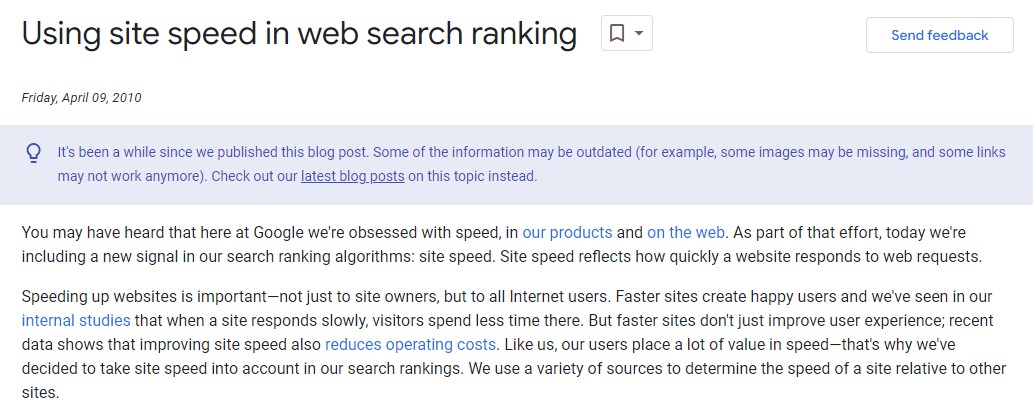
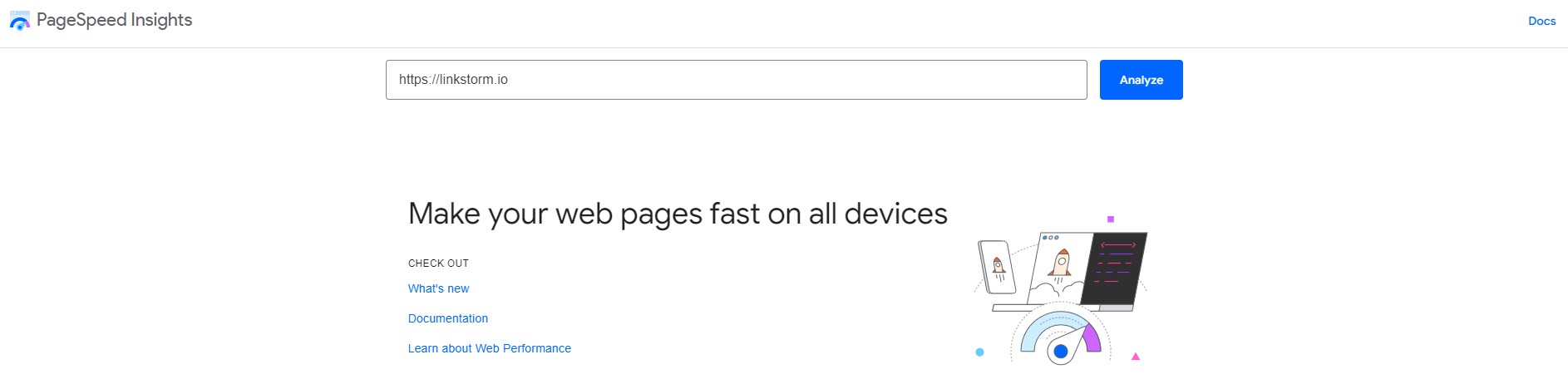
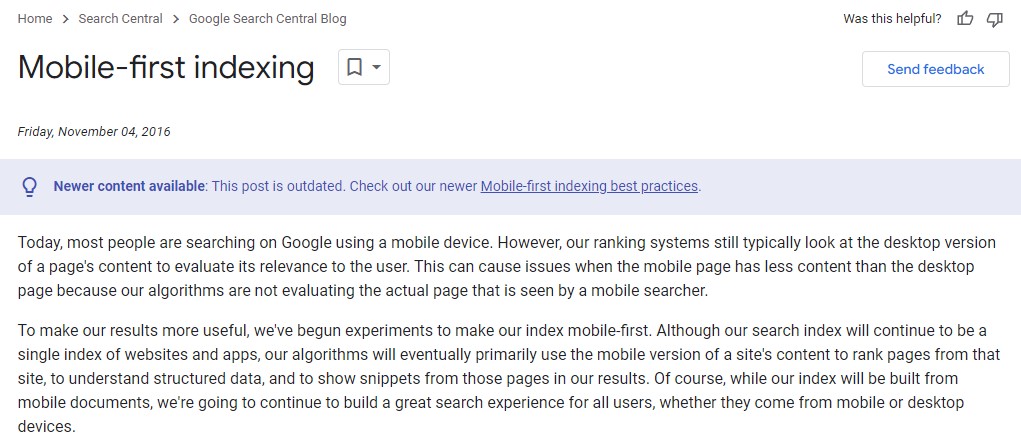
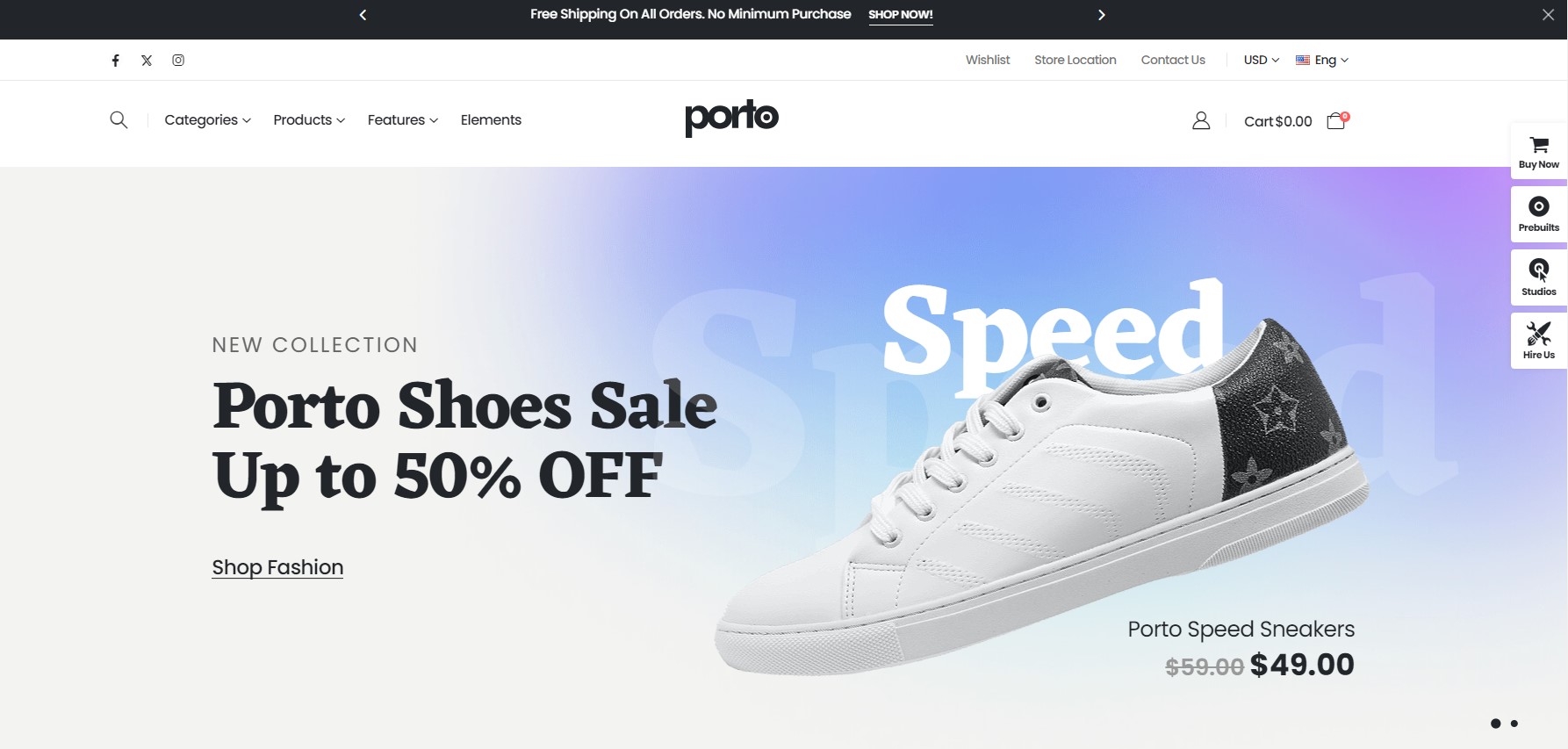
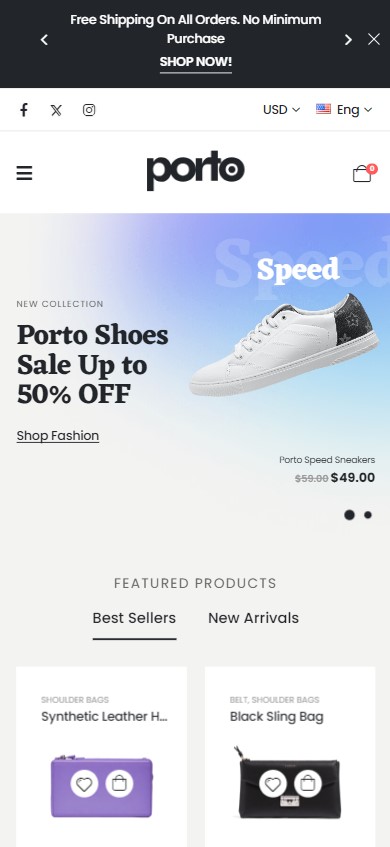
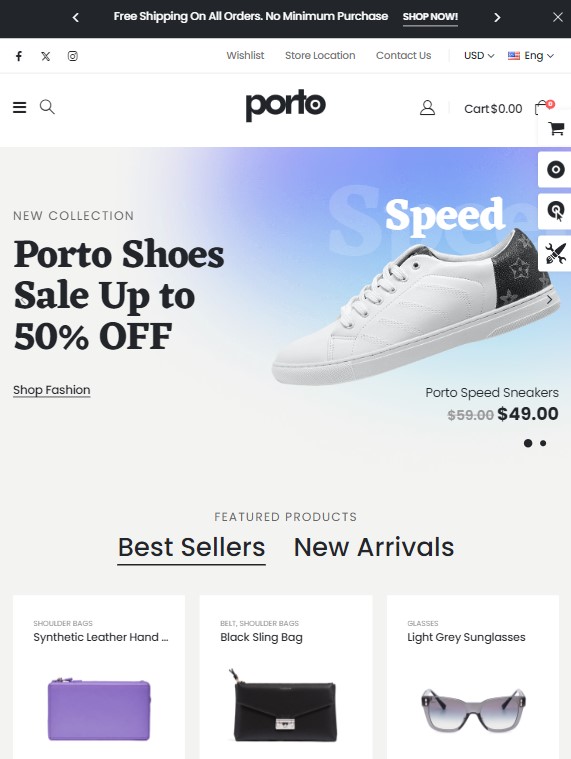
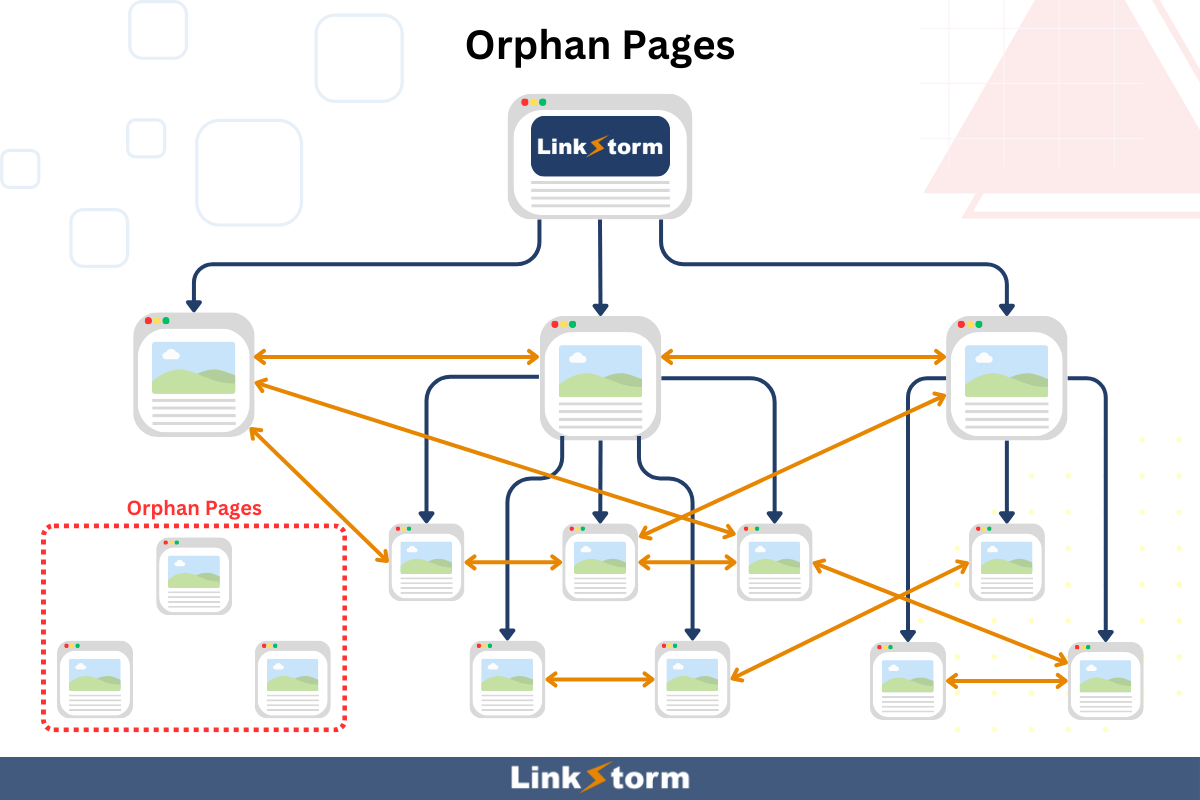

Leave a Reply