How to Elevate Video Quality Like a Pro Using AI
Table of Contents
- Why Video Quality Matters More Than Ever
- Common Video Quality Issues
- 5 Proven Ways to Improve Video Quality
- AI Tools vs. Manual Editing: Which One to Choose?
- Recommended Tool: UniFab Video Enhancer AI
- Final Thoughts
Why Video Quality Matters More Than Ever
Whether you’re uploading to YouTube, creating client work, or recording an online course, video quality is directly tied to viewer engagement. In an era of 4K and HDR content, poor video quality can:
- Lower viewer retention
- Hurt your brand image
- Reduce social media reach
- Impact monetization and SEO performance
Today’s audience expects clear visuals, rich colors, and minimal distractions—regardless of your production budget.
Common Video Quality Issues
Even with decent cameras, you may run into:
- Low resolution (480p/720p)
- Grainy footage (especially in low light)
- Motion blur or shaky footage
- Flat contrast or dull colors
- Compression artifacts after export
- face swap ai
The good news? These issues are fixable—often with just a few clicks using the right tools.
5 Proven Ways to Improve Video Quality
1. Upscale Resolution (HD → 4K)
If you’re working with older or mobile-shot footage, AI-based upscaling can increase resolution while preserving detail.
Tip: Avoid standard interpolation; instead, use neural networks that predict pixel patterns more intelligently.
2. Remove Noise and Grain
Noise is common in low-light shots or compressed files. Denoising smooths the image without blurring important details.
Pro Tip: AI-based denoisers preserve edges and textures better than traditional Gaussian filters.
3. Adjust Brightness, Contrast & Color Balance
Many videos look dull due to poor lighting. Basic color correction can dramatically improve perceived quality.
- Use scopes (histogram, waveform) for accuracy
- Balance skin tones and restore natural highlights
4. Stabilize Shaky Footage
Unstable footage not only looks amateur but is also hard to watch. Most editors (like Premiere Pro or DaVinci Resolve) have stabilization tools. AI tools can go a step further by analyzing motion paths.
5. Convert SDR to HDR
Standard videos often lack the color depth modern displays can offer. With AI, you can simulate HDR10 or Dolby Vision from SDR sources—instantly adding vibrancy and contrast.
AI Tools vs. Manual Editing: What’s Better?
| Feature | Manual Editing | AI Enhancement |
| Time Required | High | Low |
| Skill Level Needed | Intermediate to Pro | Beginner-friendly |
| Batch Processing | Limited | Available in most tools |
| Output Consistency | Varies | High |
| Flexibility | Maximum | Medium to High |
For professional editors, a hybrid workflow works best: AI for first-pass cleanup + manual fine-tuning.
Recommended Tool: UniFab Video Enhancer AI
When it comes to improving video quality without a steep learning curve or expensive software suites, Video Enhancer AI by UniFab stands out as a reliable and powerful choice.
UniFab offers an all-in-one desktop solution that uses advanced AI models to handle everything from upscaling resolution to denoising and even converting SDR footage to HDR. It’s designed for both beginners and professionals who want fast, high-quality results with minimal manual effort.
Key Features:
- AI Upscaler: Convert videos from SD or HD to 1080p, 4K, 8K, or even 16K without noticeable quality loss.
- Denoise AI: Effectively removes noise and grain from footage while preserving textures and details.
- HDR Upconverter: Automatically converts SDR videos into HDR10 or Dolby Vision-compatible content with improved color depth and dynamic range.
- Batch Processing: Process multiple files at once with GPU acceleration for fast turnaround.
- Beginner-Friendly Interface: No steep learning curve; ideal for creators, educators, and business teams alike.
- 30-Day Free Trial: Test the full capabilities of the software with no watermark or restrictions.
Whether you’re enhancing home videos, YouTube content, or corporate media, UniFab offers a balance of speed, quality, and simplicity that’s hard to beat—especially for users who don’t want to spend hours learning professional editing suites.
Final Thoughts
Improving video quality is no longer limited to professional studios. Thanks to AI-powered tools like UniFab Video Enhancer, anyone can easily enhance their footage to look sharper, cleaner, and more vibrant. Whether you’re refining personal videos, boosting your brand’s visual appeal, or creating content for online platforms, better video quality helps attract more viewers, increase engagement, and elevate your overall impact—without requiring advanced skills or expensive equipment.
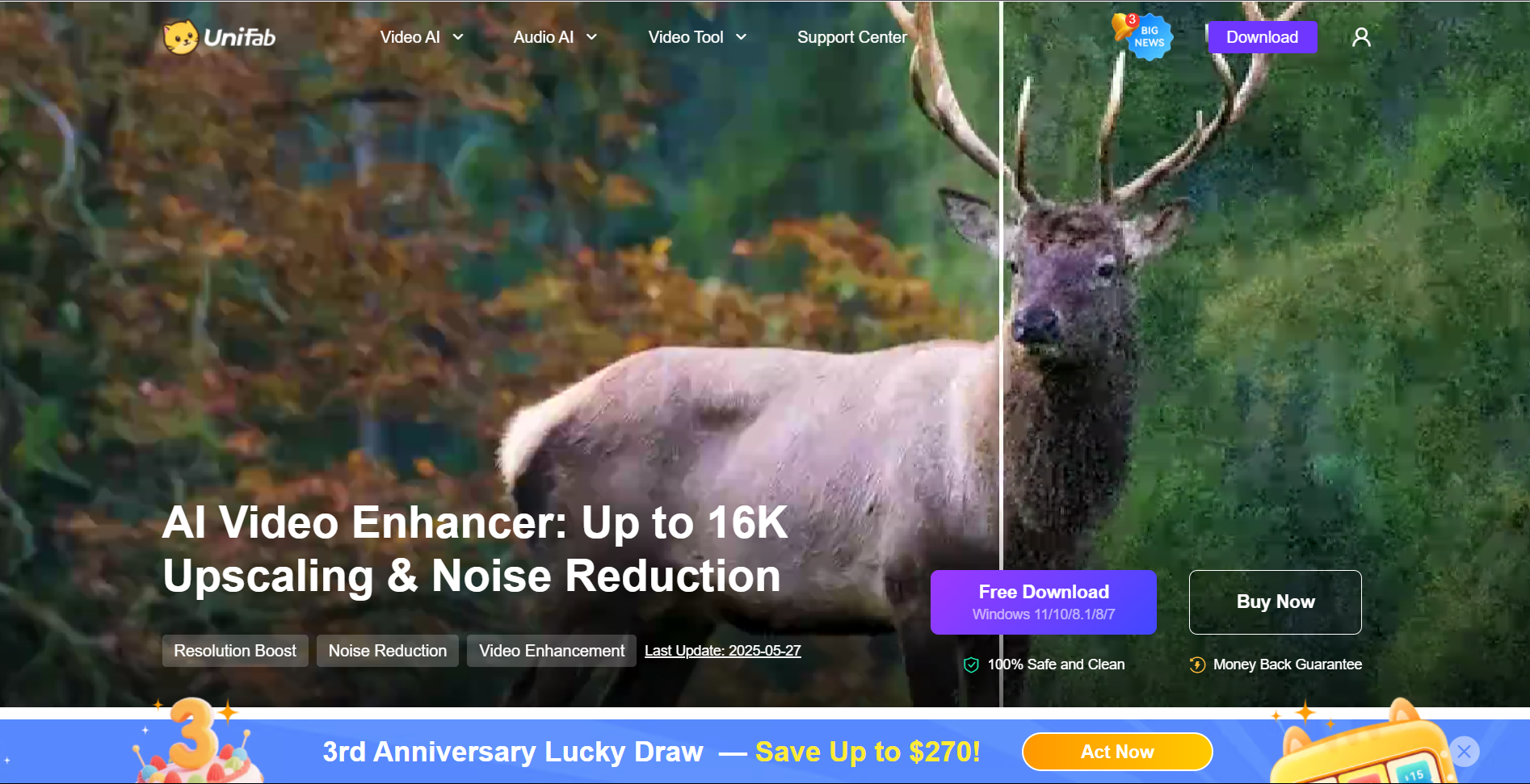




Leave a Reply