Learning the Basics of SOLIDWORKS from SEACAD Technologies
If you’ve ever had an idea for a product and wished you could bring it to life without needing a full engineering degree, you’re not alone. Whether you’re a student dreaming up prototypes or part of a business working through design challenges, computer-aided design (CAD) is a game changer and SOLIDWORKS from SEACAD Technologies is one of the best ways to get started.
Well break down what SOLIDWORKS is, why it’s so popular, and how you can learn the basics especially with SEACAD Technologies offering expert support, training, and licensing options.
What Is SOLIDWORKS and Why Is It Important?
At its core, SOLIDWORKS is a 3D CAD (Computer-Aided Design) software that helps users design parts, assemblies, and drawings with precision and speed. But that’s just the tip of the iceberg.
Here’s what makes SOLIDWORKS stand out:
- User-friendly interface: It’s designed with engineers and designers in mind but is intuitive enough for beginners.
- Powerful modeling tools: You can model virtually anything—from screws to skyscrapers.
- Integrated simulation: Test your design under real-world conditions without actually building it.
- Wide application: Used across industries like aerospace, automotive, medical, consumer goods, and education.
For many, it’s the go-to tool for turning creative ideas into practical designs. That’s why getting hands-on experience with it is such a valuable skill.
Who Is SEACAD Technologies?
SEACAD Technologies is a trusted SOLIDWORKS Value Added Reseller in Singapore and across Southeast Asia. They specialize not only in selling licenses but also in providing complete support, training, and consultation. For those who are new to CAD or looking to sharpen their skills, SEACAD’s structured learning programs and expert guidance make a world of difference.
When you’re just getting started, choosing a provider like SEACAD is key. They don’t just hand you the software and walk away they help you learn how to use it effectively, troubleshoot problems, and stay updated with the latest SOLIDWORKS releases.
Why Learn SOLIDWORKS from SEACAD Technologies?
Let’s face it: learning a powerful tool like SOLIDWORKS on your own can be overwhelming. There are endless tutorials online, but they often lack structure or assume you already know the basics. That’s where SOLIDWORKS from SEACAD Technologies makes a huge impact.
Here’s what you get when you learn with SEACAD:
- Structured training programs: Learn SOLIDWORKS step-by-step from certified instructors.
- Live support and guidance: Stuck on a modeling problem? SEACAD’s experts are just a call away.
- Hands-on projects: Practice what you learn with real-world examples.
- Updated course materials: Stay current with the latest SOLIDWORKS tools and features.
Whether you’re a student, a design engineer, or a business owner wanting to bring design in-house, SEACAD makes learning SOLIDWORKS manageable and meaningful.
First Steps: How to Start Learning SOLIDWORKS
If you’re a total beginner, it helps to break things down into manageable phases. Here’s a simple roadmap you can follow.
1. Get the Software
Before anything else, you’ll need access to SOLIDWORKS. SEACAD offers flexible licensing options for individuals, schools, and companies. If you’re unsure where to begin, they can help you choose the right package based on your goals and budget.
You can request for prices and download SOLIDWORKS here.
2. Learn the Interface
SOLIDWORKS might look intimidating at first glance, but its layout is actually very intuitive. With SEACAD’s training, you’ll get to know the basic sections of the interface:
- Feature Manager Tree: Keeps track of every step in your model.
- Command Manager: A toolbar for quick access to your most-used features.
- Property Manager: Gives you options depending on what tool you’re using.
- Graphics Area: This is your workspace—where all the magic happens.
Once you’re familiar with where things are, you’ll find it much easier to start modeling.
3. Sketching Basics
Every 3D model starts with a 2D sketch. You’ll learn how to:
- Create lines, circles, rectangles, and splines
- Add dimensions to define size
- Apply constraints like parallel, perpendicular, or equal
It’s like drafting with digital tools accurate and editable.
4. Extrude and Revolve Features
These are the bread-and-butter tools of 3D modeling in SOLIDWORKS. After sketching, you can:
- Extrude: Pull a 2D sketch into 3D space
- Revolve: Spin a sketch around an axis to create round objects (like bottles or wheels)
SEACAD’s tutorials make it easy to visualize how each function affects your design.
5. Assembly and Mates
Once you’ve created several parts, you’ll learn how to combine them in an assembly file. You’ll use “mates” to define how the parts fit and move together. Think of it like a digital version of assembling IKEA furniture with a lot less confusion.
6. Creating Drawings
Drawings are essential if you plan to manufacture or present your design. You’ll learn how to:
- Generate 2D CAD to 3D CAD Design
- Add dimensions, notes, and title blocks
- Export to PDF or print directly
Drawings might not be the flashiest part of CAD, but they’re critical for communication.
Who Can Benefit from SOLIDWORKS Training?
You don’t have to be an engineer or a technical guru to start learning SOLIDWORKS. In fact, the software is widely used by:
- Students and educators: Learn core design concepts and boost employability.
- Startups and entrepreneurs: Develop prototypes in-house before pitching to investors.
- Designers and artists: Create models for 3D printing or visual presentations.
- Manufacturers: Speed up product development and reduce errors in production.
By learning SOLIDWORKS from SEACAD Technologies, you’re giving yourself or your team a major edge in product design.
Tips for Learning Efficiently
Whether you’re joining a SEACAD training class or learning at your own pace with their support, here are a few tips to keep in mind:
- Practice consistently: Even 30 minutes a day goes a long way.
- Work on small projects: Start with simple parts like phone holders or toolboxes.
- Ask for feedback: SEACAD trainers can provide insight into your modeling approach.
- Stay curious: Don’t be afraid to try features you haven’t used yet.
With a little dedication and the right guidance, you’ll be creating complex designs in no time.
How SEACAD Technologies Supports Long-Term Learning
Learning doesn’t stop after one training session. SEACAD continues to support you with:
- Advanced training courses: Dive deeper into simulation, surfacing, or mold design.
- Webinars and workshops: Learn about new SOLIDWORKS features and industry tips.
- Technical support: Get help with installation, updates, and usage issues.
- Certification preparation: SEACAD can help you prepare for official SOLIDWORKS certifications like CSWA or CSWP.
They’ve built a reputation as not just software providers, but long-term partners in learning and innovation.
Final Thoughts: Start Your SOLIDWORKS Journey Today
Learning a complex tool like SOLIDWORKS might seem daunting at first, but with the right guidance, it’s entirely doable and rewarding. From creating your first 3D model to mastering assemblies and simulations, every step helps you gain confidence and creativity.
And the best place to begin that journey? With SOLIDWORKS from SEACAD Technologies.
Their structured courses, hands-on support, and real-world insights make them an ideal partner for anyone serious about design. Whether you’re in school, running a business, or just passionate about engineering, this is your chance to take your ideas from imagination to innovation.
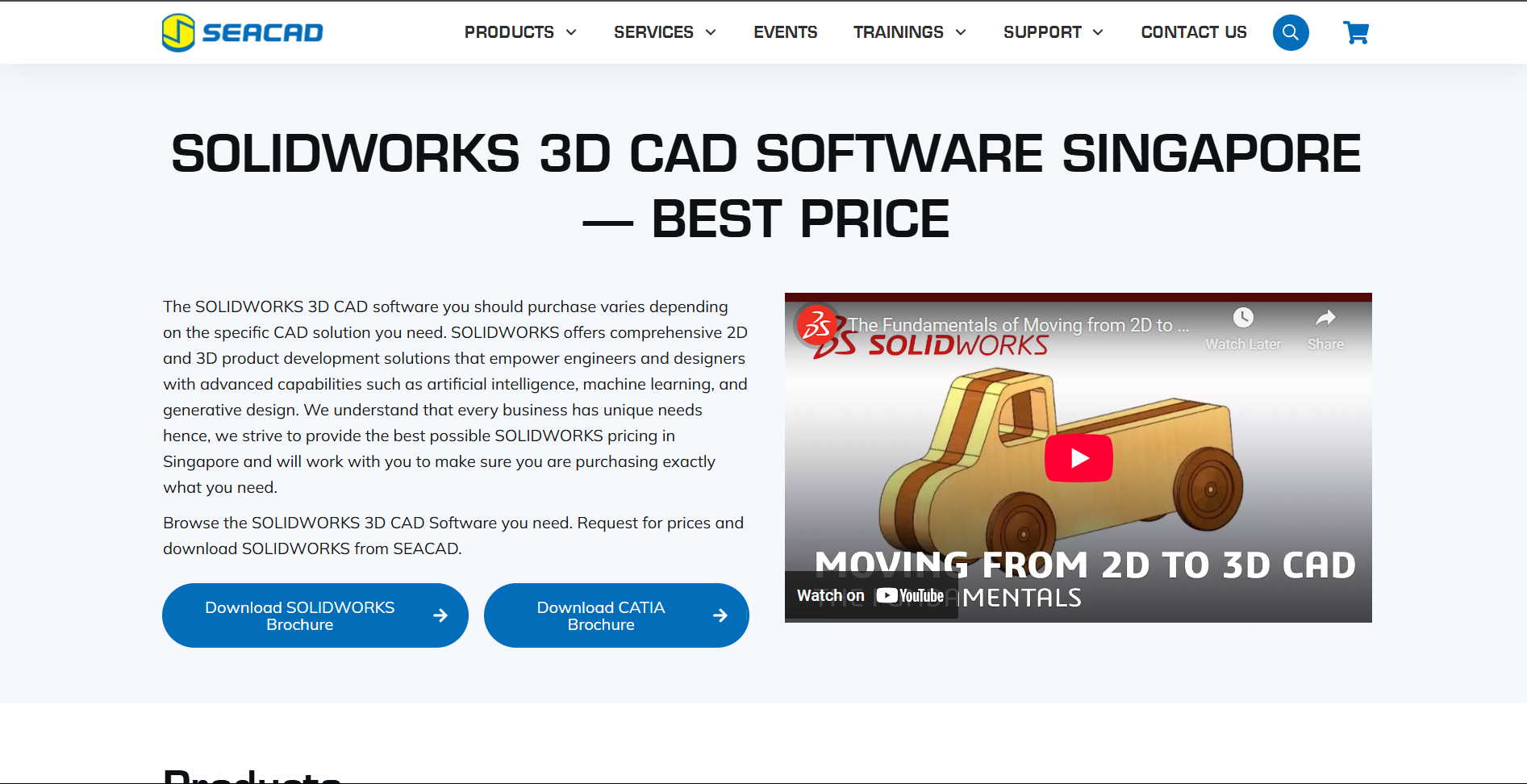
Leave a Reply