Mastering QR Codes for Event Management: A How-To Guide
Staying ahead of the curve and being innovative has always been crucial for creating memorable and efficient experiences. One technological advancement that has significantly transformed event logistics is the use of QR codes. These versatile tools offer numerous benefits, from streamlining ticketing and check-ins to enhancing attendee engagement and information dissemination. Event organizers who master the use of QR codes can simplify complex processes, save time, and improve the overall attendee experience.
This guide aims to provide a comprehensive, actionable approach to leveraging QR codes effectively for event promotion and management. Whether you are planning a large conference or a small workshop, understanding and utilizing QR codes can make your event run smoother and leave a lasting impression on your attendees.
Planning and Preparation
Effective planning and preparation are key to successfully integrating QR codes into your event management strategy. This section covers the essential steps to identify your event needs, choose the right QR code generator, and design your QR codes.
Identifying Event Needs
Before diving into QR code implementation, it’s essential to identify the specific needs of your event. QR codes can serve multiple purposes, such as:
- Ticketing and check-ins
- Providing event information
- Facilitating networking opportunities
Understanding these needs will guide your strategy and help you utilize QR codes most effectively. For example, if your event focuses on a large audience, using QR codes for ticketing and check-ins can significantly reduce waiting times and streamline the process.
Choosing the Right QR Code Generator
Selecting the appropriate QR code generator is crucial for ensuring reliability and functionality. Look for generators that offer customization options, high-resolution outputs, and analytics capabilities. Here are some recommendations:
- QR code generator. Offers extensive customization and analytics.
- Kaywa. Known for its user-friendly interface and robust features.
- QRStuff. Provides a wide range of customization options.
- QR Code Developer: A robust and high quality dynamic QR code generator.
Customization is particularly important as it allows you to incorporate your branding elements, making the QR codes more professional and engaging.
Designing Your QR Codes
Design plays a pivotal role in the effectiveness of QR codes. A well-designed QR code should be easily scannable and align with your event’s branding. Key considerations include:
- Customization. Add logos, change colors, and modify shapes.
- Scannability. Ensure the QR code is easily readable on various devices.
- Testing. Always test your designs on multiple devices to ensure they work seamlessly.
Over-customization can sometimes hinder the scannability of the QR code, so it’s vital to maintain a balance between aesthetics and functionality.
Implementing QR Codes
Implementing QR codes effectively requires a strategic approach to creation, distribution, and integration with event technology. This section covers the steps to create and distribute QR codes and integrate them with your event management systems.
Creating and Distributing QR Codes
Once your QR codes are designed, the next step is to generate and distribute them. Most QR code generators offer a straightforward process for creating codes. Key steps include:
- Input information. Enter the required information (e.g., URLs, contact info).
- Customize design. Apply your branding elements.
- Generate code. Download the code in high resolution.
Distributing these codes can be done through various channels, including:
- Email. Send QR codes to attendees as part of the registration confirmation.
- Event website. Display QR codes for easy access to information.
- Social media. Share QR codes in posts and event pages.
- Printed materials. Include QR codes on tickets, badges, and posters.
Ensure that the QR codes are easily accessible to all attendees, and provide clear instructions on how to use them.
Integrating QR Codes with Event Technology
Integrating QR codes with your event registration platform is a game-changer. By syncing QR codes with event management software and POS Management, organizers can automate many logistical tasks. Benefits include:
- Streamlined Check-Ins: QR codes linked to the registration system can speed up check-ins.
- Attendance Tracking: Real-time data on attendee arrivals and movements.
- Access Control: Manage entry to different event areas through QR code scanning.
Mobile event apps can further enhance this integration by allowing attendees to:
- Scan QR codes for updates
- Access event maps and schedules
- Connect with other participants
Use Cases and Applications
QR codes offer a wide range of applications that can enhance various aspects of event management. This section explores how QR codes can be used for ticketing, information sharing, and attendee engagement.
Ticketing and Check-In
One of the most common uses of QR codes in events is for ticketing and check-ins. Benefits include:
- Efficiency. QR codes can be generated for each ticket and sent to attendees digitally.
- Security. Enhances security by verifying tickets and reducing fraud.
- Real-time data. Provides real-time attendance data for organizers.
At the event, attendees simply scan their QR codes at check-in points, speeding up the process and reducing bottlenecks.
Information Sharing
QR codes are excellent tools for disseminating information quickly and efficiently. Applications include:
- Event schedules. Embed schedules in QR codes for easy access.
- Maps. Provide venue maps and navigation through QR codes.
- Speaker bios. Link to detailed speaker information and session details.
By scanning these codes, attendees can instantly access relevant information on their mobile devices, reducing the need for printed materials and contributing to a more sustainable event.
Networking and Engagement
Facilitating networking and engagement is another powerful application of QR codes. Here are some ideas:
- Digital business cards. Create QR codes for attendees to share contact information easily.
- Interactive activities. Enhance activities like scavenger hunts or polls with QR codes.
- Social media links. Link QR codes to social media profiles or event apps.
These applications encourage continuous interaction between attendees and organizers, making the event more engaging and interactive.
Best Practices for QR Code Usage
To maximize the effectiveness of QR codes, it’s essential to follow best practices for accessibility, testing, and promotion. This section outlines key strategies for ensuring a smooth and successful QR code implementation.
Ensuring Accessibility and Convenience
To ensure that all attendees can easily use QR codes, consider the following:
- Visibility. Place QR codes in strategic locations where they are easily visible and reachable.
- Digital distribution. Include QR codes in pre-event communications and on the event website.
- Alternative options. Provide traditional printed materials or on-site assistance for non-tech-savvy attendees.
Testing and Quality Assurance
Before deploying QR codes at your event, thorough testing is essential. Steps to ensure quality include:
- Device testing: Test the QR codes on different devices (smartphones, tablets) and under various lighting conditions.
- Mock check-ins: Conduct a mock check-in process with a small group to identify any potential issues.
- Troubleshooting. Address any technical glitches or scannability issues.
Regular testing and quality assurance can prevent technical problems and ensure a smooth experience for attendees.
Marketing and Promotion
Promoting the use of QR codes is vital for their successful adoption. Strategies include:
- Pre-event communications. Educate attendees on the benefits and usage of QR codes through emails and social media.
- On-site signage. Provide clear instructions and visual aids at the event.
- Highlight benefits. Emphasize the convenience and efficiency that QR codes bring to the event experience.
By effectively marketing QR codes, organizers can encourage attendees to embrace this technology and enhance their event experience.
Measuring Success and Feedback
To continually improve the use of QR codes in event management, it’s essential to measure success and gather feedback. This section covers methods for analyzing QR code metrics and collecting attendee feedback.
Analyzing QR Code Metrics
One of the significant advantages of using QR codes is the ability to track and analyze usage metrics. Key metrics to monitor include:
- Number of scans. Total scans of each QR code.
- Peak usage times. Times when QR codes are most frequently scanned.
- User demographics. Data on the types of attendees scanning the codes.
Most QR code generators provide analytics tools that allow organizers to monitor these metrics. This data can provide valuable insights into attendee behavior and engagement, helping organizers refine their strategies for future events.
Gathering Attendee Feedback
Collecting feedback from attendees is crucial for continuous improvement. Use QR codes to link to feedback forms or surveys, making it easy for attendees to provide their input. Key steps include:
- Feedback forms. Create simple, accessible feedback forms linked via QR codes.
- Survey distribution. Distribute surveys at key points during the event and post-event.
- Analyze feedback. Review feedback to identify strengths and areas for improvement.
By understanding the attendee experience, organizers can make data-driven decisions to enhance future events and ensure that QR codes are utilized effectively.
Conclusion
Mastering the use of QR codes in event management can significantly enhance the overall event experience. From streamlining ticketing and check-ins to facilitating networking and engagement, QR codes offer a versatile and efficient solution for modern events. By carefully planning, implementing, and analyzing the use of QR codes, event organizers can create seamless, high-tech experiences that meet the needs of their attendees. Embracing this technology not only improves event logistics but also contributes to a more sustainable and engaging event environment.
If your event management business has its own mobile app, integrating a scanning SDK like OCR Studio can take this a step further. It enables fast, reliable QR code scanning directly within your app eliminating the need for third-party scanners.

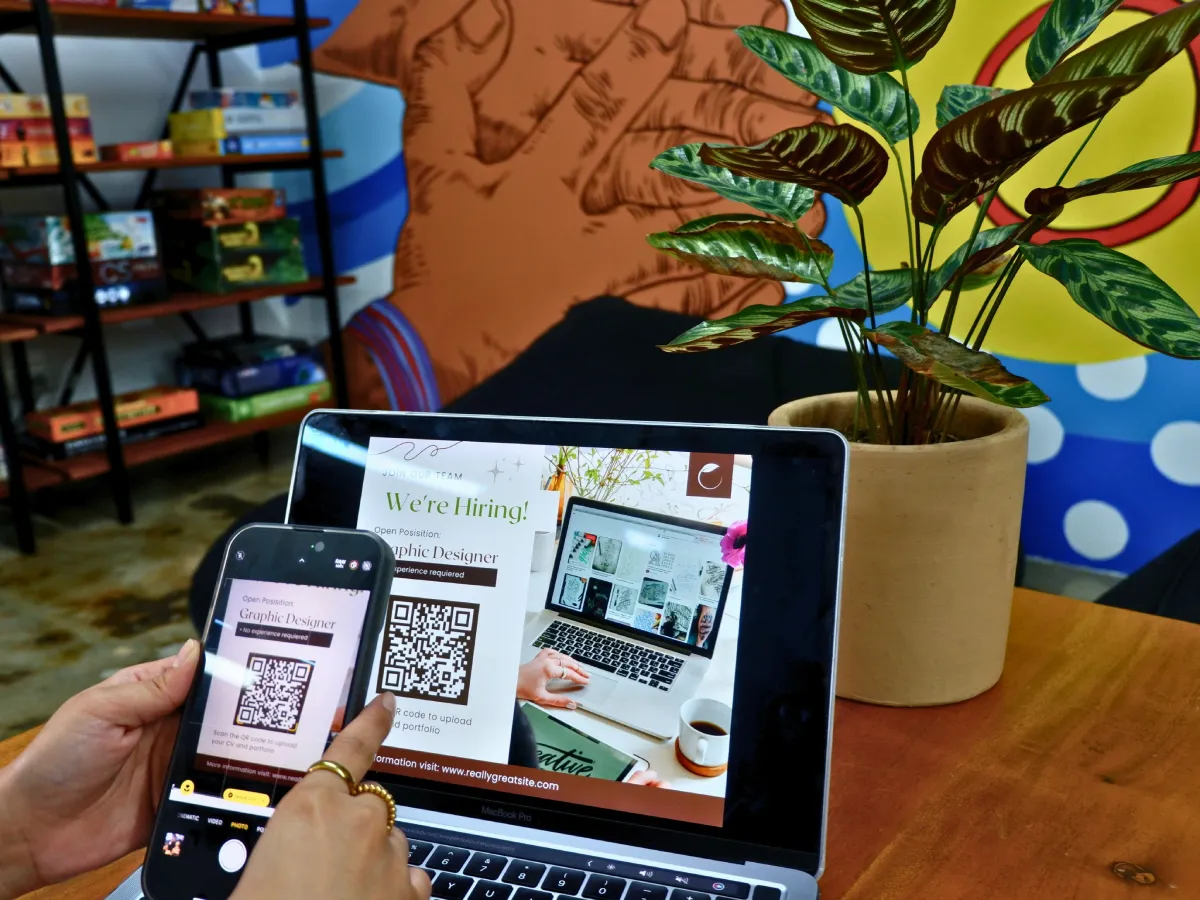
Leave a Reply