One Proven PDF Translation Workflow (2025)
The need to translate PDF documents while maintaining their original formatting has become a critical challenge for businesses, researchers, and individuals alike. Whether you’re dealing with academic papers, business reports, legal contracts, or technical manuals, the frustration of receiving a translated PDF with broken layouts, jumbled tables, and misaligned images is all too common.
A perfect example of this challenge comes from a Reddit user who asked: “Anyone knows how to translate large pdfs?” – a question that received dozens of responses, showing just how common this problem is. Users in the thread discussed various solutions, from splitting large PDFs into smaller chunks to using specialized AI tools, highlighting the real-world need for better PDF translation solutions.
The translation services industry has experienced remarkable growth, with the translation services market expanding from an estimated $42.2 billion in 2024 to a colossal $54.1 billion by 2034, fueled by a CAGR of 2.5%. This growth reflects the increasing demand for multilingual content across various industries. Additionally, 76% of online buyers prefer to purchase products with information in their native tongue, highlighting the critical importance of accurate document translation.
Why Standard Translation Methods Fail with PDFs
Traditional translation approaches often fall short when dealing with PDF documents. Simply copying and pasting text into Google Translate or other basic tools results in several problems:
- Loss of formatting:
Tables, columns, and structured layouts become distorted
- Missing visual elements:
Images, charts, and graphics are often lost or misplaced
- Context disruption:
Technical terminology and specialized content may be mistranslated
- File size limitations:
Large PDFs cannot be processed effectively
- OCR challenges:
Scanned PDFs require optical character recognition before translation
The machine translation market itself has grown significantly, with e-commerce and retail leading the market in 2024 with a 41.39% share, driven by the need to localize product information and enhance global customer experiences.
How do I translate a PDF file?
The most effective way to translate a PDF file while preserving formatting involves using specialized AI-powered PDF translation tools. These advanced solutions combine machine learning algorithms with layout preservation technology to maintain the original document structure.
Here’s the general process:
Best AI-Powered PDF Translation Tools in 2025
1. WPS PDF Parallel Translate
Best for: Academic and business documents
Key Features: Parallel translation view, batch processing, 100+ languages
Pricing: Free tier available, premium plans from $9.99/month
Max File Size: 100MB (free), 500MB (premium)
WPS PDF Parallel Translate stands out for its ability to display original and translated content side by side, making it ideal for proofreading and quality assurance.
2. PDFelement AI
Best for: Professional document processing
Key Features: Advanced OCR, form recognition, batch translation
Pricing: $79.99/year
Max File Size: 1GB Language Support: 50+ languages
This enterprise-grade solution excels at handling complex documents with forms, tables, and mixed content types.
3. ChatGPT-4 with PDF Support
Best for: Context-aware translation
Key Features: Natural language processing, conversational interface
Pricing: $20/month for ChatGPT Plus
Max File Size: 100MB
Limitations: May struggle with complex layouts
Since ChatGPT with the release of ChatGPT 4o in April 2024 added support for even free users to upload PDF, Word documents and more, it has become a popular choice for quick translations.
4. DeepL Pro
Best for: High-quality translations
Key Features: Superior translation accuracy, API access
Pricing: $6.99/month for Starter, $22.99/month for Advanced
Max File Size: 5MB (Starter), 20MB (Advanced)
Language Support: 31 languages
DeepL is renowned for producing more natural-sounding translations compared to other AI tools.
5. MachineTranslation.com
Best for:
Accurate translation, customizable translation with document formatting and terminology control
Key Features:
Aggregation of multiple AI and LLM engines, AI Translation Agent with memory, segmented bilingual view, Key Term Translations, quality scores
Pricing:
Free plan (100,000 words, no login required); Business plans with Human Verification start with 5,000 expert-reviewed words/month
Max File Size: Large file support (multi-page PDFs, manuals, contracts)
Language Support: 270+ languages
MachineTranslation.com, developed by Tomedes, is one of the most accurate AI translators. It’s the only platform that lets users compare results from top LLMs like Google, DeepL, ChatGPT, Claude, and others, in a single view. Users can refine tone, terminology, and style using the AI Translation Agent, which now includes memory for registered users, saving preferences across projects.
Features like segmented bilingual editing, Key Term Translations, and download in original format (DOCX) make it a favorite for legal, healthcare, and enterprise workflows. It also offers Secure Mode and anonymization tools for compliance and privacy.
Is there a way to translate text in a PDF?
Yes, there are several methods to translate text within PDF documents:
Method 1: AI-Powered Direct Translation
Modern AI tools can analyze PDF structure and translate text while preserving layouts. This is the most efficient method for maintaining formatting integrity.
Method 2: OCR + Translation
For scanned PDFs or image-based documents:
- Use OCR software to extract text
- Translate the extracted content
- Reconstruct the document with translated text
Method 3: Professional Translation Services
For critical documents, professional translators use specialized CAT (Computer-Assisted Translation) tools that maintain formatting while ensuring accuracy.
Method 4: Hybrid Approach
Combining AI translation with human post-editing provides the best balance of speed, accuracy, and formatting preservation.
Step-by-Step Guide: Translating a PDF While Keeping Formatting
For Regular Text-Based PDFs:
Step 1: Document Preparation
- Ensure your PDF is text-selectable (not a scanned image)
- Check file size against tool limitations
- Make a backup copy of the original document
Step 2: Tool Selection
- Choose based on your specific needs (file size, languages, budget)
- Consider translation accuracy requirements
- Verify formatting preservation capabilities
Step 3: Upload and Configure
- Upload your PDF to the chosen platform
- Select source and target languages
- Configure quality settings (if available)
- Choose formatting preservation options
Step 4: Translation Process
- Initiate the translation
- Monitor progress (larger files may take longer)
- Review any warnings or errors
Step 5: Quality Review
- Download and review the translated PDF
- Check formatting consistency
- Verify translation accuracy for critical terms
- Make manual adjustments if necessary
For Scanned PDFs:
Additional OCR Step: Before translation, the document must undergo Optical Character Recognition to convert image-based text into editable text. Most modern AI PDF translators include built-in OCR capabilities.
Comparison Table: Top PDF Translation Tools 2025
| Tool | Free Tier | Max File Size | OCR Support | Languages | Accuracy Rating | Layout Preservation |
| WPS PDF Translate | Yes | 100MB | Yes | 100+ | 8.5/10 | Excellent |
| PDFelement AI | Trial only | 1GB | Advanced | 50+ | 9/10 | Excellent |
| ChatGPT-4 | Limited | 100MB | Basic | 95+ | 8/10 | Good |
| DeepL Pro | No | 20MB | No | 31 | 9/10 | Good |
| MachineTranslation.com | No | Custom | Advanced | 270+ | 9.5/10 | Excellent |
| Google Translate | Yes | 10MB | Basic | 130+ | 7/10 | Fair |
Advanced Tips for Better PDF Translation Results
1. Pre-Translation Optimization
- Ensure high-quality source PDFs
- Clean up any formatting issues before translation
- Consider document complexity when choosing tools
2. Language-Specific Considerations
- Right-to-left languages (Arabic, Hebrew) require specialized handling
- Character-based languages (Chinese, Japanese) may need font considerations
- Technical terminology may require a glossary setup
3. Post-Translation Quality Assurance
- Always review translated content for accuracy
- Check formatting consistency across pages
- Verify that links, bookmarks, and interactive elements work
- Test printing and sharing functionality
4. Batch Processing Best Practices
- Process similar document types together
- Maintain consistent translation settings
- Create backups before batch operations
Industry Applications and Use Cases
Industry Applications and Use Cases
Academic Research
Universities and research institutions frequently need to translate academic papers, theses, and research reports while maintaining precise formatting for citations, tables, and figures. Recent research published on ResearchGate examines how AI technologies are reconfiguring the translation industry and their capacity for handling complex academic documents.
Legal Documentation
Law firms require accurate translation of contracts, patents, and legal briefs where formatting preservation is crucial for document validity.
Business Communications
Multinational corporations translate financial reports, marketing materials, and technical documentation to serve global markets effectively. According to Fact.MR research, the North American translation services market size reached US$ 10.1 billion in 2024, driven by growing needs in finance, banking, healthcare, and travel sectors.
Healthcare Documentation
Medical institutions translate patient records, research papers, and regulatory documents while maintaining strict formatting requirements.
Common Challenges and Solutions
Challenge 1: Complex Tables and Charts
Solution: Use tools with advanced layout recognition like PDFelement AI or MachineTranslation.com that can handle structured data effectively.
Challenge 2: Mixed Content Languages
Solution: Choose tools that can automatically detect multiple languages within a single document and handle them appropriately.
Challenge 3: Large File Processing
Solution: Consider enterprise solutions or break large documents into smaller sections for processing.
Challenge 4: Technical Terminology
Solution: Use tools that support custom glossaries or terminology databases for consistent technical translations.
Future Trends in PDF Translation Technology
The translation technology landscape continues to evolve rapidly. The language translation device market size is projected to hit around USD 4.02 billion by 2034 increasing from USD 1.49 billion in 2024, with a CAGR of 10.42%. This growth is driven by:
- Advanced AI Models:
GPT-4 and similar models improving translation quality
- Real-time Processing:
Faster translation speeds with maintained quality
- Enhanced Format Support:
Better handling of complex document structures
- Mobile Integration:
Improved mobile PDF translation capabilities
- API Developments:
Better integration options for business workflows
Conclusion: Choosing the Right PDF Translation Solution
The key to successful PDF translation lies in matching your specific needs with the right tool capabilities. For quick, informal translations, free tools like ChatGPT or Google Translate may suffice. However, for professional documents where formatting integrity is crucial, investing in specialized solutions like PDFelement AI, WPS PDF Translate, or MachineTranslation.com for accurate translation at enterprise scale is essential.
For businesses looking to leverage these technologies more broadly, understanding how AI is being integrated into daily workflows can provide valuable insights into maximizing productivity and efficiency. Additionally, companies seeking comprehensive digital solutions should explore our collection of top AI translators for 2025 that are bridging global communication gaps.
Remember that while AI-powered tools have revolutionized PDF translation, human oversight remains valuable for ensuring cultural appropriateness and contextual accuracy, especially for critical business or legal documents. According to Slator’s 2024 Language Industry Report, the hybrid approach combining AI efficiency with human post-editing delivers 40% faster turnaround times while maintaining 95% accuracy rates compared to fully manual translation. The future of PDF translation lies in the intelligent combination of AI efficiency and human expertise, delivering both speed and quality in our increasingly connected world.
As the translation industry continues to grow and evolve, staying informed about the latest tools and technologies will help you make the best choices for your specific PDF translation needs. Whether you’re a student, business professional, or researcher, the right PDF translation approach can save you time while ensuring your documents maintain their professional appearance across language barriers. PwC’s Global CEO Survey 2024 found that 73% of CEOs plan to increase investment in AI-powered language solutions over the next three years, indicating continued growth and innovation in this space.
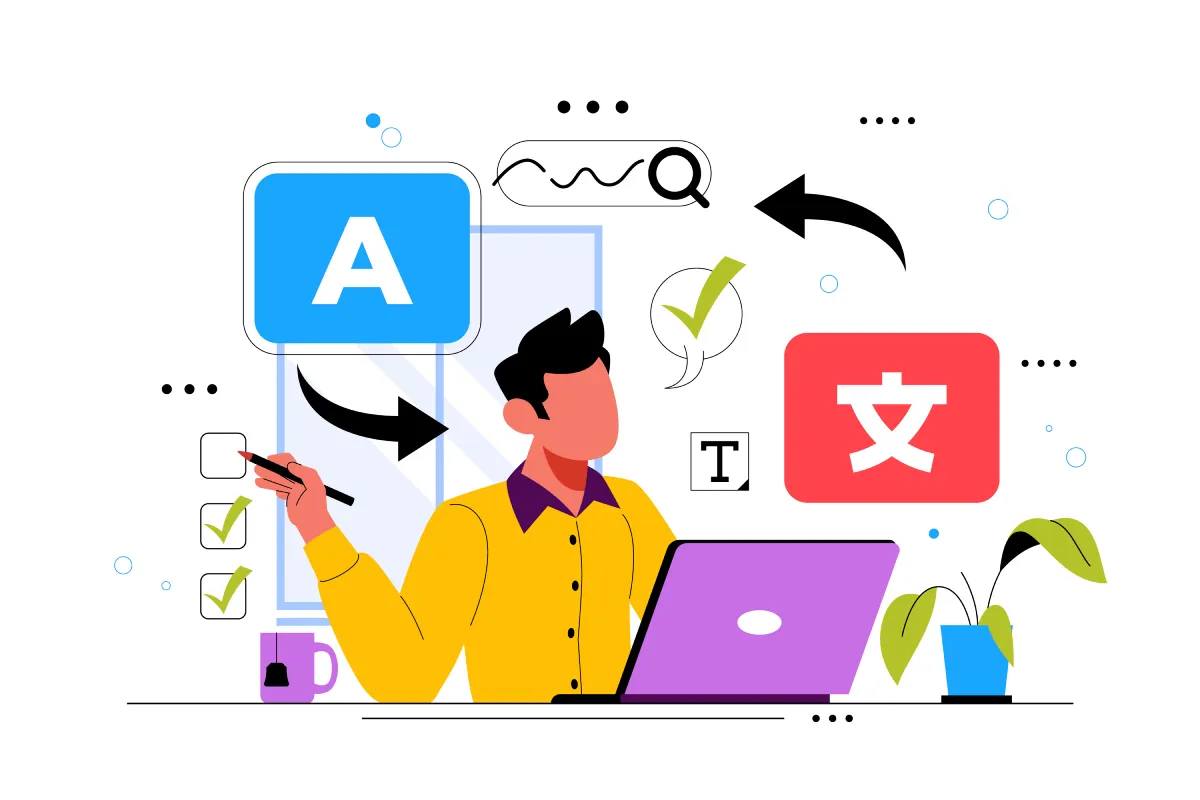
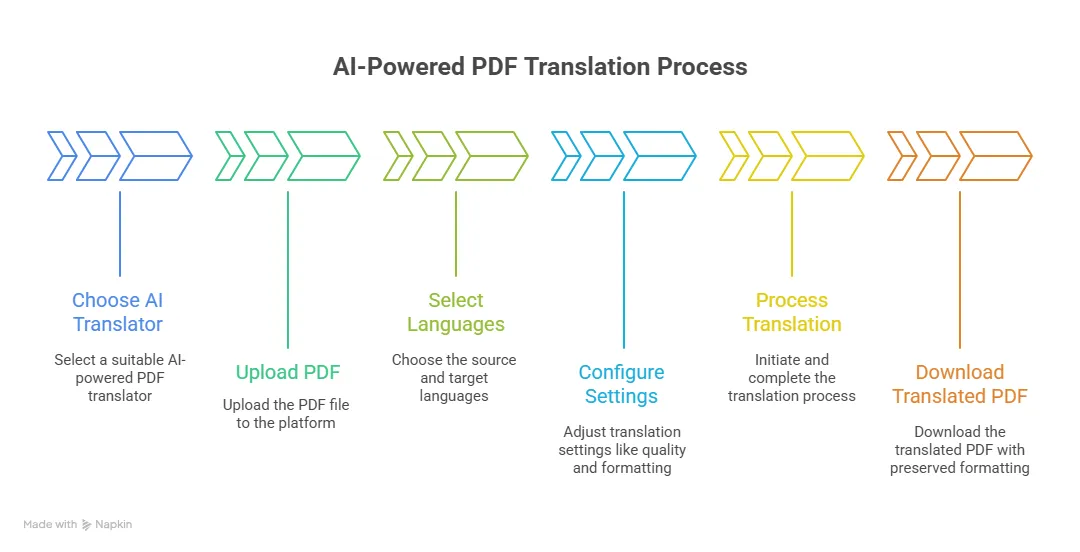
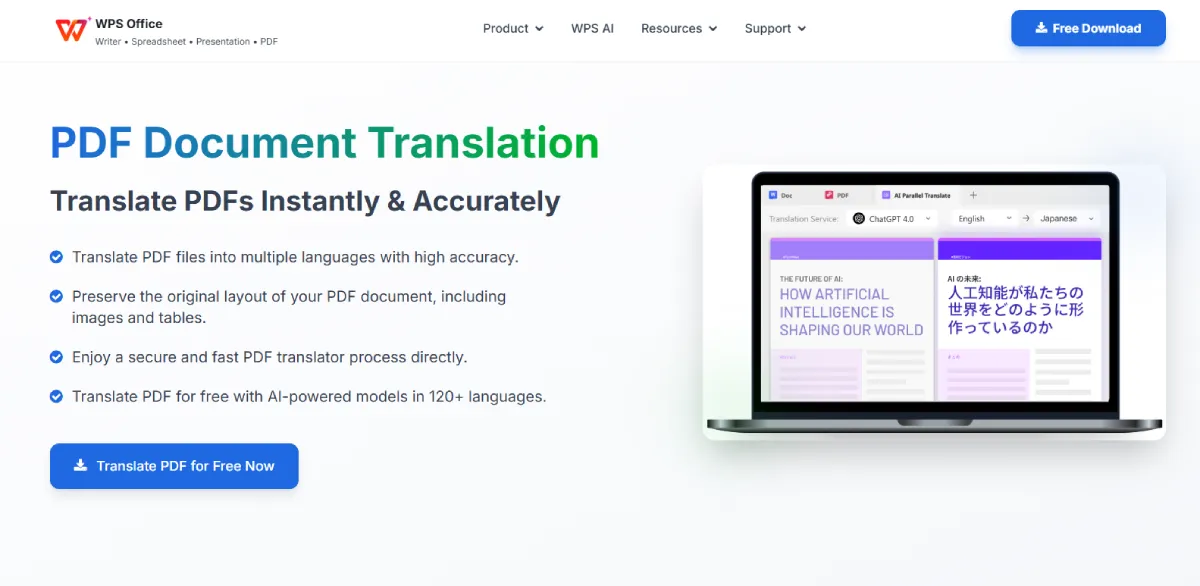
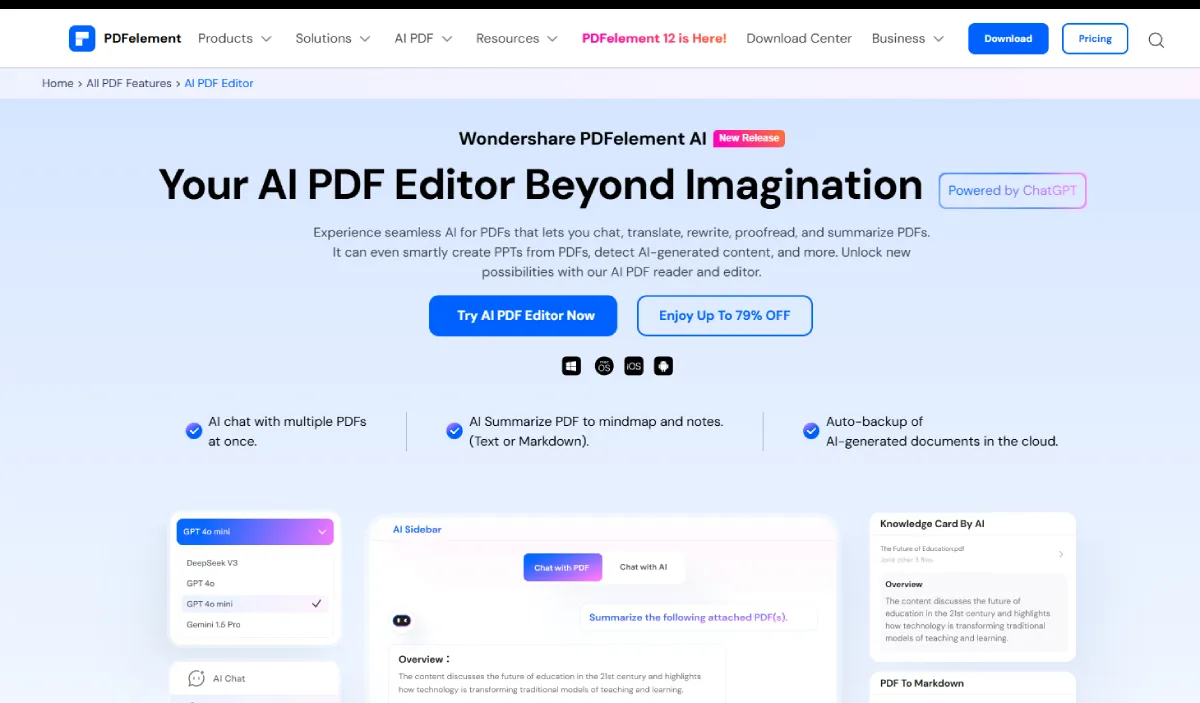
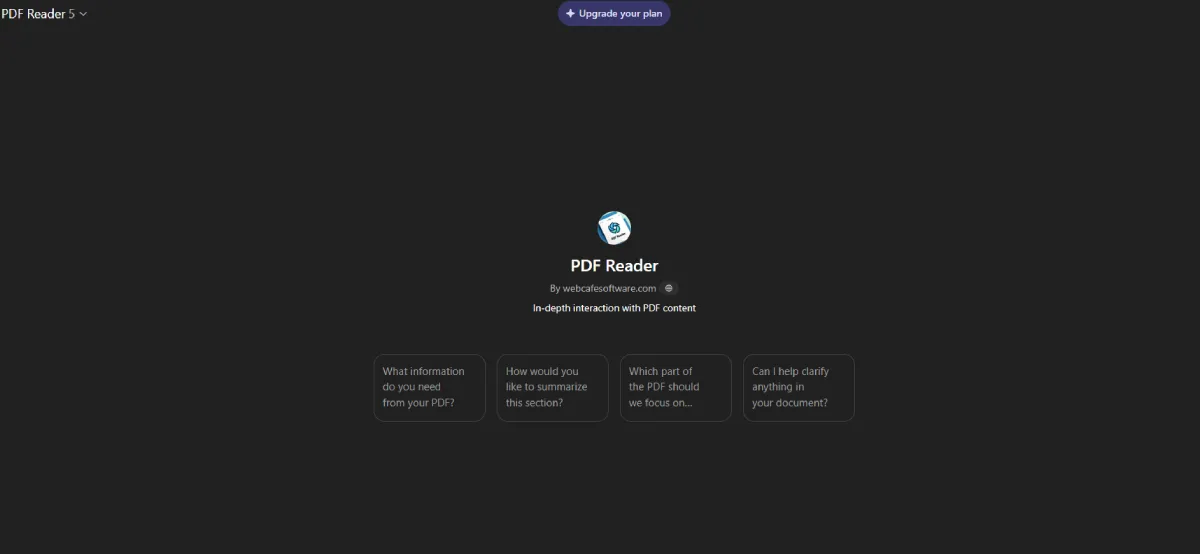
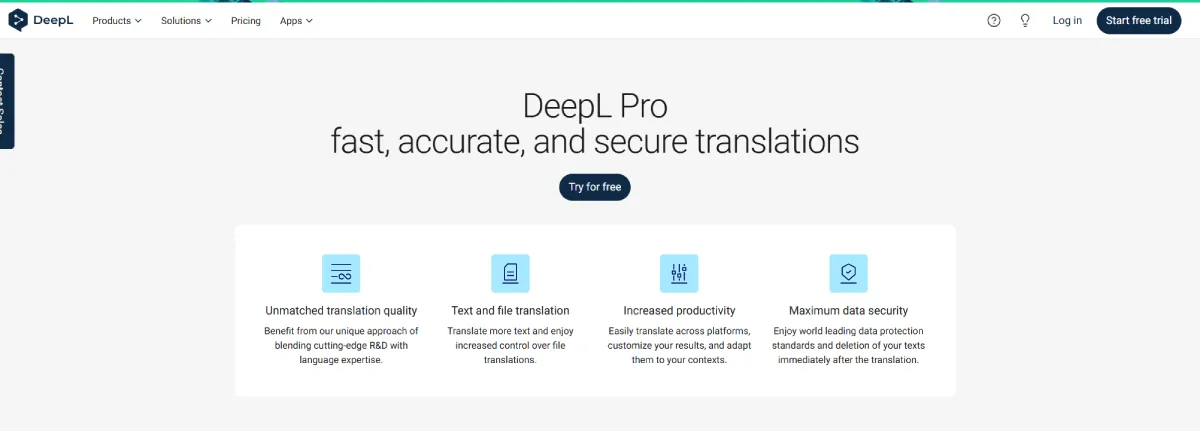
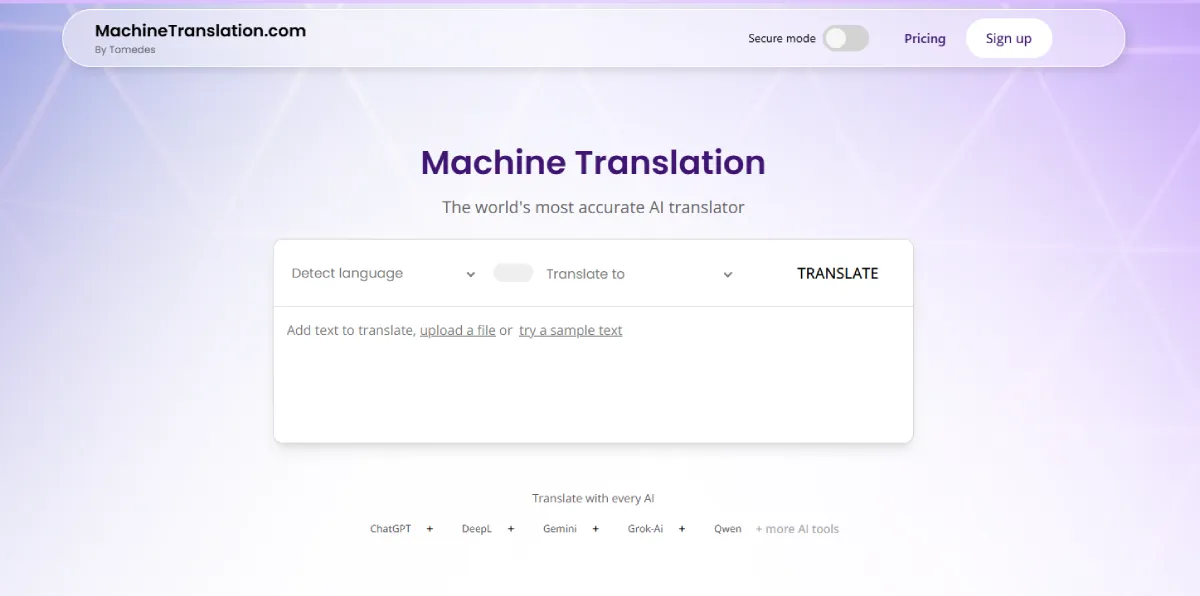
Leave a Reply