SEO for Angular JS Websites
Angular JS is a JavaScript framework that allows for faster page load speeds and a better user experience for web applications and pages. However, there are some drawbacks to using Angular JS. The way Angular JS works can cause pages to essentially become invisible to Google’s site crawlers. The list below explains ways to work around this issue. Once you’ve completed these steps or had a professional team complete them for you, you’ll be able to use the full power of Angular JS.
Why Doesn’t Angular JS Get Crawled?
This is simply part of the nature of Angular JS. With this framework, much of the code is hidden to facilitate faster load speeds and better responsiveness. But this characteristic also reduces a crawler’s ability to gather data from your site in the normal manner. Some or all of the code essentially becomes invisible to Google’s bots. Google can miss large chunks of one or multiple pages on a site. If Google doesn’t know what is on the site, it cannot tell if or when content is helpful to someone doing a search online for a particular topic.
How Can an Angular JS Site Be Made Easier to Crawl?
If search engines like Google can’t crawl your site to index what is on it, your site won’t appear in search results. When users are looking for information or products, search engine results show links to web pages that Google has scanned and taken information from for a database. So again, if your information can’t be indexed, Google won’t be able to add it to search results. Search engine optimization (SEO) means crafting the words, images, and other content on your site around particular keywords. But it doesn’t matter how good your SEO is if your site can’t be indexed. And your site can’t be indexed if it can’t be crawled.
However, by taking a different approach to SEO and using the following steps, you can work around the inherent invisibility of Angular JS.
SEO Techniques for Angular Websites
1. Form a List of All Your Pages
The first step is to create an index of all your web pages. Doing this manually, one URL at a time, can be a grueling process that takes dozens of hours. This is especially true for large companies with bigger websites. Even the sites of smaller companies that have simply been in business longer may have numerous pages that have accumulated over the course of years or decades. Luckily, there are options available to make the process easier. Using plugins, you can generate a full list of each page on your site in a matter of minutes with just a few clicks. Search your hosting platform for extensions that create sitemaps or that index websites. Once you find one that fits your needs, run it and prepare to move forward with fine-tuning the SEO for your Angular JS site by using prerendering tools.
2. Install Prerendering Tools
Plugins like Prerender, CoreRender, and Snapsearch help with the indexing problems that come along with using Angular JS. When a site is rendered in a simpler browser, all the background data that would normally be missed by crawlers can be picked up. This means that all your SEO work has an impact on your site’s rankings, just as you want it to.
3. Take Advantage of “Fetch as Google”
Google provides this free tool that will help you monitor and troubleshoot problems your website may have while being crawled by the company. Grooming your Angular JS site for proper Google crawling will also benefit your rankings on other search engines. The Google Search Console is where you can access Fetch as Google. There is an easy sign-up process. The product itself is free to access and free to use.
4. Set Up Your Analytics
At this point, your site should be easier for Google to crawl. Easier crawling means that setting up analytics tools such as Google Tag Manager for your site is a viable option. To do this, install a plugin like Angulartics. This will help smooth the communication between your site and Google’s crawlers. After installation, your analytics program will be able to do page view tracking virtually. Virtual page view tracking reduces errors and gaps that can happen when using HTML events to track activity on an Angular JS page.
5. Do Another Crawl
After all of the above steps are completed, it’s time to do another crawl of your entire website. Google’s bots can have difficulty anticipating problems while indexing a site. These difficulties can lead to pages not being rendered correctly. By re-crawling the site, you can find some of these issues on your own. Seeking out and repairing these problems means having your site crawled and indexed much faster. This is especially true since, even though the bots may run into certain problems while crawling, these won’t necessarily show up on your dashboards when you use Google software such as Google Analytics, Google Search Console, and Google Tag Manager.
6. Optimizing Your Angular JS Site
By indexing your site, installing pre-rendering tools, installing and prepping for the use of analytics tools, and re-crawling your site, you can ensure the best performance for you and your visitors. Doing this kind of SEO for your site also means that Google will be able to more effectively crawl your site. Effective crawling translates into higher site ranking and hence more visibility for your company, services, and products. That increased visibility can help you create more brand awareness, get more traffic, and earn more revenue—especially if you’re looking to hire Angular developers to build scalable, high-performance web applications. ’
However, tackling all these tasks can take a lot of time and labor. Blue Ocean Global Technology has talented developers who can help. Save time, money, and headaches by leaving these steps to us. Then you can rest easy knowing that your site has all the benefits of Angular JS but won’t suffer from the downsides of the technology. Contact us now to get started.
Author Bio
Sameer Somal is the CEO of Blue Ocean Global Technology and Co-Founder of Girl Power Talk. He is a CFA Charterholder, a CFP® professional, and a Chartered Alternative Investment AnalystSM. Sameer leads client engagements focused on digital transformation, risk management, and technology development. A testifying subject matter expert witness in economic damages, intellectual property, and internet defamation, he authors CLE programs with the Philadelphia Bar Foundation. Sameer is a frequent speaker at private industry and public sector conferences, including engagements with the Federal Home Loan Bank (FHLB), Global Digital Marketing Summit, IBM, New York State Bar Association (NYBSA), US Defense Leadership Forum, and US State Department’s Foreign Service Institute. He proudly serves on the Board of Directors of Future Business Leaders of America (FBLA) and Girl Power USA. Committed to building relationships, Sameer is an active member of the Abraham Lincoln Association (ALA), Academy of Legal Studies in Business (ALSB), American Bar Association (ABA), American Marketing Association (AMA), Business Transition Council, International Trademark Association (INTA), and Society of International Business Fellows (SIBF). A graduate of Georgetown University, he held leadership roles at Bank of America, Morgan Stanley, and Scotiabank. Sameer is also a CFA Institute 2022 Inspirational Leader Award recipient and was named an Iconic Leader by the Women Economic Forum.
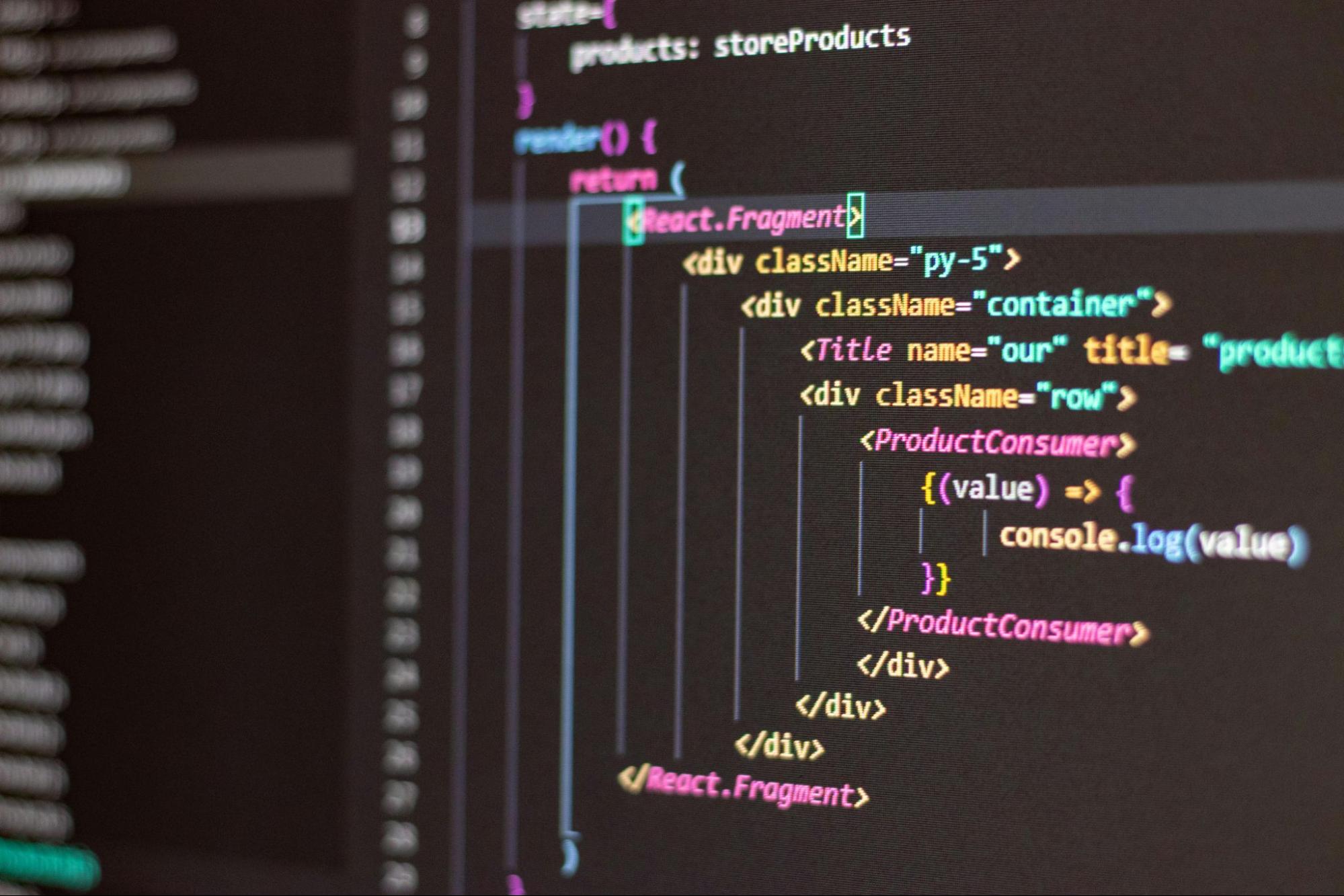
Leave a Reply