The 6 Best WordPress Chatbot Plugins in 2025
Chatbots used to feel clunky, like talking to a robot that barely understood us. Today, they’re smarter. They answer questions, guide visitors, capture leads, and even help increase sales.
If you run a WordPress site, the right chatbot plugin can save hours of work. It improves the visitor experience and gives us more time to focus on other parts of our business.
Some plugins are simple and fast. Others are powerful, AI-driven tools for complex sites. Here’s our guide to the six best WordPress chatbot plugins in 2025: what they do well, where they struggle, and who they’re best for.
1. Jotform AI Chatbot for WordPress
Overview
The Jotform WordPress AI Chatbot (WordPress Agent) turns forms and data into conversational experiences. It goes beyond simple pop-up chats by letting you create AI agents trained on your content, FAQs, and documents.
Features
- Easy integration: Install the free plugin and connect it to your Jotform account.
- AI persona control: Customize name, avatar, tone, greeting, and even “chattiness.”
- Knowledge base training: Feed the chatbot with website content, docs, URLs, or Q&A so it can give informed answers.
- WooCommerce integration: Help with product questions, order tracking, or cart recovery.
- Visibility controls: Decide where the chatbot appears (desktop, mobile, certain pages).
- Styling options: Match colors, fonts, and layouts to your site design.
Pros
- Combines automated workflows with AI conversations.
- Fully customizable look and personality.
- Can be trained on your site’s actual content.
- WooCommerce support makes it e-commerce ready.
- Free plugin available for WordPress users.
Cons
- Might be overkill if you just need a simple contact form.
Pricing
- Free (Starter): Up to 5 chatbots.
- Bronze: $34/month (billed annually) – up to 25 chatbots.
- Silver: $39/month (billed annually) – up to 50 chatbots.
- Gold: $99/month (billed annually) – higher limits for larger teams.
2. Crisp
Overview
Crisp is a customer messaging platform with live chat and automation features. Its WordPress plugin adds a chat widget that connects to the larger Crisp ecosystem: multi-channel inbox, chatbots, and more.
Features
- Live chat + chatbot in one widget.
- Shared inbox: Manage messages from website, email, and social channels together.
- Team features: Assign conversations, collaborate internally, and manage workflows.
- Automation: Triggers and chatbot scenarios to respond instantly.
Pros
- Free plan available.
- Centralizes multiple channels into one inbox.
- Smooth mobile apps for managing chats on the go.
Cons
- Advanced features (automation, more seats) require higher-tier plans.
- Can feel more like a customer support tool than a chatbot.
- Learning curve for full automation setup.
Pricing
- Free: Core chat features, 2 seats.
- Mini: €45/month (per workspace).
- Essentials: €95/month (per workspace).
- Enterprise: €295/month (with SLA and advanced features).
3. LiveChat
Overview
LiveChat is one of the longest-standing providers of customer chat software. Its WordPress plugin makes integration straightforward, but its real power comes from its professional support features and add-ons.
Features
- Proactive greetings: Trigger chats when a visitor meets certain conditions.
- Surveys & ratings: Collect feedback directly in chat.
- Integrations: Works with hundreds of tools including CRM, email, and analytics.
- ChatBot add-on: Automates common questions and tasks.
Pros
- Professional, enterprise-ready platform.
- Analytics and reporting.
- Robust visitor insights and targeting.
- Large library of integrations.
Cons
- Requires a paid account (after free trial).
- Pricing scales per agent, which adds up for larger teams.
- Chatbot automation is a separate paid add-on.
Pricing
- Starter: $19/month per person.
- Team: $49/month per person.
- Business: $79/month per person.
- Enterprise: Custom pricing.
- ChatBot add-on: From $52/month.
4. AI Chat & Search by Purethemes
Price: $49 one-time payment (lifetime license), free tier available
Best for: WordPress websites, WooCommerce stores
WordPress users looking to escape recurring chatbot fees will appreciate AI Chat & Search Pro’s straightforward approach: a single purchase with no monthly billing. The plugin integrates with OpenAI (ChatGPT) or Google Gemini using your own API key, keeping operational costs minimal. It’s WordPress-native and runs on your server.
The plugin stands out from basic chatbot tools through its semantic search powered by RAG (Retrieval-Augmented Generation). Using vector embeddings, it interprets what visitors actually mean rather than relying on keyword matching. It draws context from your WordPress pages, WooCommerce catalog, uploaded PDFs, and custom FAQ entries before crafting responses.
Key Capabilities
- Deep WooCommerce integration featuring in-chat product displays, price filters, and inventory status
- Meaning-based search that goes beyond literal keyword matches
- Built-in lead capture: the bot gathers visitor details and triggers contextual follow-up emails
- No message limits or usage caps
- Customizable instructions to match your brand tone and domain expertise
- Multilingual functionality included
- All data remains in your WordPress database, not external servers
What It Actually Costs
Using your own OpenAI or Gemini API key, expect around even as cheap as 5,000 conversations for approximately $5. Compare that to platforms like Chatbot.com, which charge $64 to $499 per month.
5. Tidio
Overview
Tidio is designed for small and mid-sized businesses, especially e-commerce shops. It combines live chat, chatbots, and AI features into a single tool with a strong WordPress integration.
Features
- Multi-channel inbox: Manage chats from your site, Instagram, Messenger, and WhatsApp.
- AI chatbot: Automates answers for common questions.
- Cart recovery: Proactive messages to visitors stuck in checkout.
- Multilingual support: Serve visitors in their language.
- Custom triggers: Engage based on behavior (e.g., time on page).
Pros
- Strong free plan to start with.
- Great for online stores needing cart recovery.
- Handles multiple channels inside one dashboard.
- Easy plugin setup with WordPress.
Cons
- Free plan capped at 50 conversations/month.
- More advanced features require higher plans.
- Managing many channels can get complex.
Pricing
- Free: Up to 50 conversations/month.
- Starter: Around $24.17/month. (100 conversations/month)
- Growth: Around $49.17/month. (250 conversations/month)
- Plus: Around $749/month. (custom quota of conversations)
- Premium: Contact for pricing.
(Pricing varies by plan and billing cycle.)
6. Collect.chat
Overview
Collect.chat is a lightweight chatbot plugin that behaves like a conversational form. Instead of a live agent, it’s focused on capturing leads, feedback, and bookings through automated Q&A flows.
Features
- Drag-and-drop builder: Build conversations without code.
- Multi-purpose flows: Lead generation, surveys, feedback, event registrations.
- Integrations: Connect to Google Sheets, CRMs, and webhooks.
- Multi-language: Translate into 180+ languages.
- Email alerts: Get notified when someone fills out a flow.
Pros
- Very simple to set up.
- Perfect for surveys, feedback, and structured data collection.
- Not intrusive, feels like a guided form rather than a heavy chat window.
- Supports many languages.
Cons
- No live chat option.
- Free plan has limited responses.
- Not ideal for customer support that needs human intervention.
Pricing
- Free: Basic features with Collect.chat branding.
- Lite: $18/month (annual) or $24/month.
- Standard: $35/month (annual) or $49/month.
- Plus: $69/month (annual) or $99/month.
- Unlimited: $299/month.
7. WPBot (by QuantumCloud)
Overview
WPBot is a WordPress-centric chatbot plugin that supports a mix of AI (OpenAI, Dialogflow) and rule-based flows. It works well for small to medium sites, especially ones needing multilingual support or WooCommerce.
Features
- Chat responses from backend: simple text, FAQ, etc.
- WooCommerce extension in pro version (product info, order lookup etc.).
- Multilingual capability.
- Live human chat module in higher tiers.
- Optional voice/text modules in more advanced plans.
Pros
- Flexible: you can pick what level you need (basic text, AI, e-commerce).
- Good match for WooCommerce stores.
- Reasonable pricing for small-to-medium usage.
- Pro versions offer advanced AI and integrations.
Cons
- Free or lower tiers are limited; to unlock OpenAI, conversational forms, etc., you will need pro.
- Some features could feel less polished than high-end platforms.
- If you need enterprise levels of support or massive scale, may fall short.
Pricing
- Starter: $39/year – includes core pro features for a single site.
- Professional: $99/year – adds more modules (WooCommerce, Conversational Forms, better AI) for more sites.
- Master: $189/year – all pro modules, multi-site support, voice, live chat, language modules, etc.
How to Pick the Best WordPress AI Chatbot Plugin
Here’s a decision guide based on what you want and what you expect your site’s usage to be:
| Your Goal | Best Fit | Why |
| AI + conversational QA, guide site users / forms | Jotform WordPress Agent | It integrates with forms, supports knowledge base, AI persona, WooCommerce support. |
| Live chat + multi-channel with team collaboration | Crisp or LiveChat | Crisp gives free live + chatbot layers; LiveChat gives mature support, routing, analytics. |
| E-commerce + trigger-based chat + multi-channel | Tidio | Supports cart recovery triggers, multi-channel chat, has free tier. |
| Collect leads, feedback, surveys via conversation flows | Collect.chat | Lightweight, drag-and-drop, good for structured data capture. |
| Mix of AI and rule based interactions | WPBot | Their approach bridges AI and rule-based flows in one experience. |
Also consider:
- Traffic / conversation volume: free tiers have caps.
- Support team vs fully automated: if humans will manage chats, pick a tool strong in routing, inboxes, analytics.
- Technical skill and setup time: some bots require more training, knowledge base building, etc.
- Cost scaling: as chat volume, number of agents, features grow, your cost may jump.
Final Thoughts
I’ve laid out six solid tools with features and pricing, and none of them are perfect for every use case – so the “best” is the one aligning with your need, audience, and budget.
If I were advising someone starting fresh: Jotform WordPress Agent is very compelling for combining AI + customer support. Crisp and Tidio offer a lower barrier for mixing human + bot chat. LiveChat gives a premium, enterprise-ready option. Collect.chat is perfect for structured data capture, and WPBot combines AI and rule-based flows.

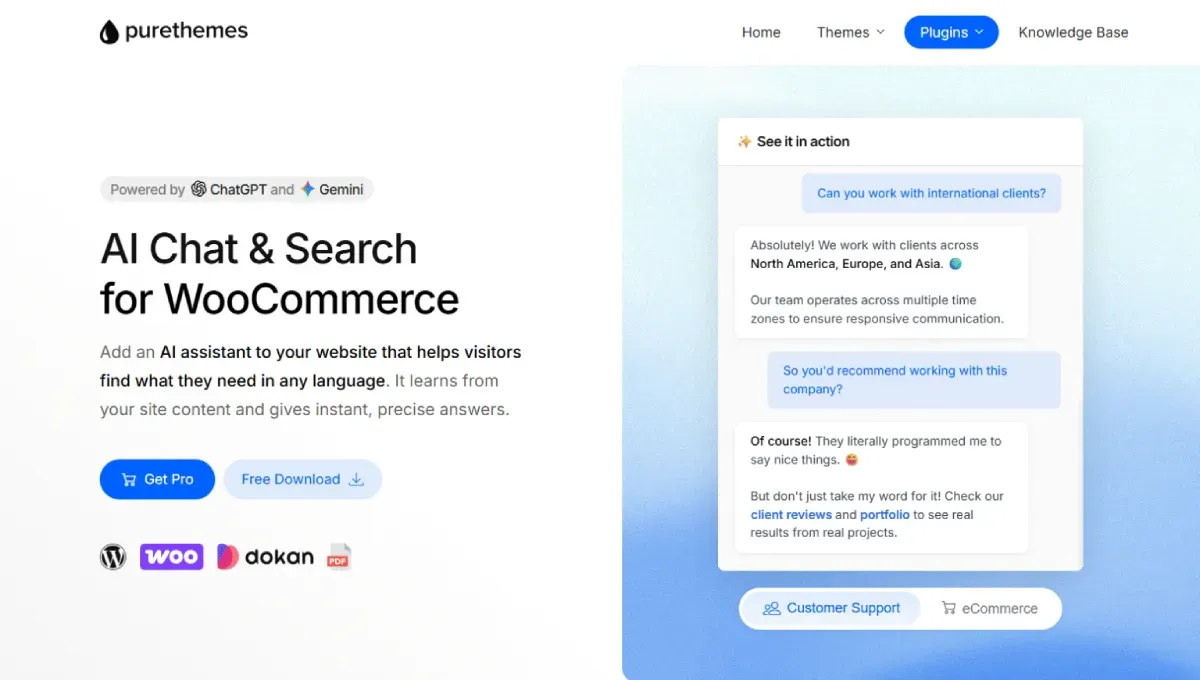
Leave a Reply