The Best WordPress Form Builders in 2025: An Expert Review
Forms are essential components of any website, acting as the primary gateway for user interaction and data collection. In 2025, WordPress continues to dominate as a leading website platform, and the demand for efficient form builders has never been higher. This expert review delves into the top WordPress form builders available today, helping you choose the best one for your specific needs.
Introduction
Forms serve as the backbone of user engagement on websites, facilitating everything from simple contact inquiries to complex transactions. As websites evolve to become more interactive, the need for robust and flexible form builders grows exponentially.
WordPress offers a multitude of wordpress popup plugins and form builder plugins, each with its unique features and capabilities. Navigating this plethora of options can be overwhelming. This review aims to simplify your decision-making process by evaluating the best WordPress form builders of 2025.
The Importance of Forms in WordPress Websites
Forms enable seamless communication between website owners and visitors. They are vital for collecting user information, processing payments, conducting surveys, and much more.
A well-designed form enhances user experience and can significantly boost conversion rates. By simplifying data entry and ensuring security, forms can build trust with your audience.
Overview of WordPress Form Builders
WordPress form builders are plugins that allow you to create and manage forms without any coding knowledge. They provide drag-and-drop interfaces, pre-built admin templates, and customization options to match your website’s design.
These plugins range from simple tools for creating basic contact forms to advanced solutions capable of handling complex data and integrations.
Purpose of This Review
The goal of this review is to provide an in-depth analysis of the top WordPress form builders. We’ll focus on their features, ease of use, integration capabilities, and pricing.
By the end, you’ll have a clear understanding of which form builder aligns best with your website’s requirements and your personal or business needs.
Criteria for Selecting the Best Form Builders
Choosing the right form builder involves considering several key factors. Understanding these criteria will help you make an informed decision.
User Interface and Ease of Use
A user-friendly interface is crucial for efficient form creation. The form builder should offer intuitive drag-and-drop functionality and a straightforward design process.
Beginners should be able to create forms without a steep learning curve. Advanced users should find the interface flexible enough for customization.
Customization and Flexibility
Customization allows you to tailor forms to your website’s branding and functional needs. This includes modifying form fields, layouts, and styles.
Advanced customization may involve CSS styling and developer-friendly features for those with coding knowledge.
Integration with Third-Party Services
Integrations enhance a form builder’s functionality by connecting it with other tools. This includes email marketing services, CRM systems, and payment gateways.
The more integrations a form builder supports, the more versatile and valuable it becomes.
Advanced Features
Features like conditional logic, multi-page forms, file uploads, and spam protection can significantly enhance form functionality.
Advanced features cater to complex data collection needs and can improve user experience by making forms more interactive.
Pricing and Licensing
Budget considerations are important. We’ll compare the pricing models of each form builder, including free versions, one-time payments, and subscription plans.
Understanding the cost relative to the features offered will help you determine the best value for your investment.
Customer Support and Community Feedback
Reliable customer support can save time and frustration. We’ll look at the support options available, such as documentation, forums, and direct support channels.
Community feedback provides insights into real-world use cases and common issues.
Understanding Different Types of Forms
Different forms serve different purposes. Knowing what types you need will help in selecting the appropriate form builder.
Contact Forms
Contact forms are essential for allowing visitors to reach out directly. They typically include fields for name, email, and message.
A simple contact form can be a powerful tool for customer engagement and lead generation.
Registration and Membership Forms
These forms collect information for user registration, account creation, or membership sign-ups. They may include password fields and user role assignments.
They are crucial for websites offering user-specific content or services.
Survey and Feedback Forms
Surveys and feedback forms gather insights from users. They can include various field types like ratings, checkboxes, and open-ended questions.
These forms help in understanding user preferences and improving your offerings.
Payment and E-commerce Forms
For websites selling products or services, payment forms integrate with payment gateways to process transactions securely.
They must be compliant with security standards to protect user data.
Conditional Logic and Dynamic Forms
Conditional logic allows forms to show or hide fields based on user responses. This creates a personalized experience and simplifies complex forms.
Dynamic forms can improve completion rates by making the process more relevant to each user.
In-Depth Reviews of Top WordPress Form Builders
Now, let’s delve into detailed reviews of each form builder, examining their unique features and benefits.
Ninja Forms
Overview
Ninja Forms is a popular and versatile form builder known for its user-friendly interface and extensive features. It offers a free core plugin with premium add-ons for extended functionality.
Key Features
- Drag-and-Drop Form Builder: Easily create forms without coding.
- Conditional Logic: Show or hide fields based on user input.
- Multi-Part Forms: Break long forms into manageable sections.
- Integrations: Connect with services like Mailchimp and PayPal.
User Interface and Experience
Ninja Forms provides a clean and intuitive interface. The drag-and-drop builder is straightforward, making it accessible for beginners while offering advanced options for experienced users.
Integrations
Supports a wide range of integrations through add-ons, including email marketing services, payment gateways, and CRM systems.
Pricing Plans
- Free Version: Basic features with limited fields.
- Premium Plans: Start at approximately $49 per year, with options for individual add-ons or bundled packages.
Pros and Cons
Pros:
- User-friendly interface.
- Extensive add-on library.
- Flexible customization options.
Cons:
- Advanced features require purchasing add-ons.
- Costs can add up with multiple add-ons.
Best Use Cases
Ideal for users who need a flexible form builder with the option to add features as needed. Suitable for both simple contact forms and complex data collection.
Appy Pie AI Form Builder
Overview
Appy Pie AI Form Builder is a no-code platform designed to help individuals and small businesses create professional forms effortlessly. With AI-powered tools and a user-friendly interface, it eliminates the need for any coding knowledge, making it easy to build interactive and responsive forms for various use cases. Whether you’re launching a feedback form or setting up a registration page, the platform ensures a quick and seamless experience.
Key Features
- AI-Powered Form Generation: Automatically creates form layouts based on your input, saving time and reducing manual effort.
- Drag-and-Drop Builder: Customize forms easily with a visual interface that requires no technical skills.
- App Integrations: Connects with popular tools like CRM software, email marketing platforms, and social media to streamline workflows and boost engagement.
User Interface and Experience
The platform features a clean and intuitive interface designed for ease of use. The drag-and-drop builder makes form creation fast and flexible, while AI suggestions help improve structure and design. Forms are fully responsive across devices, although some templates may feel a bit dated in style.
Integrations
Appy Pie AI Form Builder supports a wide range of integrations, including Mailchimp, Google Forms, and various social media platforms. It also offers API access for businesses needing more tailored connections with other tools or systems.
Pricing Plans
- Free Plan: Includes core form-building features with limited customization and Appy Pie branding.
- Premium Plans: Starting at $18/month, these plans include advanced AI features, branding removal, custom domain options, and premium support. Annual subscriptions offer savings of up to 30%.
Pros and Cons
Pros
- Ideal for beginners with no coding experience.
- Smart AI features simplify form creation.
- Affordable plans with generous integrations.
Cons
- Customization options are limited compared to full web development tools.
- AI-powered features are only available in premium plans.
- Performance may lag slightly during complex form builds.
Best Use Cases
Appy Pie AI Form Builder is best suited for small businesses, startups, and creators looking to build engaging forms without a developer. It’s ideal for use cases like customer feedback forms, lead generation, community sign-ups, or internal surveys, especially when time and budget are limited.
Fluent Forms
Overview
Fluent Forms is a fast-growing form builder plugin known for its speed and performance. It offers a feature-rich free version and affordable premium plans.
Key Features
- Drag-and-Drop Builder: Over 60 pre-built templates.
- Advanced Fields: Includes repeat fields and calculations.
- Conditional Logic and Multi-Step Forms: For dynamic user experiences.
- Integrations: Connects with popular services and payment gateways.
User Interface and Experience
Fluent Forms boasts a modern and responsive interface. The form builder is efficient, allowing users to create forms quickly without lag.
Integrations
Integrates with email marketing tools, CRM systems, and payment processors like Stripe and PayPal.
Pricing Plans
- Free Version: Core features available at no cost.
- Pro Version: Starts at $59 per year for a single site license, offering all premium features.
Pros and Cons
Pros:
- High performance and speed.
- Feature-rich even in the free version.
- Affordable pricing for premium features.
Cons:
- Smaller community compared to older plugins.
- Fewer third-party add-ons.
Best Use Cases
Great for users who prioritize performance and want a robust set of features without a high price tag. Suitable for businesses of all sizes.
WPForms
Overview
WPForms is a widely-used form builder plugin designed for beginners and non-technical users. Created by the team behind WPBeginner, it emphasizes simplicity and ease of use.
Key Features
- Drag-and-Drop Builder: With pre-built templates for quick setup.
- Smart Conditional Logic: For creating dynamic forms.
- Instant Notifications: Receive immediate alerts on submissions.
- Spam Protection: Includes reCAPTCHA and hCaptcha integration.
User Interface and Experience
WPForms offers a clean and intuitive interface. The setup wizard guides users through creating their first form, making it accessible even for those new to WordPress.
Integrations
Connects with email marketing services like Constant Contact and payment gateways like PayPal and Stripe.
Pricing Plans
- Lite Version: Free with basic features.
- Premium Plans: Start at $79 per year, offering advanced features and integrations.
Pros and Cons
Pros:
- Extremely user-friendly.
- Excellent documentation and support.
- Pre-built templates for quick setup.
Cons:
- Advanced features require higher-tier plans.
- Limited customization in the free version.
Best Use Cases
Ideal for beginners and small businesses needing simple forms quickly. Suitable for contact forms, surveys, and basic payment forms.
JetFormBuilder
Overview
JetFormBuilder is a relatively new form plugin focused on creating complex forms using Gutenberg blocks. It leverages WordPress’s native block editor for form creation.
Key Features
- Block-Based Builder: Integrated with Gutenberg for real-time editing.
- Dynamic Fields and Conditional Logic: For personalized forms.
- Integration with JetEngine: Works well with custom post types.
- Advanced Features: Supports multi-step forms and calculations.
User Interface and Experience
Being block-based, JetFormBuilder offers a seamless experience for users familiar with Gutenberg. Forms are built directly within the editor, providing a real-time preview.
Integrations
Integrates with popular services through add-ons, including Mailchimp and Zapier. It works well with other Crocoblock plugins.
Pricing Plans
- Free Core Plugin: Offers basic functionality.
- Pro Add-Ons: Available starting at $39 per year for additional features.
Pros and Cons
Pros:
- Native Gutenberg integration.
- Powerful dynamic content capabilities.
- Affordable pricing for premium features.
Cons:
- Learning curve for users unfamiliar with Gutenberg.
- Smaller user base and community support.
Best Use Cases
Best for developers and advanced users who utilize Gutenberg extensively. Suitable for creating complex forms tied to dynamic content.
Gravity Forms
Overview
Gravity Forms is a veteran in the WordPress form builder space, known for its robust features and reliability. It’s a premium plugin with no free version.
Key Features
- Advanced Form Fields: Includes file uploads and conditional logic.
- Multi-Page Forms: With save and continue functionality.
- Extensive Integrations: Connects with numerous third-party services.
- Developer-Friendly: Offers hooks and filters for customization.
User Interface and Experience
Gravity Forms offers a straightforward interface, though it may feel dated compared to newer plugins. However, its functionality is solid and reliable.
Integrations
Supports a wide array of integrations, including email marketing, payment gateways, and CRM systems. Additional add-ons expand its capabilities further.
Pricing Plans
- Basic License: Starts at $59 per year for a single site, including basic add-ons.
- Higher-Tier Plans: Offer more add-ons and features for increased functionality.
Pros and Cons
Pros:
- Highly reliable and feature-rich.
- Extensive integration options.
- Strong community and third-party add-ons.
Cons:
- No free version available.
- Interface may seem outdated.
- Can be overwhelming for beginners.
Best Use Cases
Ideal for businesses needing advanced form functionality and integrations. Suitable for developers and agencies building complex forms.
Formidable Forms
Overview
Formidable Forms is a powerful form builder aimed at creating complex forms and data-driven applications. It offers both free and premium versions.
Key Features
- Drag-and-Drop Builder: With advanced fields and customization.
- Form Calculators: Perform calculations within forms.
- Visual Styler: Customize the appearance without coding.
- Display Form Data: Ability to show data on the front end.
User Interface and Experience
The interface is feature-rich, which may have a learning curve for some users. However, it provides extensive options for customization.
Integrations
Integrates with email marketing services, payment gateways, and other popular tools. Offers API access for developers.
Pricing Plans
- Free Version: Basic features available at no cost.
- Premium Plans: Start at $49.50 per year, offering advanced features and integrations.
Pros and Cons
Pros:
- Extremely powerful and flexible.
- Ability to create data-driven applications.
- Good value for the features offered.
Cons:
- Steeper learning curve.
- Interface may be overwhelming for beginners.
Best Use Cases
Best for users needing advanced forms and applications, such as directories, listings, and calculators. Suitable for developers and advanced users.
Feature Comparison Table
Side-by-Side Comparison of Key Features
- User Interface:
- Ninja Forms: User-friendly, drag-and-drop builder.
- Fluent Forms: Modern and responsive interface.
- WPForms: Extremely beginner-friendly.
- JetFormBuilder: Gutenberg-based, requires familiarity.
- Gravity Forms: Straightforward but slightly dated.
- Formidable Forms: Feature-rich, steeper learning curve.
- Key Features:
- Ninja Forms: Conditional logic, multi-part forms.
- Fluent Forms: Advanced fields, fast performance.
- WPForms: Pre-built templates, smart logic.
- JetFormBuilder: Dynamic fields, Gutenberg integration.
- Gravity Forms: Advanced fields, save and continue.
- Formidable Forms: Form calculators, display data on front end.
- Pricing:
- Ninja Forms: Free core, premium add-ons starting at $49/year.
- Fluent Forms: Free version, Pro from $59/year.
- WPForms: Free Lite version, Premium from $79/year.
- JetFormBuilder: Free core, Pro add-ons from $39/year.
- Gravity Forms: Starts at $59/year, no free version.
- Formidable Forms: Free version, Premium from $49.50/year.
Pricing and Licensing Options
- Free Versions Available:
- Ninja Forms
- Fluent Forms
- WPForms (Lite)
- JetFormBuilder
- Formidable Forms
- Premium Only:
- Gravity Forms
Integration Capabilities Comparison
All form builders support integrations with popular email marketing services and payment gateways. Gravity Forms and Formidable Forms offer more extensive third-party integrations and developer-friendly APIs.
How to Choose the Right Form Builder for Your Needs
Selecting the ideal form builder depends on your specific requirements and circumstances.
Assessing Your Technical Skills
If you’re a beginner, a plugin with a simple interface like WPForms or Ninja Forms may be more suitable. Advanced users might prefer the flexibility of Gravity Forms or Formidable Forms.
Identifying Required Features
List the features you need, such as conditional logic, payment processing, or multi-page forms. This will help narrow down the options.
Budget Considerations
Consider how much you’re willing to spend. Free versions may suffice for basic needs, but advanced features typically require premium plans.
Scalability and Future Needs
Think about your long-term needs. If you anticipate requiring more advanced features later, choose a plugin that can scale with you.
Evaluating Customer Support
Good customer support can be invaluable. Check what support options are available, such as documentation, forums, and direct assistance.
Best Practices for Using WordPress Form Builders
Implementing forms effectively can enhance user experience and data collection.
Designing User-Friendly Forms
Keep forms simple and intuitive. Only ask for necessary information to avoid overwhelming users.
Use clear labels and instructions to guide users through the form completion process.
Ensuring Data Security and Compliance
Protect user data by implementing SSL encryption and adhering to regulations like GDPR. Use spam protection measures to secure forms.
Regularly update your plugins to patch any security vulnerabilities.
Optimizing Forms for Mobile Devices
Ensure forms are responsive and function well on mobile devices, as many users will access your site via smartphones or tablets.
Test your forms on various devices to confirm usability.
Implementing Conditional Logic Effectively
Use conditional logic to simplify forms by showing or hiding fields based on user input. This enhances the user experience by making forms shorter and more relevant.
Avoid overcomplicating forms with too many conditional fields, which can confuse users.
A/B Testing and Performance Tracking
Test different form versions to see which performs better. Use analytics to track form submissions and conversions.
Optimize based on data to improve form completion rates.
Frequently Asked Questions
Can I Use Multiple Form Builders on the Same Site?
Yes, but it’s generally not recommended due to potential conflicts and increased resource usage. It’s better to choose one that meets all your needs.
Using multiple plugins can also make management and troubleshooting more complex.
Do These Form Builders Affect Site Performance?
All plugins add some load to your site, but well-coded plugins like those reviewed here have minimal impact. Optimize forms and use caching to improve performance.
Regularly monitor your site’s speed and disable unused plugins.
Are These Plugins Compatible with All WordPress Themes?
Most form builders are designed to work with any standard WordPress theme. However, custom themes may require adjustments.
It’s advisable to test the form builder with your theme or consult the plugin’s support if you encounter issues.
What Kind of Support Can I Expect?
Support varies by plugin and pricing plan. Premium users typically have access to priority support, while free users may rely on documentation and community forums.
Check the support options before purchasing to ensure they meet your expectations.
Do I Need Coding Skills to Use These Form Builders?
No coding skills are required for basic form creation. Advanced customization may benefit from HTML, CSS, or PHP knowledge.
Many plugins offer visual editors that handle the coding for you.
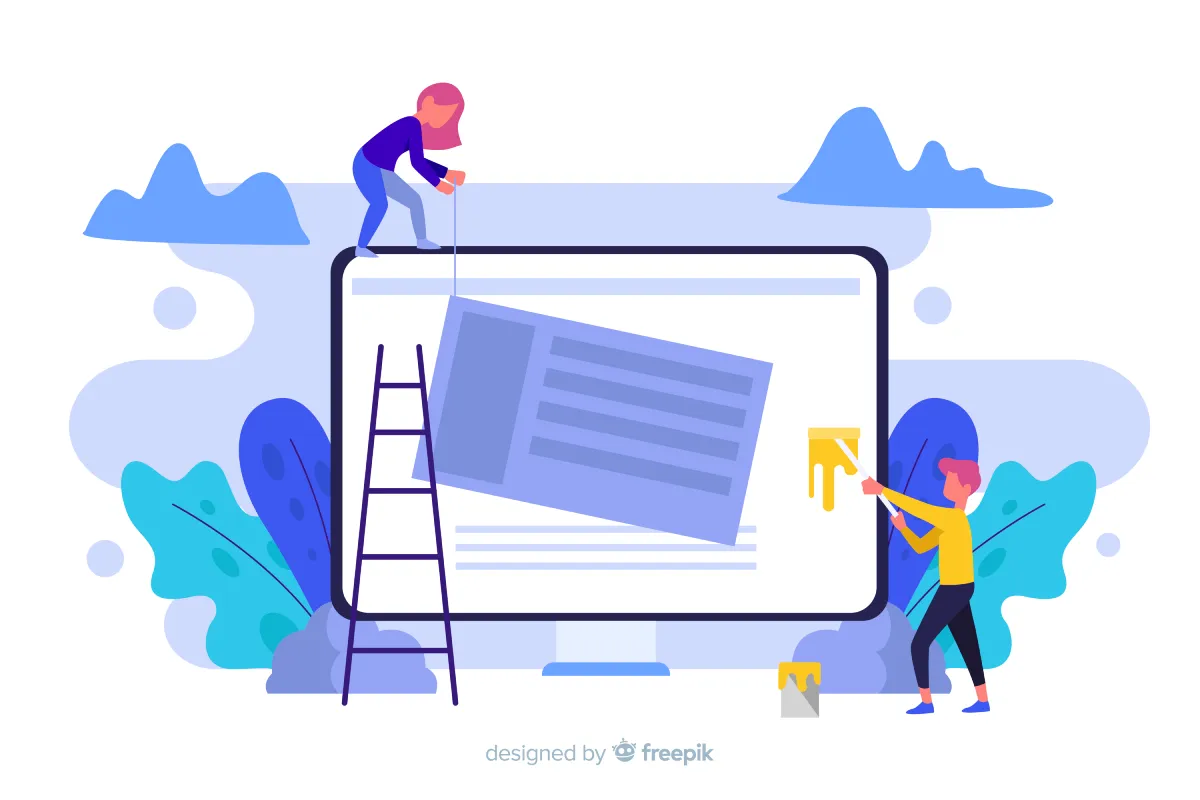
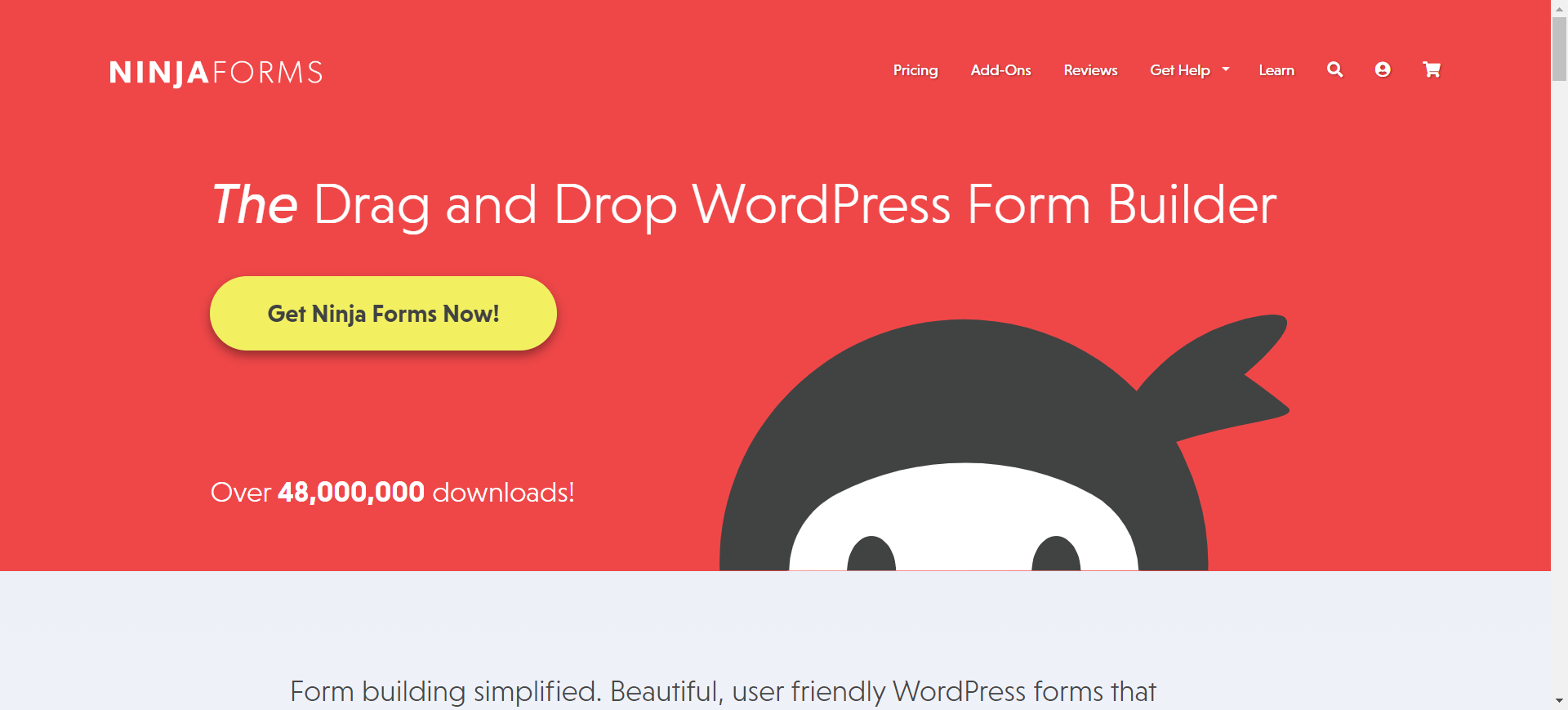
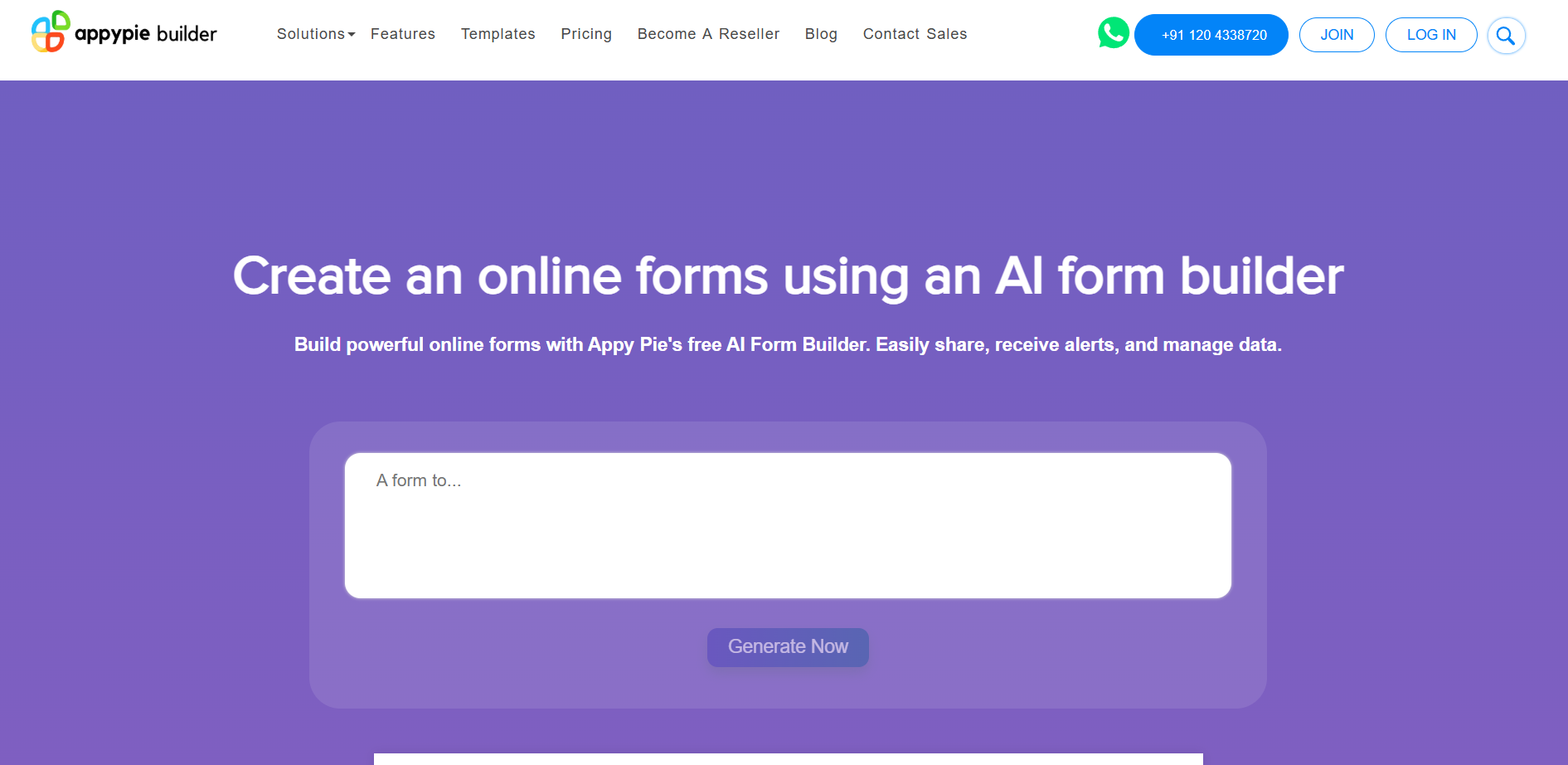
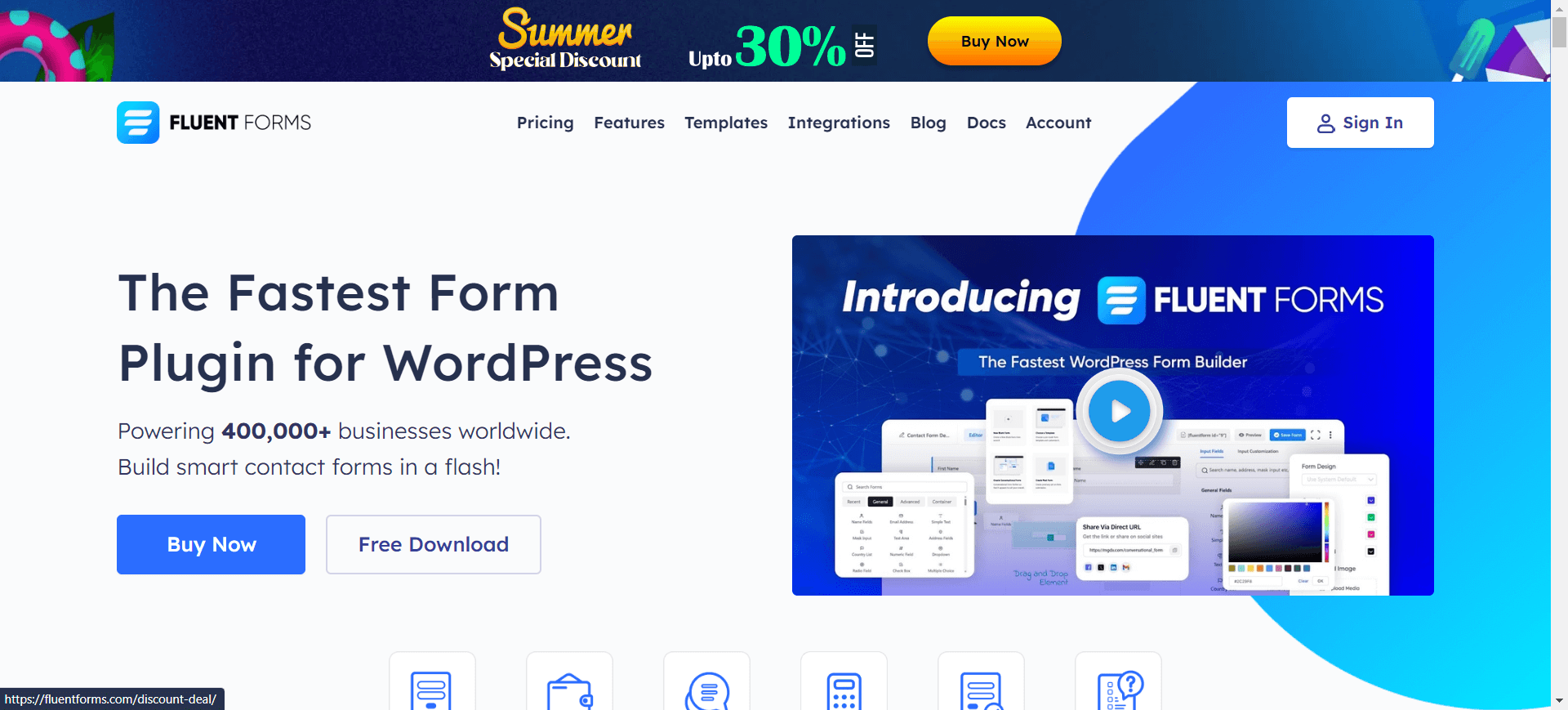
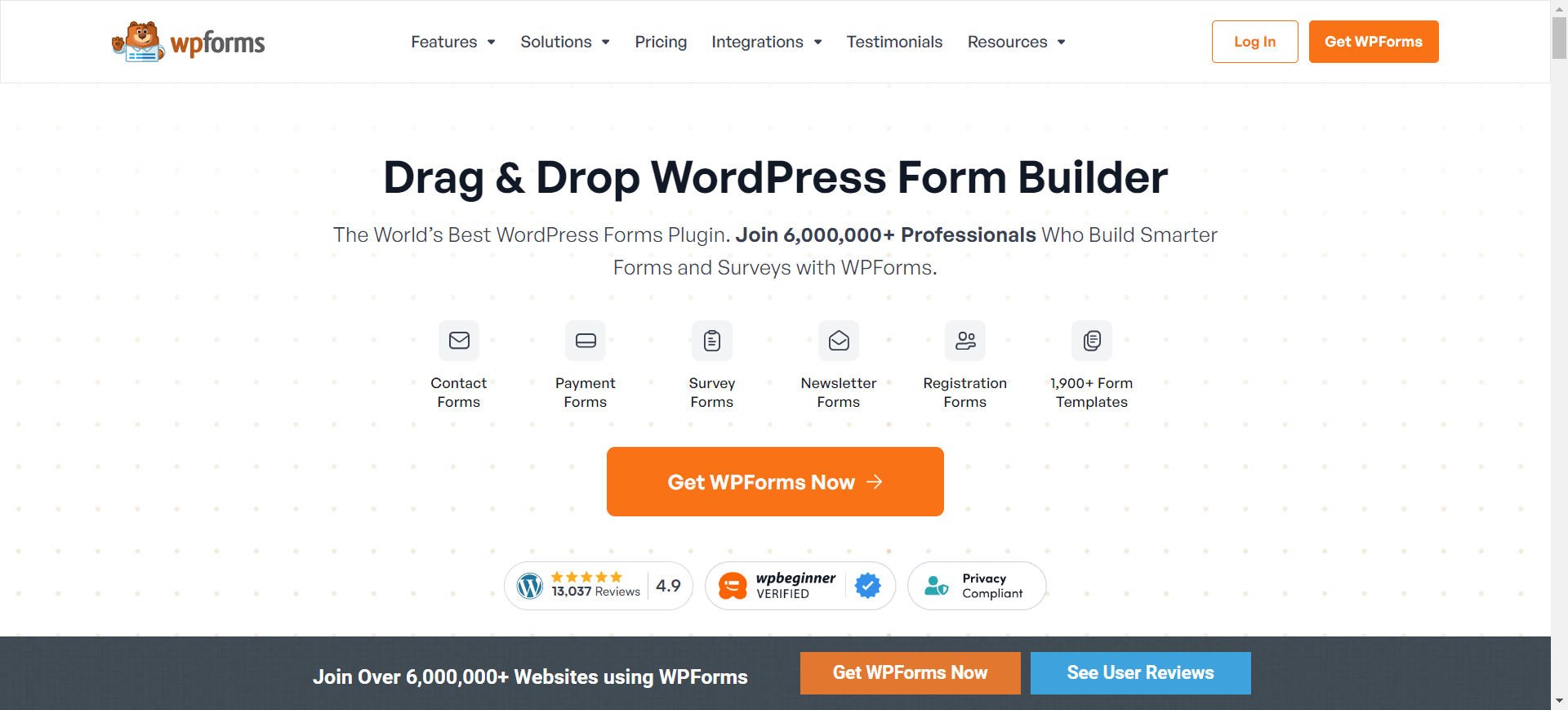
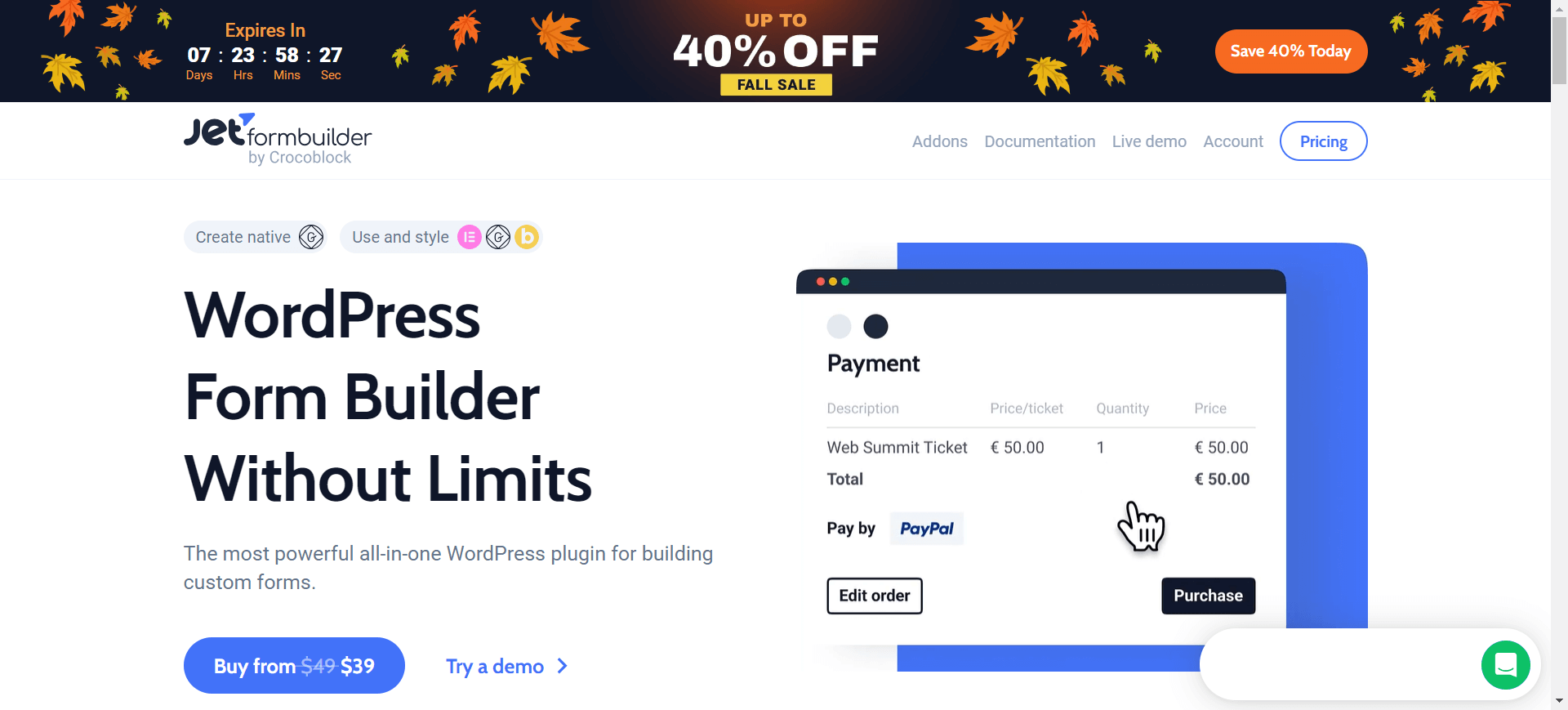

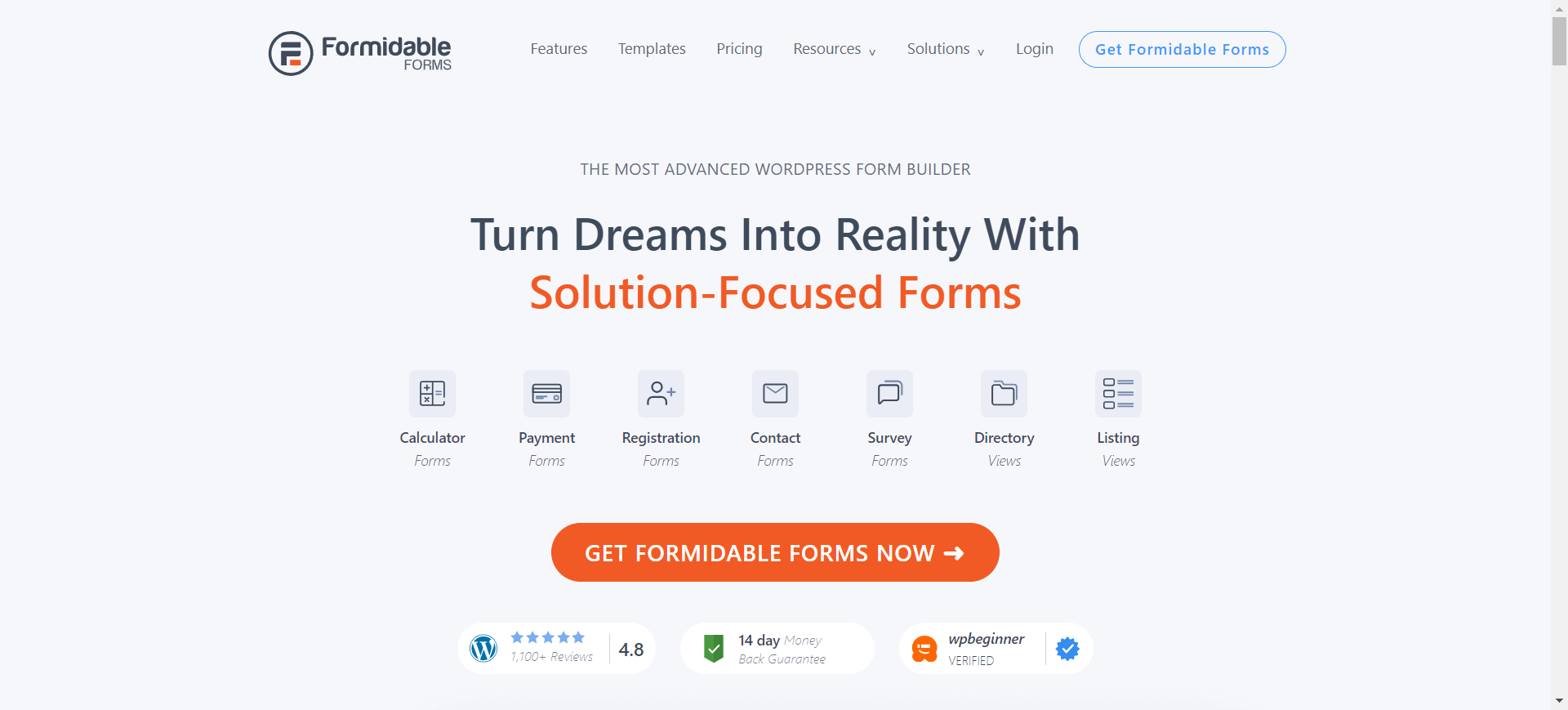
Leave a Reply