The Financial Risks of Poor Website Performance and How to Avoid Them
Slow, clunky, and confusing websites frustrate users.
And irritated users don’t want to spend money.
Lost sales, high marketing costs, and poor search rankings are just a few of the profit-eating problems that come with poor website performance.
Luckily, by optimizing your website, you can improve business success and cut back on revenue loss. Let’s take a closer look at some ways poor website performance costs you money — and how you can fix it.
What Website Performance Problems Should You Watch Out For?
A poor-performing website can hurt your business. If users find it tough to use your site, they’ll take their business elsewhere.
Slow loading speeds are one of the biggest problems.
On average, websites take 3.2 seconds to load on mobile and 2.8 seconds on desktop. Any slower and you risk your competition outperforming you.
Cluttered layouts and clunky website design are also problematic.
Customers get frustrated when they can’t complete their journey easily. This frustration drives them to leave. On the flip side, when you design with the user experience in mind, 91% of businesses feel this has an important impact on business performance.
But slow loading and disorganized design aren’t the only issues.
Other performance issues include:
- Broken links and page errors
- Slow search functionality
- Poor mobile optimization
- Confusing navigation
Let’s look at how these problems affect your profit margin and what you can do about it.
The 7 Financial Risks of a Website That Performs Poorly
Here are the main reasons a poor website costs you money:
1. Lost Sales
If a website’s slow, links are broken, or you can’t find your way around, you’d just use a different company.
As Andy Crestodina, co-founder of Orbit Media, explains …
“Web pages don’t have loading bars. So when the page is slow, the visitor doesn’t know if the delay will be another 500 milliseconds or 15 seconds … And the back button is right there.”
Sales are the lifeblood of your business. Continuously losing sales can eventually result in business failure.
2. Lower Conversion Rates
Poor performance affects all kinds of actions customers take. It’s not just sales. Imagine a customer is trying to sign up to your newsletter but the form doesn’t work. That’s one less conversion.
Loading speed is particularly important here.
A slow website leads to missed opportunities.
(Image made by the author)
Pages that load in one second have a 40% conversion rate. (A two-second load time drops conversions by 7%. At three seconds, the rate falls to 29%.)
And it’s not just revenue opportunities you’re missing. It’s inefficient for your marketing budget. If visitors leave your site before converting, you’re wasting ad spend and marketing funds.
3. Decreased Average Order Value
Maximizing average order value is a key strategy for boosting your bottom line.
Obviously, when customers spend more per transaction, you make more money. But you also make more without spending extra on marketing to increase incoming traffic.
But, when customers encounter a frustrating website, they spend less.
By improving your page speed by just 0.1 second, you can increase transaction value by 8.4%.
4. Increased Customer Acquisition Costs
If your website doesn’t convert, you’ll spend more on acquiring your customers.
Consider it like this.
You spend $100 on ads. These ads bring in 100 website visitors.
On a well-performing website, 50 of those visitors become customers. Your customer acquisition cost (CAC) is $2.
On a poor-performing site, only five visitors convert. Your CAC is $20.
Low conversion rates mean wasted marketing budgets, slow growth, and thin profit margins.
5. Higher Customer Support Costs
Frustrated users need support. But a flood of customer support requests comes at a price.
If you’re getting lots of support tickets about checkout issues, broken links, and confusing navigation, you’ll need a big customer support team. This means high labor costs.
6. Decline in Customer Loyalty
Slow-loading pages and poor user experience push customers to your competitors. (43% of customers will stop buying from you after just one bad experience.)
(Image made by the author)
Customer loyalty is so important.
Repeat customers need less marketing. If you push loyal customers away with a poor experience, you’ll need to spend more on acquiring new customers.
7. Damage to Brand Reputation
Bad news spreads fast. Customer reviews complaining about website issues result in a poor reputation. If your brand is known for poor experience, potential new customers won’t choose you. More lost potential revenue.
8. Lower Search Engine Rankings
Slow loading speeds don’t directly affect rankings. But bounce rates do.
If lots of people leave your website because it’s tough to use, this tells search engines that your website isn’t useful to customers. And you’ll get pushed down the search engine rankings.
As Backlinko explains …
“A site that’s difficult to use or navigate can hurt rankings indirectly by reducing time on site, pages viewed, and bounce rate.”
The result? Less visibility and lower organic traffic. This can mean fewer sales and higher marketing costs.
How to Improve Website Performance to Lower Financial Risks
A well-functioning, user-friendly website protects your business, improves conversions, and pushes you up search engine rankings.
Here’s how you can make sure your website’s performing at its best:
Optimize Images
Large images slow websites down and take a long time to load.
Compress images with tools like TinyPNG or ShortPixel. Use the WebP format to improve compression. This makes the images smaller without reducing the quality.
You can also use lazy loading. This means off-screen images don’t load. (Images only load once they’re needed.)
Minify Code
Extra code increases download time. If your CSS and Javascript files are bloated, it’ll slow down performance.
Minification is the process of removing superfluous code and cutting out unnecessary characters. Automate the process with tools like Webpack and Gulp.
You can also combine files to reduce HTTP requests. When you minimize the number of individual files a web browser has to download, it speeds up loading times.
Code splitting also helps. Only essential scripts load upfront, reducing initial load times for the end user.
Leverage Browser Caching
Browser caching allows a website visitor’s browser to store copies of static assets locally. In doing this, these assets — images, CSS, Javascript, etc — don’t need to re-download each time the user visits the page.
As a result, pages load faster on repeated visits.
Improve Server Response Time
If your server is slow, your website will be slow.
If you’re experiencing a slow server, upgrade to high-performance hosting with faster server speeds.
Server-side caching will also speed up response times. (If you store assets on the server, it can deliver them to users faster.)
A content delivery network (CDN) can also reduce the strain on your server. It stores and distributes your content across multiple servers instead of a single data center. Global visitors download content from the server that’s closest to them. This means faster load times.
Fix Errors and Broken Links
Broken links and technical issues affect customer trust. If your website doesn’t work, it hints at the poor quality of your products and services.
Broken links also affect your SEO rankings.
Run regular site audits to find broken links. Use tools like Google Lighthouse to detect errors and pages that perform poorly.
Fix problems immediately and monitor performance continuously.
Upgrade the Design
It’s hard to find your way around a cluttered website. This confusion leads to lost conversions.
As Xhensila Reci, The LEGO Group User Experience Lead, explains …
“Over 70% of decisions made at the moment of purchase are driven by value and purpose and supported by ease of use.”
Make it easier to convert by simplifying the design and removing unnecessary elements.
Don’t be afraid of using a website creator. Lots of website building tools have ready-made templates and themes built to offer an intuitive user experience.
Be sure to also conduct user testing to see how users naturally use your site. (Remove any bottlenecks in the user journey that cause customers to hesitate or drop out.)
Make sure you have clear, visually appealing calls to action (CTAs) with prominent placement and action-oriented language.
Finally, A/B test your site’s elements to see which leads to the most conversions and smoothest experience.
Optimize for Mobile
64% of all traffic comes from mobile devices. Since twice as much traffic comes from mobile devices, responsive design is vital for a seamless digital experience.
If you want mobile users to convert, you need to make it easy for them to do so.
Take a look at Beaches of Normandy’s site.
The desktop and mobile sites look different to accommodate the different ways users browse sites depending on the device they use.
Its desktop site lays out its D-Day and Band of Brothers tours side-by-side. It looks smart, and it’s easy to read and compare tours.
However, the mobile site lists the tours one after another. Since mobile screens are smaller, vertical listing increases the text size so it’s easier to read.
Responsiveness also contributes to your search visibility. Search engines use mobile-first indexing. If sites aren’t optimized for mobile devices, they lose search rankings.
Wrap up
Optimizing your site protects your revenue.
It also boosts your reputation and improves customer trust.
Slow websites, confusing navigation, and poor user experience lead to low conversions and extra marketing.
Cut costs by offering a smoother user experience.
Use a sleek, user-friendly design like the Porto Theme and speed up load times with our high-performance hosting. Don’t let a slow website cost you business opportunities!
Ioana Wilkinson
Ioana is a business strategist and content writer for B2B tech and SaaS brands. She also helps aspiring entrepreneurs build remote businesses. Born in Transylvania and raised in Texas, Ioana has been living the digital nomad life since 2016. When she’s not writing, you can catch her snorkeling, exploring, or enjoying a café con leche in Barcelona!

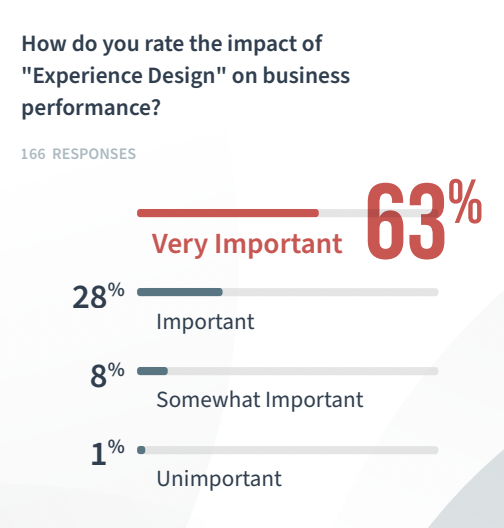
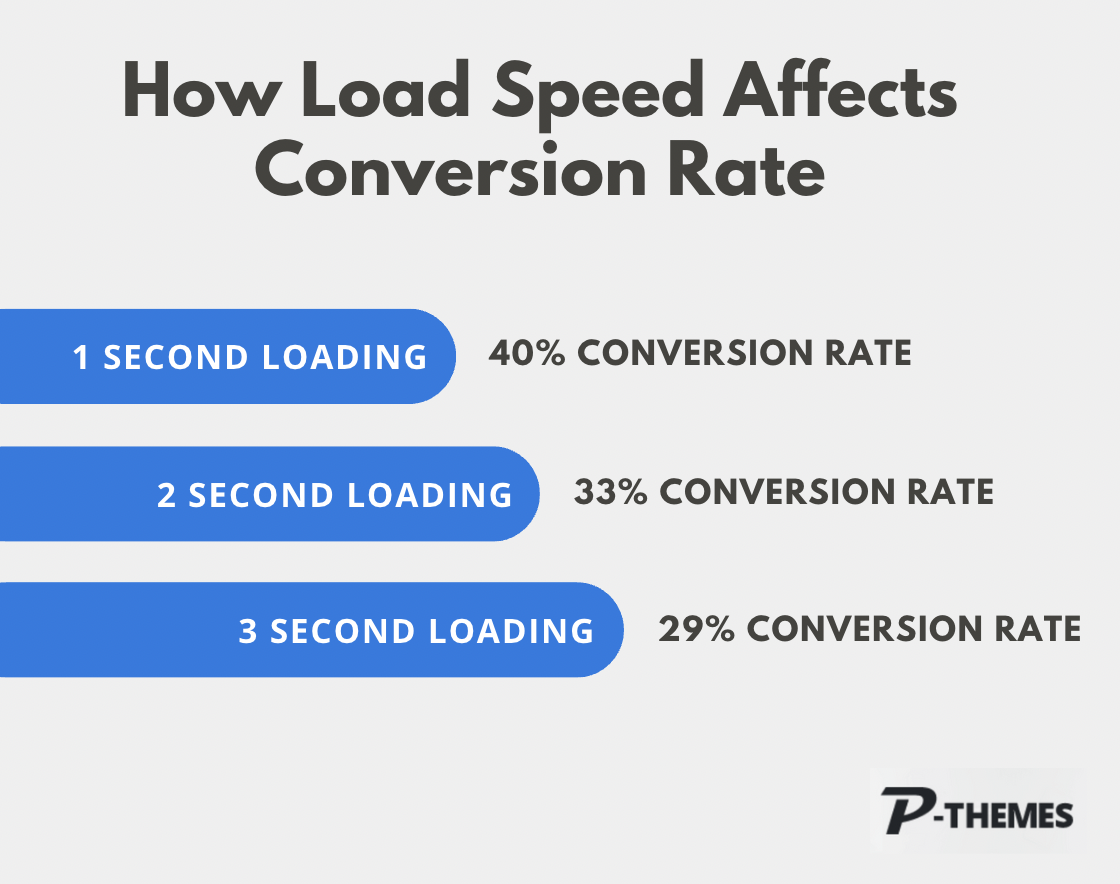

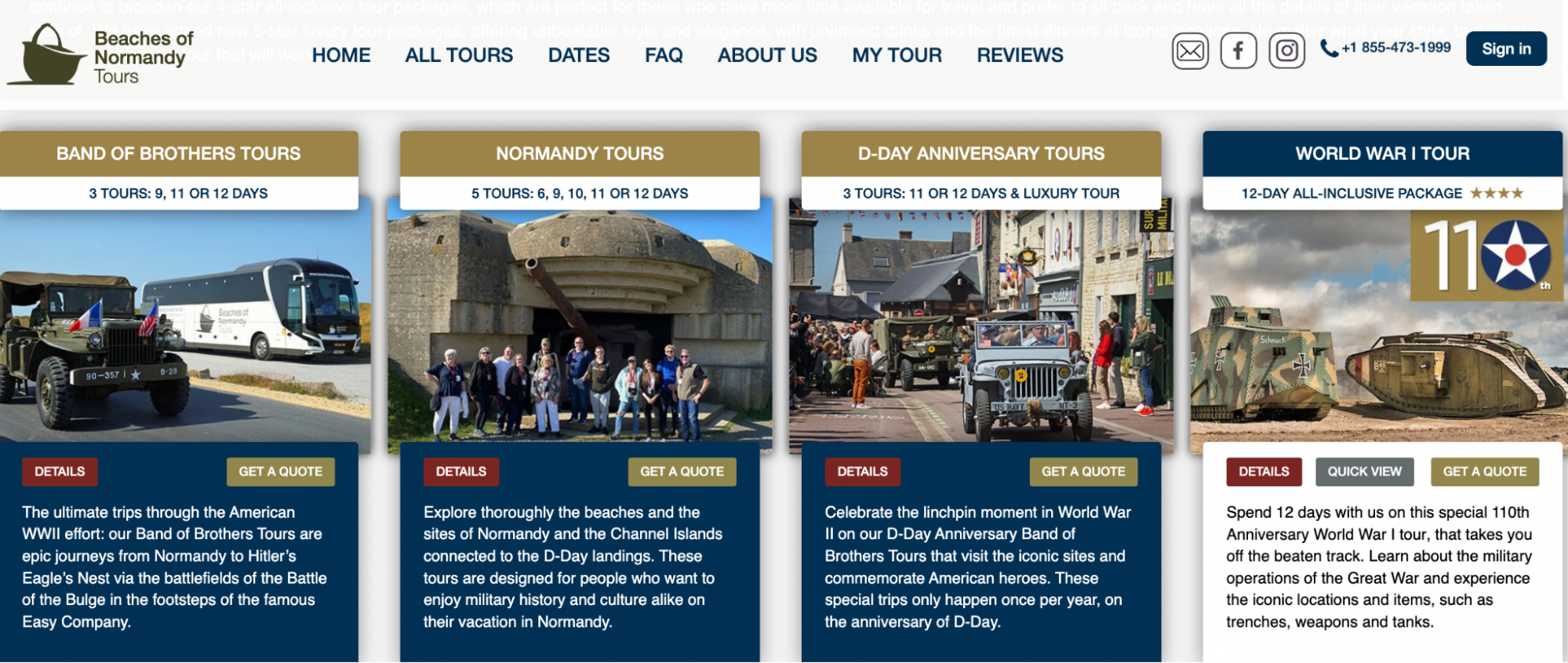
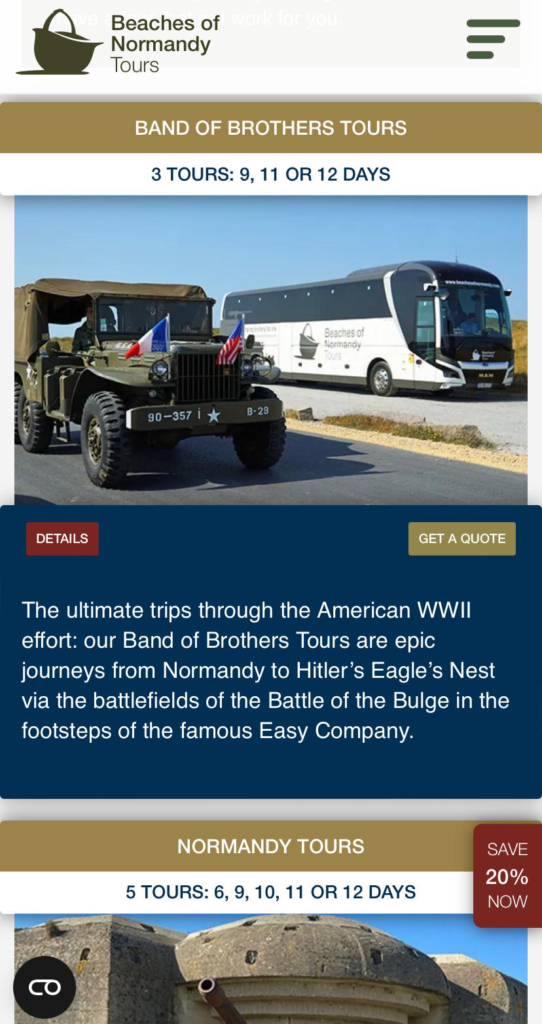

Leave a Reply