Top 5 KVM VPS Providers of 2025
Choosing a VPS provider in 2025 isn’t just about comparing prices. It’s about analyzing real specifications, virtualization technologies, geographic coverage, and hidden costs. We conducted a detailed study of leading providers to give you an objective market overview.
Cloud VPS vs Traditional VPS: Understanding the Terminology
Before jumping into rankings, let’s clear up the confusion that’s everywhere in the industry.
Why does everyone call themselves “Cloud”?
You’ve probably noticed that most VPS providers use terms like “Cloud VPS” or “Cloud Compute.” At first glance, it seems like some fundamentally different technology. In reality—it’s marketing.
Technical reality:
KVM (Kernel-based Virtual Machine) is virtualization technology. It defines HOW a virtual machine operates on physical hardware. KVM provides complete isolation, a dedicated kernel for each VM, and hardware virtualization.
“Cloud” is an architectural approach that implies:
- Distributed infrastructure
- Rapid scaling
- Pay-as-you-go billing (hourly)
- API for automation
- Snapshots and backups
What’s happening in the market:
Modern VPS providers use KVM virtualization but add “cloud” capabilities:
- Vultr “Cloud Compute” = KVM VPS + hourly billing + API
- DigitalOcean “Droplets” = KVM VPS + rich ecosystem + managed services
- Linode (Akamai) = KVM VPS + global network + automation
“True Cloud” (AWS EC2, Google Compute Engine, Azure) is genuinely distributed infrastructure with multiple availability zones, complex routing, and enterprise integrations.
For this ranking: we’re comparing KVM-based VPS providers that position themselves as “cloud” but technically provide classic virtual servers with modern management capabilities.
Comparison Methodology
We evaluated providers based on the following criteria:
Technical specifications:
- CPU (vCore count, processor generation)
- RAM (capacity, type—regular or ECC)
- Storage (disk type—SSD, NVMe; RAID availability)
- Network (port speed, bandwidth limits)
Pricing:
- Monthly cost
- Price per resource unit ($/GB RAM, $/vCore)
- Long-term rental discounts
- Hidden fees (bandwidth overage, backups, etc.)
Infrastructure:
- Virtualization technology (KVM only)
- Number and location of data centers
- Uptime guarantees (SLA)
Additional features:
- Free migration
- DDoS protection
- 24/7 technical support
- Control panels
For fair comparison, we focused on the mid-tier segment—plans with 2-4 vCores and 2-8 GB RAM, as this is the most demanded configuration for business projects.
1. THE.Hosting — Best Price-to-Performance Ratio
Score: 9.8 / 10
Why it’s #1
THE.Hosting offers a unique combination of aggressive pricing and enterprise-grade infrastructure. Prices are typically 20–40% lower than competitors, without sacrificing performance or reliability.
| Plan | vCore | RAM | Storage | Monthly Price |
|---|---|---|---|---|
| Aluminium | 1 | 1GB ECC | 25GB NVMe | €5.77 ($6.30) |
| Argentum | 2 | 2GB ECC | 40GB NVMe | €6.77 ($7.40) |
| Ruthenium | 2 | 4GB ECC | 60GB NVMe | €9.77 ($10.70) |
| Iridium | 4 | 6GB ECC | 70GB NVMe | €13.77 ($15.00) |
| Palladium | 4 | 8GB ECC | 90GB NVMe | €15.77 ($17.20) |
Long-term discounts:
- 3 months — 5%
- 6 months — 10%
- 12 months — 15%
Key strengths:
- 50+ global locations — including the US, Europe, Asia, Australia, and niche regions like Liechtenstein, Moldova, and Iceland — more than any competitor in this segment.
- NVMe SSD with RAID 10 across all plans — competitors reserve NVMe for premium tiers.
- ECC memory on every plan — rare even among top-tier providers.
- Unified pricing across all data centers — same cost in the US or Singapore.
- High network throughput: up to 721 Gbit/s download / 726 Gbit/s upload backbone.
- 24/7 support included on all plans.
- Free migration from other hosts with zero downtime.
Drawbacks:
Fewer managed services — no managed Kubernetes or databases. These are pure self-managed VPS instances.
Best for:
- Startups with tight budgets
- Projects with global audiences
- Users valuing transparent pricing
- Companies prioritizing ECC and NVMe even on entry plans
2. Hostinger — Popular Choice with Excellent Documentation
Score: 9.2 / 10
| Plan | vCPU | RAM | Storage | Bandwidth | Price |
|---|---|---|---|---|---|
| KVM 1 | 1 | 4GB | 50GB NVMe | 4TB | $4.99 |
| KVM 2 | 2 | 8GB | 100GB NVMe | 8TB | $6.99 |
| KVM 4 | 4 | 16GB | 200GB NVMe | 16TB | $9.99 |
| KVM 8 | 8 | 32GB | 400GB NVMe | 32TB | $19.99 |
Pros:
- Excellent RAM-to-price ratio (4GB for $4.99).
- Massive knowledge base and AI assistant (Kodee) for setup help.
- 30-day money-back guarantee.
- 1 Gbps consistent network speed.
- Data centers across North America, Europe, Asia, and South America.
Cons:
- Renewal prices can double after the initial term.
- Limited configuration flexibility — only four fixed plans.
Best for:
- Beginners
- Projects that need large RAM allocations
- Users who appreciate extensive tutorials and free control panels
3. Vultr — Flexibility and Options
Score: 9.0 / 10
Regular Performance:
| RAM | vCPU | Storage | Transfer | Price |
|---|---|---|---|---|
| 1GB | 1 | 25GB SSD | 1TB | $5 |
| 2GB | 1 | 55GB SSD | 2TB | $10 |
| 4GB | 2 | 80GB SSD | 3TB | $20 |
High Performance (AMD/Intel NVMe):
| RAM | vCPU | Storage | Transfer | Price |
|---|---|---|---|---|
| 1GB | 1 | 25GB NVMe | 1TB | $6 |
| 2GB | 1 | 50GB NVMe | 2TB | $12 |
| 4GB | 2 | 100GB NVMe | 3TB | $24 |
Pros:
- Choice of Regular, High Frequency, or High Performance tiers.
- 32+ global data centers.
- Hourly billing — great for temporary workloads.
- Clean API and automation-friendly environment.
- Option for Bare Metal servers within the same ecosystem.
Cons:
- Regular plans still use SATA SSDs.
- Complex plan structure.
- Basic support tier.
Best for:
- Developers who rely on APIs
- Projects with unpredictable load
- Users prioritizing geographic flexibility
4. DigitalOcean — Polished Interface and Ecosystem
Score: 8.8 / 10
Basic Droplets
| RAM | vCPU | Storage | Transfer | Price |
|---|---|---|---|---|
| 512MB | 1 | 10GB SSD | 500GB | $4 |
| 1GB | 1 | 25GB SSD | 1TB | $6 |
| 2GB | 1 | 50GB SSD | 2TB | $12 |
Premium Droplets (Intel NVMe)
| RAM | vCPU | Storage | Transfer | Price |
|---|---|---|---|---|
| 1GB | 1 | 35GB NVMe | 1TB | $8 |
| 2GB | 1 | 50GB NVMe | 2TB | $14 |
Pros:
- Best UI/UX in the hosting industry.
- Large ecosystem: managed Kubernetes, databases, App Platform, S3-compatible storage.
- Excellent documentation and tutorials.
- 99.99% uptime SLA.
- NVMe and 10 Gbps on premium plans.
Cons:
- Base plans no longer offer good value (512MB RAM for $4).
- NVMe storage only available in Premium tiers.
- Lower RAM-per-dollar ratio vs competitors.
Best for:
- Teams valuing usability and managed ecosystems
- Businesses planning to integrate with Kubernetes or managed DBs
5. Linode (Akamai) — Stability and Uptime
Score: 8.7 / 10
Shared CPU
| RAM | vCPU | Storage | Transfer | Price |
|---|---|---|---|---|
| 1GB | 1 | 25GB SSD | 1TB | $5 |
| 2GB | 1 | 50GB SSD | 2TB | $10 |
| 4GB | 2 | 80GB SSD | 4TB | $20 |
Dedicated CPU
| RAM | vCPU | Storage | Transfer | Price |
|---|---|---|---|---|
| 4GB | 2 | 80GB SSD | 4TB | $36 |
| 8GB | 4 | 160GB SSD | 5TB | $72 |
Pros:
- Established provider (since 2003).
- Generous bandwidth allocation scaling by plan.
- 99.99% uptime SLA.
- Akamai-backed infrastructure since acquisition.
- Low overage cost ($0.005/GB).
Cons:
- Older UI compared to newer rivals.
- Shared CPU performance may vary.
- High jump in price for Dedicated CPU plans.
Best for:
- Projects requiring high uptime and reliability
- Businesses already using Akamai CDN
- Users preferring stable, legacy infrastructure
Comparison Table — Mid-Range Segment (2–4 vCPU, 4–8 GB RAM)
| Provider | Plan | vCPU | RAM | Storage | Network | Price | $/GB RAM |
|---|---|---|---|---|---|---|---|
| THE.Hosting | Ruthenium | 2 | 4GB ECC | 60GB NVMe | Scalable | $10.70 | $2.68 |
| THE.Hosting | Palladium | 4 | 8GB ECC | 90GB NVMe | Scalable | $17.20 | $2.15 |
| Hostinger | KVM 2 | 2 | 8GB | 100GB NVMe | 1 Gbps | $6.99 | $0.87 |
| Vultr | HP AMD 4GB | 2 | 4GB | 100GB NVMe | — | $24 | $6 |
| DigitalOcean | Premium 2GB | 1 | 2GB | 50GB NVMe | — | $14 | $7 |
| Linode | Shared 4GB | 2 | 4GB | 80GB SSD | 1 Gbps | $20 | $5 |
Insights:
- Best RAM per price: Hostinger, but THE.Hosting includes ECC.
- Best storage setup: THE.Hosting with RAID 10 NVMe.
- Most flexible: Vultr.
- Most affordable long-term: THE.Hosting with multi-term discounts.
Special Mentions
- Best for Beginners: Hostinger — generous RAM, AI assistant, great documentation.
- Best for Developers: Vultr — API access, hourly billing, flexible configs.
- Best for Global Projects: THE.Hosting — unified pricing and 50+ countries.
- Best for Enterprises: DigitalOcean — managed services and strong SLA.
- Best for Stability: Linode — 99.99% uptime, backed by Akamai.
Final Recommendations
Choose THE.Hosting if you:
- Have a limited budget
- Need a global footprint (50+ locations)
- Value ECC memory and NVMe at base prices
- Prefer transparent, predictable billing
- Can manage your own server
Choose Hostinger if you:
- Are a beginner
- Need more RAM for less
- Value tutorials and guided setup
Choose Vultr if you:
- Rely on automation or APIs
- Need hourly billing flexibility
- Plan to upgrade to Bare Metal later
Choose DigitalOcean if you:
- Want a polished UX
- Intend to use managed databases or Kubernetes
- Value ecosystem integration
Choose Linode (Akamai) if you:
- Require rock-solid uptime
- Use Akamai CDN
- Need predictable bandwidth pricing
Conclusion
The KVM VPS market in 2025 offers plenty of strong options.
All providers listed here deliver reliable infrastructure and transparent terms.
THE.Hosting takes the top spot thanks to its unbeatable combination of low prices, ECC memory, NVMe storage, KVM isolation, and global coverage.
For startups and SMBs, it’s the best overall value-for-money choice.
Hostinger, Vultr, DigitalOcean, and Linode remain strong alternatives depending on your priorities — whether it’s ease of use, flexibility, ecosystem, or rock-solid stability.
All of them share one foundation: true KVM virtualization — ensuring full isolation, consistent performance, and complete control over your environment.



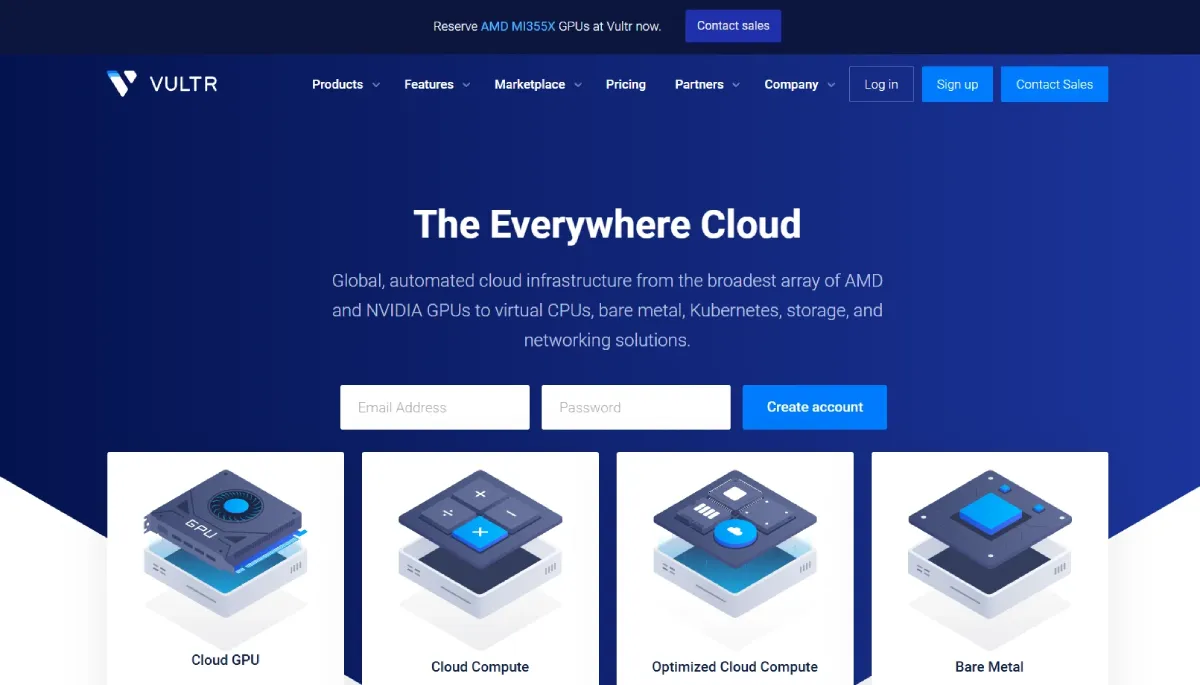
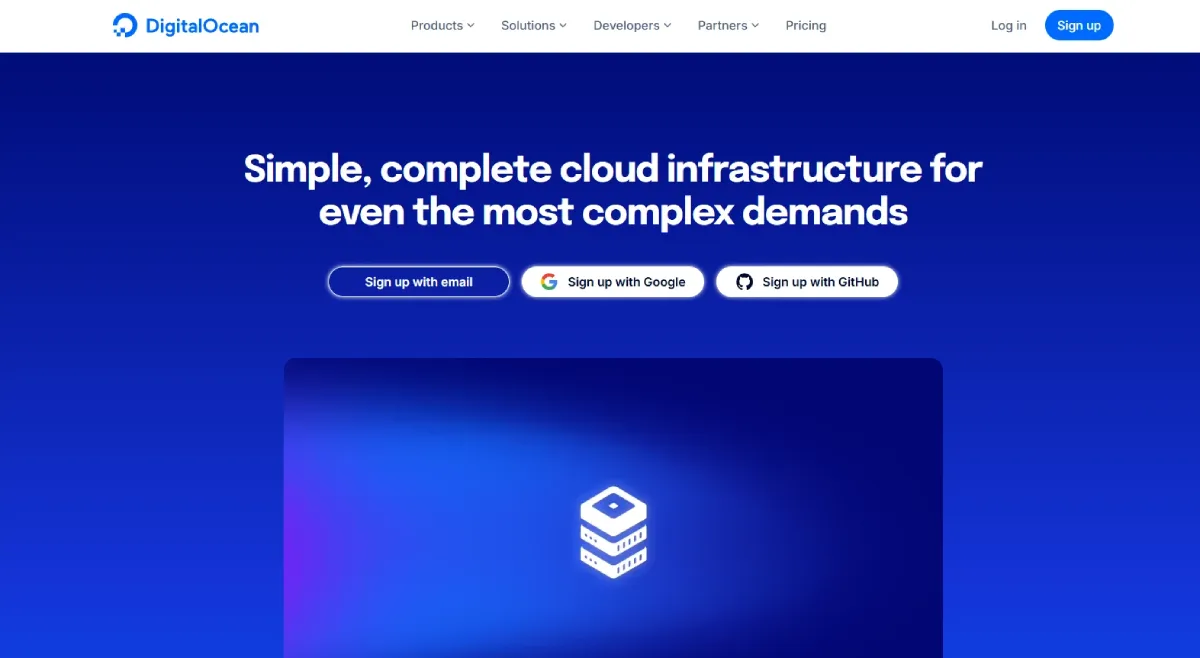

Leave a Reply