Voice Changer with Language, Accent, and Style Customization
Voice changers have evolved radically throughout the decades. Early tools employed pitch shifting, initially used in media to create dramatic effects, where only fundamental shifts were possible. In the modern world, AI has transformed this domain altogether. Digital storytelling, gaming, and content creation are currently driven by AI-powered voice modulation.
On platforms like CapCut Web, it is possible to edit voice characteristics with striking accuracy. This is an AI video editor that enables you to change your voice during online video editing. Language, accent, and vocal style are essential parameters of connection and creativity as the level of global content increases.
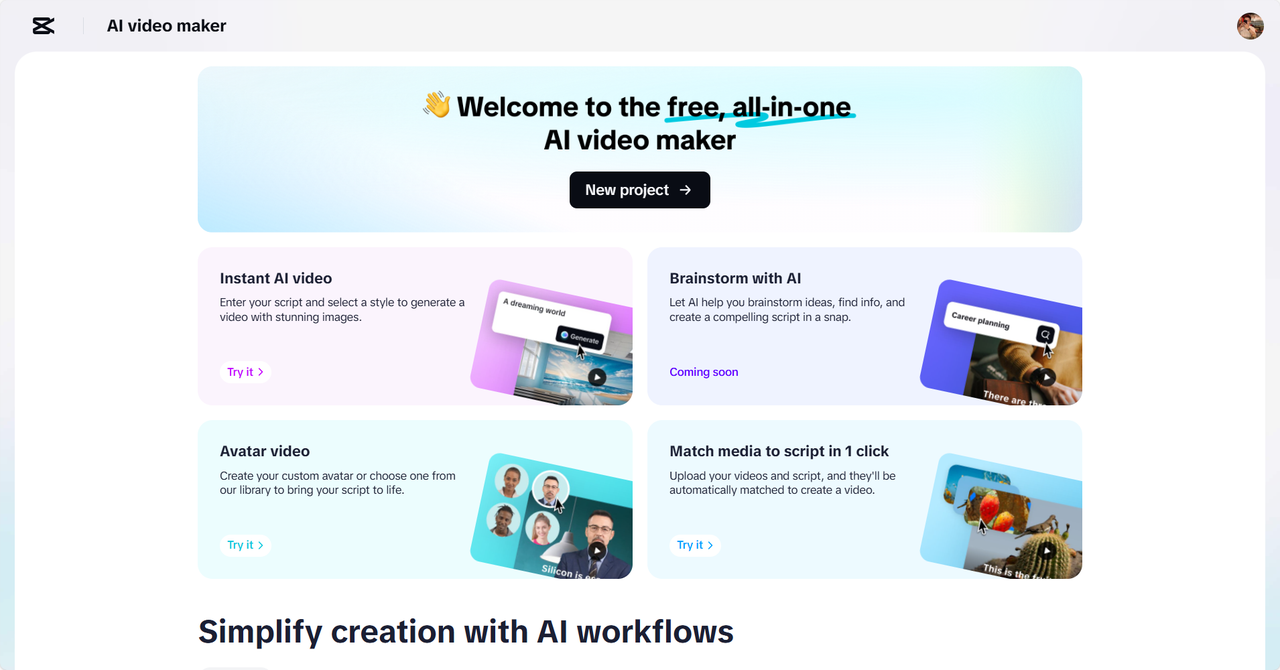
The Voice Identity and Digital Spaces
Voice is not merely sound; it is identity. The instant someone hears you speak, they will be affected by the language and accent you use. A British accent can bring in authority, and a Southern U.S. accent can be warm. These are the subliminal messages that have a strong influence on the audience.
Otherwise, cultural nuances also count. The tone of friendliness in one culture may sound casual in another. To tell a good story, you should adapt your vocal tone. It may influence the branding or the response of viewers to characters or narrators in videos.
Beyond Gender Voice Personalization
Newer applications such as CapCut Web go beyond the binary. Rather than restricting voice choices to male and female, you can develop robotic, aged, or mythical voices. This opens creative doors to various projects.
You can now adjust your voice style according to the mood or tone. An elf-like whisper may be required in a fantasy story. An action clip may need a strong, rough tone. Voice delivery that matches the expectations of your audience will give depth and emotion to your content.
Voice Localization to Global Connectivity
The material has to be internationally appealing. Voice localization is proper there. CapCut Web enables you to adjust your regional accent and ensure your message resonates with audiences worldwide.
Localization is not only a matter of language. The tones and rhythms also vary in different regions. A Spanish speaker can rely on quicker rhythms, whereas Japanese pronunciation is relatively soft and clear. By adapting to such styles, you become able to reach a broader audience on both an emotional and cultural level.
Language and Accent Customization Creative Applications
Accent and language configuration open up new possibilities. Accent switches in language in multilingual advertisements can make ad campaigns more relatable. You can record one video with both American and Indian English to target the varied audiences.
When creating animation or explainer videos, consider using distinct voices for each character. You can even convert text to audio free in CapCut Web, which will help bring scripts to life.
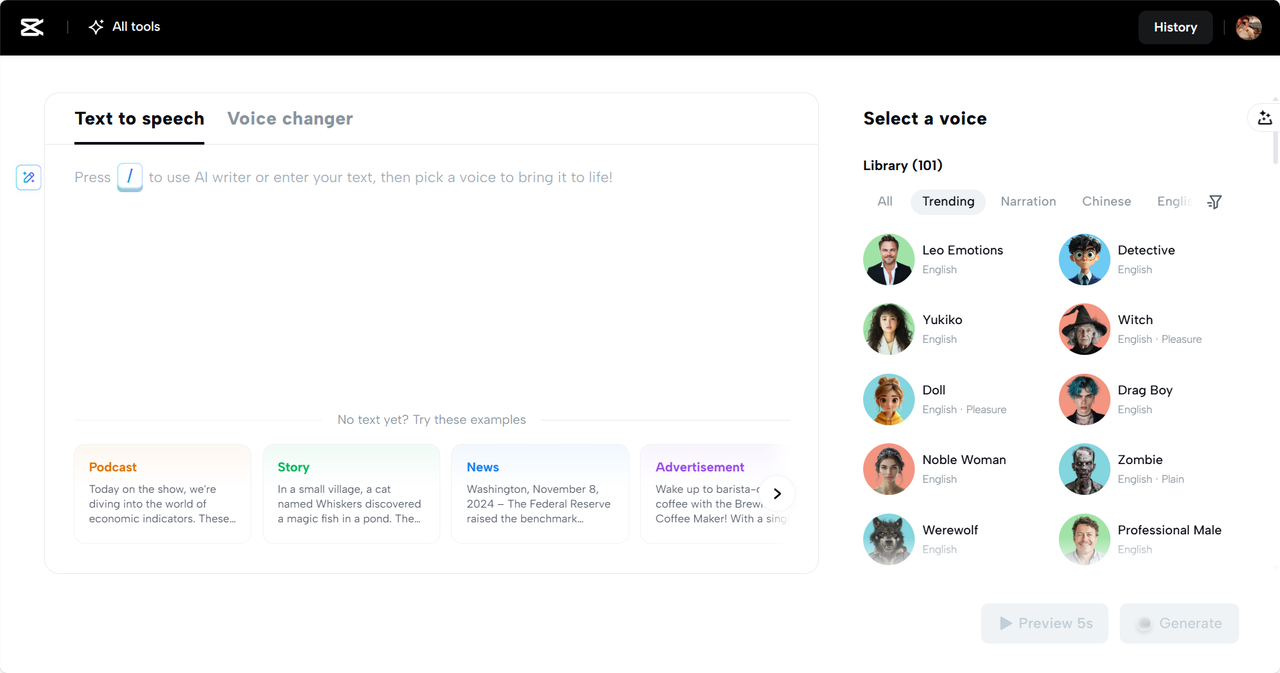
The voice assistants and AI bots are also beneficial. Making them regional in style brings them closer and more real. When you create familiarity in the voice, you build trust.
How to Optimize Style Customization in CapCut Web – Tips
To achieve the desired outcome, experiment with pitch and tempo. These minor adjustments give character to your voice. You can create stylized dialogues that convey humor, drama, or suspense.
Cross-effects are strong as well. Aged tones can be layered with a local accent to sound like a mythical voice of an older person. A/B test versions using CapCut Web preview tools. That way, you will strike the right balance of tone and audience.
Use voice changer options to the full. This tool provides you with exact control over whether you are creating narration or fun skits. Project switching is also easy, thanks to the intuitive dashboard.
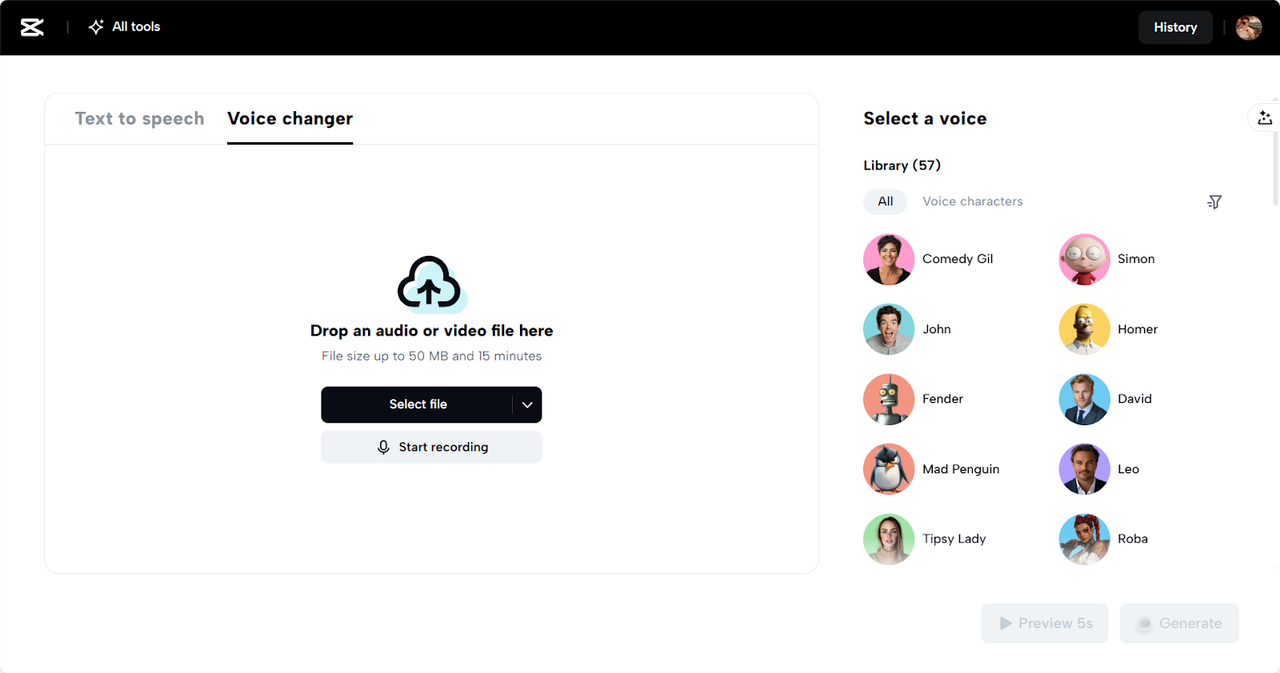
Make Every Voice Match Your Message
Step 1: Upload your audio or video To start customizing how your voice sounds, click the “Try for free” button to launch CapCut Web’s voice-changing AI. Then hit the “Select file” button or drag and drop your audio or video into the upload area. CapCut accepts files up to 50 MB or 15 minutes long, perfect for most recording projects. If you’d rather record something on the spot, click “Start recording” to speak and edit in real time.
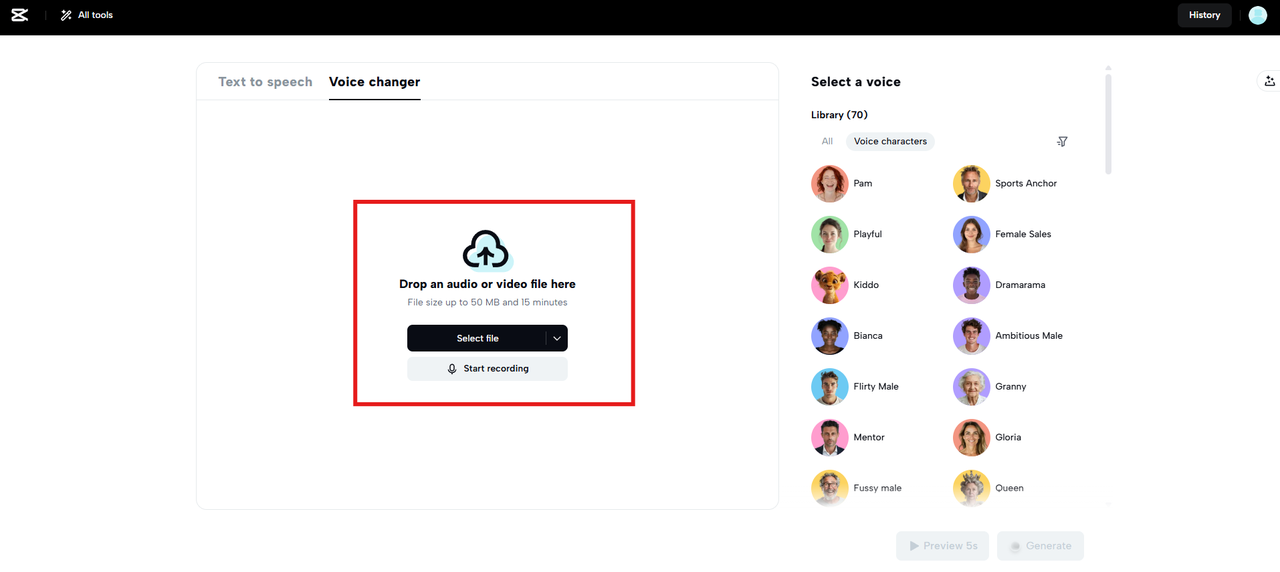
Step 2: Apply the AI voice effect Now that your file is uploaded, take a look at the voice settings available on the right-hand sidebar. Here, you can fine-tune your audio with CapCut Web’s voice filter options. Whether you’re looking for a male, female, or child voice—or even something fictional—you’ll find a wide variety. Want to narrow it down even more? Adjust the gender, language, accent, and voice type to find your perfect match. Once you’ve made your picks, hit “Done” to lock in the changes.
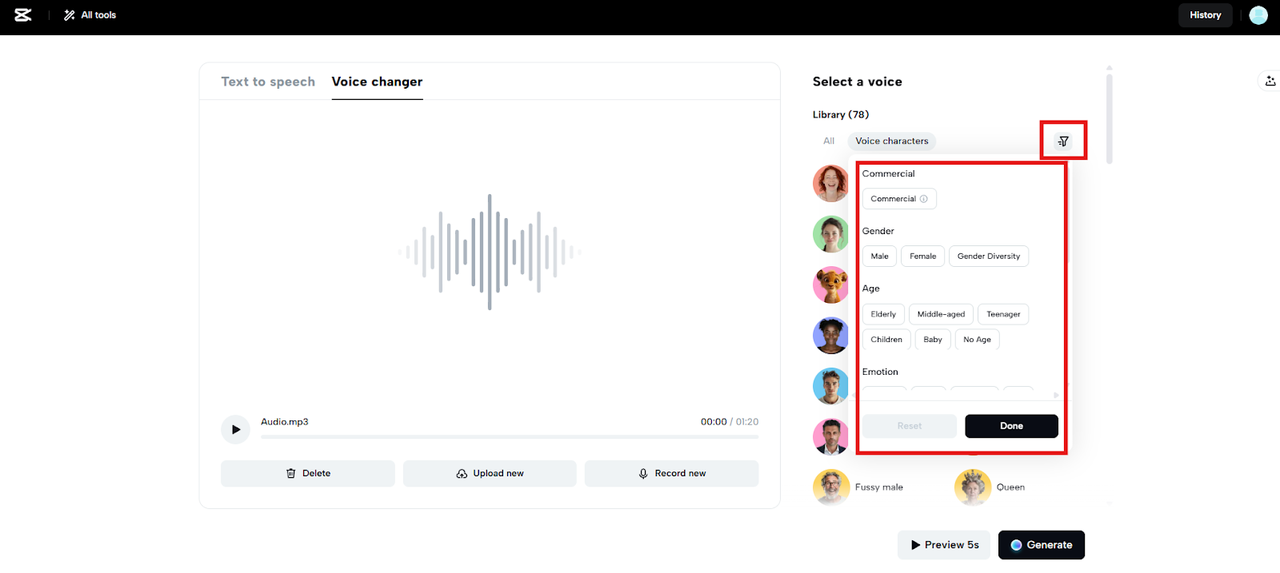
Preview how your customized voice sounds by clicking the “Preview 5s” button. This gives you a five-second snippet so you can hear your effect before applying it. If it sounds just right, hit the “Generate” button. Your voice-modified audio will be processed and ready for you in moments.
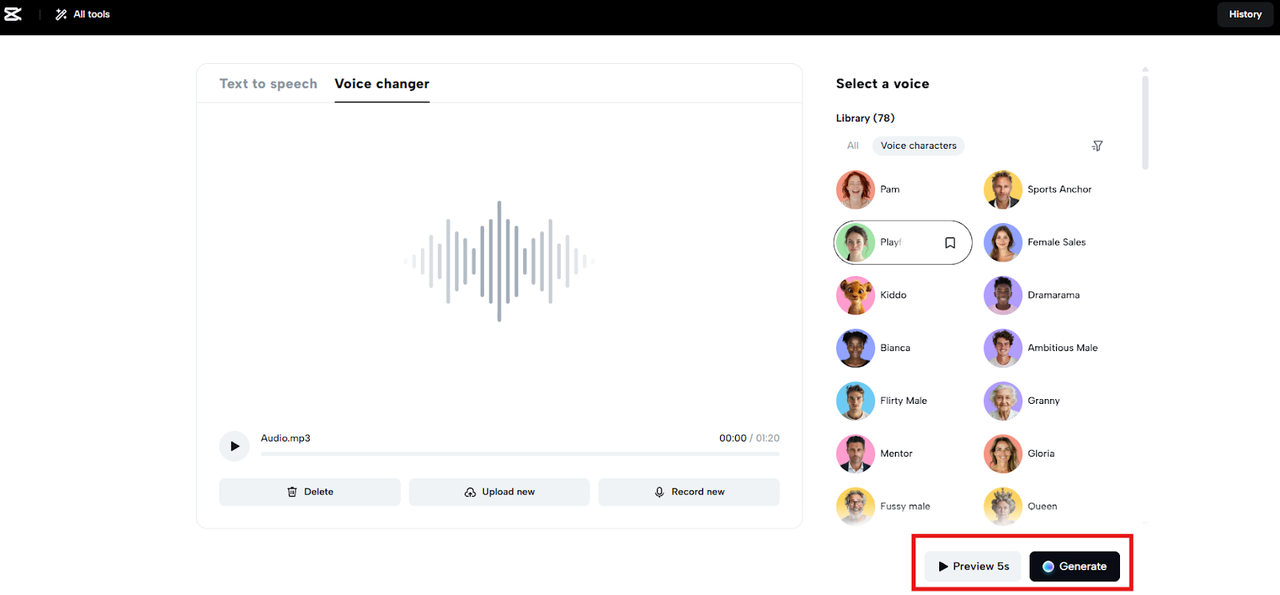
Step 3: Download or export the edited file Once your AI-powered transformation is complete, head over to the right-hand panel to download it. Need just the sound? Choose “Audio only.” If you’re making a voiceover with subtitles, go for “Audio with captions.” Both options are great depending on your needs. Want to tweak it more? Click “Edit more” to dive deeper into video or audio editing.
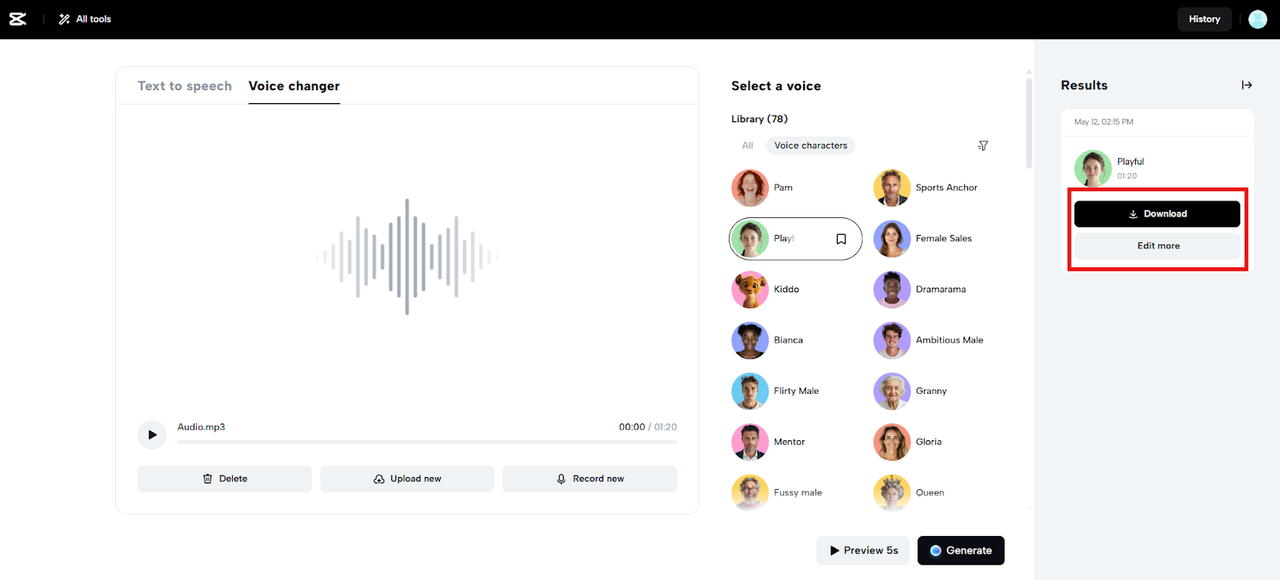
Conclusion
CapCut Web changes how you create voice-driven content. It puts power in your hands—language, tone, and persona are now yours to shape. This voice changer is about more than fun effects. It’s a creative tool for inclusive, global communication.
You can now design voices that go beyond default male-female types. Whether telling stories or localizing ads, CapCut Web helps express identity in new ways. It’s time to explore voices that match your vision, not limit it.

Leave a Reply