You Have a Shopify Store. What Next to Improve Its Visibility?
Congratulations on launching your Shopify store! If you’re new to e-commerce, learning How to Open Shopify Store can be the first step in your journey. Now that your store is up and running, the next crucial step is to improve its visibility. Enhancing your store’s visibility will attract more visitors, drive sales, and ultimately help your business grow. This comprehensive guide will provide you with actionable strategies to improve your Shopify store’s visibility using the latest SEO, marketing, and user experience techniques. For further details on how to implement a successful social media campaign on Shopify, you can check out these 5 key pillars.
Table of Contents
1. Introduction
2. Optimize for Search Engines (SEO)
- Keyword Research
- On-Page SEO
- Technical SEO
- Off-Page SEO
3. Utilize Social Media Marketing
4. Leverage Content Marketing
5. Invest in Paid Advertising
6. Enhance User Experience (UX)
7. Encourage Customer Reviews
8. Implement Email Marketing
9. Monitor and Analyze Performance
10. Conclusion
Introduction
Improving the visibility of your Shopify store is essential for attracting organic traffic and increasing sales. This article will walk you through a variety of strategies, from optimizing for search engines to leveraging social media and improving user experience. Each section provides detailed, actionable steps to help you enhance your store’s visibility.
Optimize for Search Engines (SEO)
Search Engine Optimization (SEO) is critical for making your store more discoverable on search engines like Google. Conducting a comprehensive Shopify SEO audit is the first step in this process. Here’s how to optimize your Shopify store for SEO:
Keyword Research
Effective keyword research is the foundation of SEO, and platforms like ClickFrom.AI streamline this process with smart automation. Identify relevant keywords that potential customers use to search for products similar to yours.
- Tools: Use tools like Google Keyword Planner, Ahrefs, or SEMrush to find high-traffic, low-competition keywords.
- Long-Tail Keywords: Focus on long-tail keywords (phrases with three or more words) as they often have less competition and higher conversion rates.
On-Page SEO
Optimize individual pages on your Shopify store to improve their search engine rankings.
- Title Tags: Write compelling and keyword-rich title tags within 50-60 characters.
- Meta Descriptions: Craft informative meta descriptions with primary keywords, keeping them under 160 characters.
- Header Tags (H1, H2, H3): Use header tags to structure your content and include keywords.
- Alt Text: Use descriptive alt text for images to enhance SEO and accessibility.
Technical SEO
Ensure your store’s technical aspects are optimized for search engines.
- Site Speed: Improve site speed by compressing images, minimizing HTTP requests, and using a Content Delivery Network (CDN).
- Mobile Optimization: Ensure your store is mobile-friendly with a responsive design.
- XML Sitemap: Create and submit an XML sitemap to Google Search Console to help search engines index your site. Boost your Shopify store with AI automatic translation using Linguise. This tool allows you to effortlessly translate your website into over 85 languages, enhancing user experience and expanding your audience. Linguise offers high-quality translations and is easy to configure, making it ideal for creating a multilingual store. Additionally, it supports optimized SEO features, including localized URLs and alternative links, helping your site achieve better rankings on various search engines worldwide.
Off-Page SEO
Build your store’s authority through off-page SEO techniques.
- Backlinks: Acquire high-quality backlinks from reputable sites in your niche.
- Social Signals: Engage on social media to increase brand mentions and social signals.
Utilize Social Media Marketing
Social media platforms are powerful tools for increasing your store’s visibility.
- Platform Selection: Focus on platforms where your target audience is most active (e.g., Instagram, Facebook, Pinterest).
- Content Strategy: Share engaging content, including product photos, customer testimonials, and behind-the-scenes stories.
- Advertising: Use paid social media advertising to reach a broader audience.
- Influencer Marketing: Partner with influencers to promote your products to their followers.
For further details on how to implement a successful social media campaign on Shopify, you can check out these 5 key pillars.
Leverage Content Marketing
Content marketing helps you attract and engage your audience.
- Blogging: Start a blog on your Shopify store and publish informative articles related to your products and industry.
- SEO-Friendly Content: Write SEO-friendly content that addresses common questions and problems your customers face.
- User-Generated Content: Encourage customers to create content, such as reviews and testimonials, and share it on your blog.
Invest in Paid Advertising
Paid advertising can provide immediate visibility for your Shopify store.
- Google Ads: Use Google Ads to target high-intent keywords and appear at the top of search results.
- Social Media Ads: Create targeted ads on platforms like Facebook, Instagram, and Twitter.
- Retargeting Ads: Use retargeting ads to reach users who have previously visited your site.
Enhance User Experience (UX)
A seamless user experience keeps visitors engaged and encourages conversions.
- Navigation: Ensure your store has a clear and intuitive navigation structure.
- Design: Use a clean, visually appealing design that aligns with your brand.
- Loading Speed: Optimize your store’s loading speed to reduce bounce rates.
- Checkout Process: Simplify the checkout process to minimize cart abandonment.
Encourage Customer Reviews
Customer reviews build trust and improve your store’s credibility.
- Request Reviews: Prompt customers to leave reviews after a purchase.
- Showcase Reviews: Display customer reviews prominently on product pages.
- Respond to Reviews: Engage with reviewers, thanking them for positive feedback and addressing any concerns.
Implement Email Marketing
Email marketing is a cost-effective way to keep your audience engaged and drive repeat sales.
- Build an Email List: Use pop-ups and sign-up forms to collect email addresses.
- Clean Your Email List: Perform email validation regularly to detect and remove invalid email addresses.
- Segment Your Audience: Segment your email list to send personalized messages.
- Automated Campaigns: Set up automated email campaigns for welcome messages, abandoned cart reminders, and post-purchase follow-ups.
- Promotional Emails: Send regular newsletters with promotions, product updates, and valuable content.
Monitor and Analyze Performance
Regularly monitoring and analyzing your store’s performance helps you understand what’s working and what needs improvement.
- Google Analytics: Use Google Analytics to track traffic, user behavior, and conversion rates.
- Shopify Reports: Leverage Shopify’s built-in analytics to monitor sales, customer behavior, and marketing effectiveness.
- A/B Testing: Conduct A/B tests to optimize elements of your site, such as product pages, call-to-action buttons, and email campaigns.
Conclusion
Improving your Shopify store’s visibility requires a multifaceted approach, combining SEO, social media marketing, content creation, paid advertising, and a focus on user experience. By implementing these strategies, you can attract more visitors, build customer trust, and ultimately drive more sales. Regularly monitor your progress and adjust your tactics based on data and feedback to stay ahead in the competitive e-commerce landscape.
For more detailed information, consider exploring resources from authoritative websites such as Moz, Search Engine Journal, and HubSpot. These sources provide in-depth knowledge and updates on the latest e-commerce and SEO practices. Conducting regular Shopify SEO audits will also help ensure that your store remains optimized and competitive.
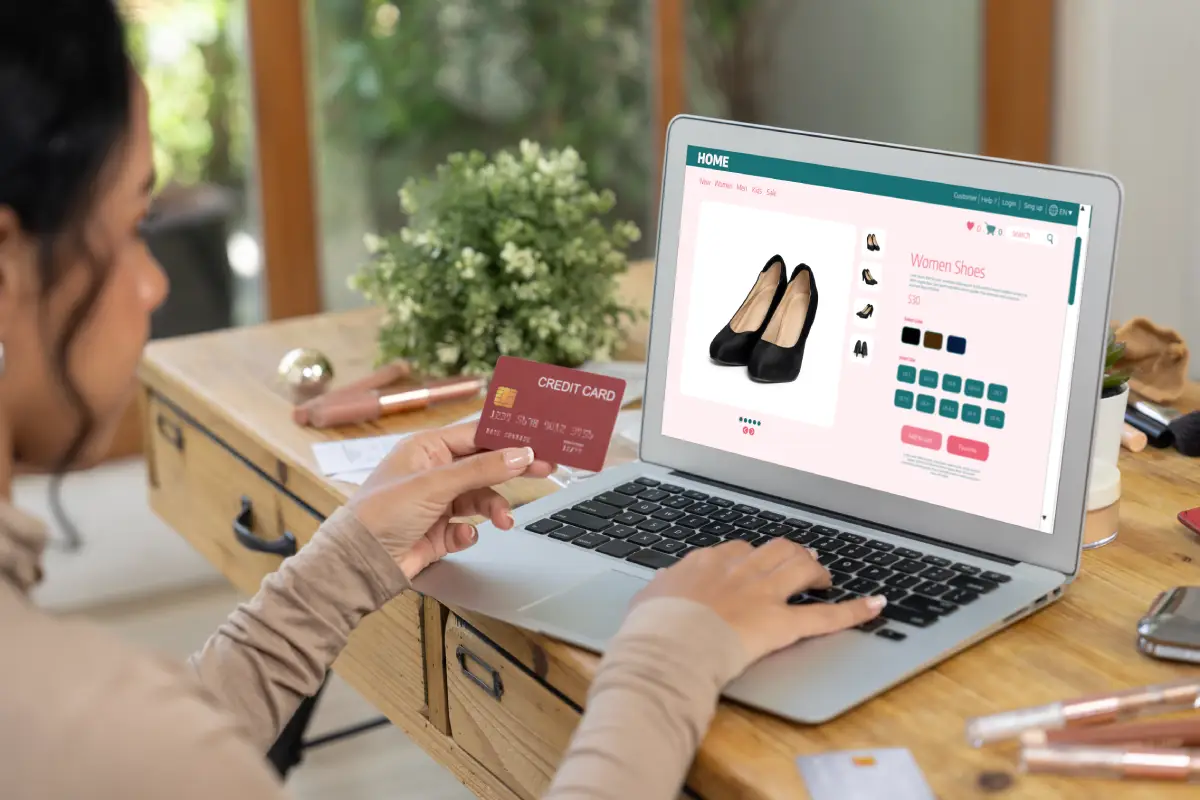
Leave a Reply