Element Options Glossary
This element gives you style options and content options that are unique and will stand out from the rest of the site. Please try! Each option works smoothly, perfectly and well.
Search Form Content
- Placeholder Text – Input search placeholder text to personalize the search form.
- Show Category Filter – Turn on to show category filter for various post type such as post, portfolio, product and so on.
- Popup Position – This works for only “Popup 1” and “Popup 2” and “Form” search layout on mobile. You can change search layout using Porto -> Theme Options -> Header -> Search Form -> Search Layout.
- Extra Class Name – Add your custom class without the dot. e.g: my-class
- Redux Theme Option Panel – Controls the skin and layout of search form. You should use together to customize.
Search Form Skin
- Toggle Icon Size – Controls the size of the toggle icon. Input units together. e.g: 16px
- Toggle Icon Color – Controls the color of the toggle icon.
- Search Form Max Width – Controls the width of the search form.
- Height – Controls the height of the search form.
- Border Options – Controls the border of search form.
- Search Icons – Controls the options of search icon on form.
- Category Options – Controls the options of the category filter on search form, if this option ‘Show Category Filter’ is enabled.