Change Product Image Size:
To change image size: To change this setting now on the front end you have to go to Customize > WooCommerce > Product Images and you can customize the store display from there.
Please read these documents:
https://woocommerce.com/2018/01/whats-new-woocommerce-3-3/
https://woocommerce.wordpress.com/2017/12/11/wc-3-3-image-size-improvements/
WooCommerce provides two image sizes: Main image width and Thumbnail width.
Main image width is used on single product pages and thumbnail width is used in the Archive(Shop/Category) pages.
Thumbnail is not the width of thumbnail images on thumbnail carousel in single product pages.
Otherwise, if you want any extra functionality you have to contact WooCommerce Support or you have to do it by yourself using Customization.

