Free Shipping Bar
The version 7.1.0 of the Porto WordPress theme introduces a new feature – “Free Shipping Progress Bar.” This feature is to enhance the effectiveness of your online store and motivate customers to purchase more, thereby qualifying them for free shipping.
The Free Shipping Progress Bar can be displayed on cart offcanvas, cart dropdown, cart page, and even the checkout process. This progress bar shows customers the remaining order value they need to add to their cart in order to become eligible for free shipping.
By providing customers with a real-time, visual indication of their progress towards the free shipping threshold, this feature encourages them to continue shopping and add more items to their cart.
How to Use
Step 1. You should enable the Free Shipping Progress Bar option in the Theme Options / WooCommerce section.
Step 2. Next, you need to activate the free shipping method in WooCommerce. Go to WooCommerce / Settings / Shipping.
Step 3. Create a Shipping Zone and add a shipping method called “Free Shipping”.
Step 4. Edit the “Free Shipping” method, and choose A minimum order amount option. Then, set the minimum order value for free shipping.