You can show wpml language switcher or wpml currency switcher.
You should enable Show WPML Language Switcher and Show WPML Currency Switcher options in Theme Options > Header > View, Curremcy Switcher.
Before enabling these options, you should install WPML and WooCommerce Multilingual – run WooCommerce with WPML plugins.
You should configure wpml language switcher in WPML > Languages > Language switcher options. You can see here for more details.
You should configure wpml currency switcher in WPML > WooCommerce Multilingual > Manage Currencies. You can see here for more details.